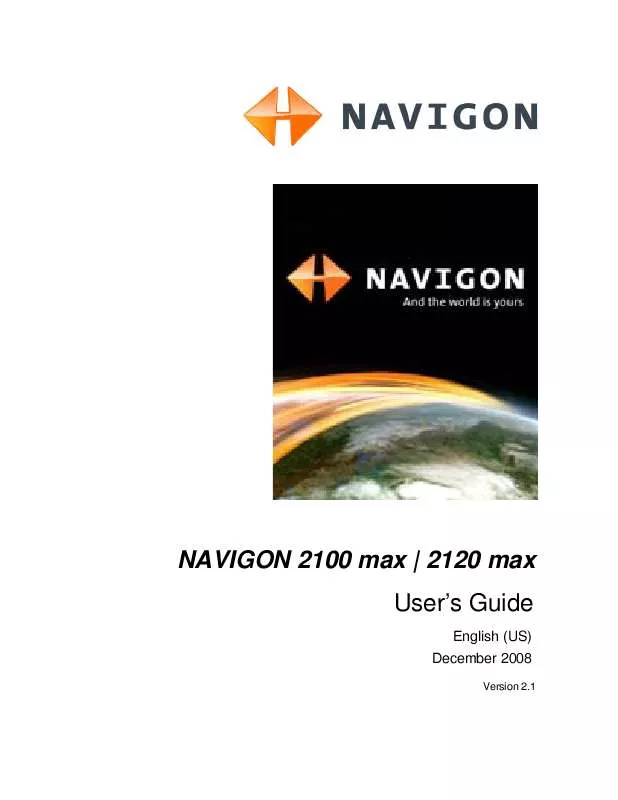User manual NAVIGON 2120 MAX MN7
Lastmanuals offers a socially driven service of sharing, storing and searching manuals related to use of hardware and software : user guide, owner's manual, quick start guide, technical datasheets... DON'T FORGET : ALWAYS READ THE USER GUIDE BEFORE BUYING !!!
If this document matches the user guide, instructions manual or user manual, feature sets, schematics you are looking for, download it now. Lastmanuals provides you a fast and easy access to the user manual NAVIGON 2120 MAX MN7. We hope that this NAVIGON 2120 MAX MN7 user guide will be useful to you.
Lastmanuals help download the user guide NAVIGON 2120 MAX MN7.
Manual abstract: user guide NAVIGON 2120 MAX MN7
Detailed instructions for use are in the User's Guide.
[. . . ] NAVIGON 2100 max | 2120 max User's Guide
English (US) December 2008
Version 2. 1
Imprint NAVIGON, INC 200 W Madison Street Suite 650 Chicago, IL 60606 The information contained herein may be changed at any time without prior notification. This manual nor any parts thereof may not be reproduced for any purpose whatsoever without the express written consent of NAVIGON, INC, nor transmitted in any form either electronically or mechanically, including photocopying and recording. All technical specifications, drawings, etc. , are subject to copyright law. © 2008, NAVIGON, INC All rights reserved.
ii
NAVIGON 2100 max | 2120 max User's Guide NAVIGON, INC.
December 2008 Version 2. 1
End User License Agreement (EULA)
(SINGLE USE LICENSE) PLEASE READ THE FOLLOWING SOFTWARE LICENSE (THE "LICENSE") BEFORE USING YOUR NAVIGON PRODUCT. [. . . ] The map opens in Preview mode.
December 2008 Version 2. 1
NAVIGON 2100 max | 2120 max User's Guide NAVIGON, INC.
53
Destination Selection Selecting a Direct Access POI
For more information, see "Starting navigation" on page 61.
Specify Direct Access POI categories
In the MAIN WINDOW:
1. Use (Next Page) to go to PAGE TWO.
3. In the Direct Access 1 field, tap
(List) and select a POI category.
4. Repeat the above step in the Direct Access 2 and Direct Access 3 fields. When finished, tap OK to save the changes.
54
NAVIGON 2100 max | 2120 max User's Guide NAVIGON, INC.
December 2008 Version 2. 1
Destination Selection Selecting a Direct Access POI
Information about a POI
For many POI destinations, additional information is available. For example, telephone numbers are provided for many restaurants, allowing you to call the restaurant and reserve a table ahead of time.
On the DESTINATION SELECTION WINDOW, the following buttons are available:
Opens the DESTINATION INFO WINDOW and shows basic information about a POI, including address and phone number. Postal codes in Canada will only display the first three characters. (GPS reception required. )
Not available.
Calculate a route and start navigation to the selected POI.
December 2008 Version 2. 1
NAVIGON 2100 max | 2120 max User's Guide NAVIGON, INC.
55
Destination Selection Searching for POIs Near a Selected Location
Searching for POIs Near a Selected Location
With the NAVIGON 2100 max | 2120 max you can select a location, then search for POIs nearby. For example, if you are traveling for business you can search for restaurants close to your hotel. You can perform this type of search from anywhere - your home, hotel room, airport, etc. No GPS reception is required for this type of search. (See the corresponding section of "Destination Selection" on page 39. )
2. The map displays the selected POI centered on the map and the street name of the POI appears below it.
3. Tap
(OK).
56
NAVIGON 2100 max | 2120 max User's Guide NAVIGON, INC.
December 2008 Version 2. 1
Destination Selection Searching for POIs Near a Selected Location
The DESTINATION SEARCH MODE WINDOW displays.
4. Select the POI category The SUB CATEGORY tab opens.
6. Tap on the subcategory from which you would like to select a POI. The distance from your current location and the POI is shown.
December 2008 Version 2. 1
NAVIGON 2100 max | 2120 max User's Guide NAVIGON, INC.
57
Destination Selection Searching for POIs Near a Selected Location
7. The DESTINATION TAB displays information on the selected POI.
For more on POI information, see "Information about a POI" on page 55.
8. Tap Navigation.
For more information, see "Starting navigation" on page 61.
58
NAVIGON 2100 max | 2120 max User's Guide NAVIGON, INC.
December 2008 Version 2. 1
Destination Selection Selecting a destination by tapping the map
Selecting a destination by tapping the map
You can select towns, streets, and even POIs by tapping on the map. Tap
(Destination search) to display destination search tools.
For more information on using destination search tools, see "Destination Search mode" on page 98.
3. Use the Destination search tools (zoom in, zoom out, pan, etc. ) to view the general map area you are interested in. Tap on the point to which you wish to navigate. [. . . ] 20 using standby . . . . . . . . . . . . . . . . . . . . . . . . . . . . . . . . . . . . . . . . . . . . . . . . . . . . . . 25 from any device window . . . . . . . . . . . . . . . . . . . . . . . . . . . . . . . . . 25 from the Main window . . . . . . . . . . . . . . . . . . . . . . . . . . . . . . . . . . . . 25 using the keyboard . . . . . . . . . . . . . . . . . . . . . . . . . . . . . . . . . . . . . . . . . . . . . . 40
V
version information viewing . . . . . . . . . . . . . . . . . . . . . . . . . . . . . . . . . . . . . . . . . . . . . . . . . . . . . . . . . . 15 viewing turn-by-turn list . . . . . . . . . . . . . . . . . . . . . . . . . . . . . . . . . . . . . . . . . . . . . . 89 removing route section blocking . . . . . . . . . . . . . 90 volume setting device . . . . . . . . . . . . . . . . . . . . . . . . . . . . . . . . . . . . . . . . . . . . . . . . 24
W
ways to search for destinations . . . . . . . . . . . . . . . . . . . . . . . . . . . [. . . ]
DISCLAIMER TO DOWNLOAD THE USER GUIDE NAVIGON 2120 MAX MN7 Lastmanuals offers a socially driven service of sharing, storing and searching manuals related to use of hardware and software : user guide, owner's manual, quick start guide, technical datasheets...manual NAVIGON 2120 MAX MN7