User manual NAVIGON 8100T
Lastmanuals offers a socially driven service of sharing, storing and searching manuals related to use of hardware and software : user guide, owner's manual, quick start guide, technical datasheets... DON'T FORGET : ALWAYS READ THE USER GUIDE BEFORE BUYING !!!
If this document matches the user guide, instructions manual or user manual, feature sets, schematics you are looking for, download it now. Lastmanuals provides you a fast and easy access to the user manual NAVIGON 8100T. We hope that this NAVIGON 8100T user guide will be useful to you.
Lastmanuals help download the user guide NAVIGON 8100T.
You may also download the following manuals related to this product:
Manual abstract: user guide NAVIGON 8100T
Detailed instructions for use are in the User's Guide.
[. . . ] NAVIGON 8100T User's Guide
English (US) December 2008
Version 1. 1
Imprint NAVIGON, INC 200 W Madison Street Suite 650 Chicago, IL 60606 The information contained herein may be changed at any time without prior notification. This manual nor any parts thereof may not be reproduced for any purpose whatsoever without the express written consent of NAVIGON, INC, nor transmitted in any form either electronically or mechanically, including photocopying and recording. All technical specifications, drawings, etc. , are subject to copyright law. © 2008, NAVIGON, INC All rights reserved.
ii
NAVIGON 8100T User's Guide NAVIGON, INC.
December 2008 Version 1. 1
End User License Agreement (EULA)
(SINGLE USE LICENSE) PLEASE READ THE FOLLOWING SOFTWARE LICENSE (THE "LICENSE") BEFORE USING YOUR NAVIGON PRODUCT. [. . . ] Tap the Save Position button.
The SAVE DESTINATION AS WINDOW opens.
3. In the Name field, enter the name for the destination. Tap the Save button.
Saving your home address as a Favorite Destination
You can begin navigation to this destination quickly by tapping the Take Me Home button in the MAIN WINDOW. Only one destination from the FAVORITES list can be defined as your home address. Tap the Take Me Home button.
The following message displays:
Note: If you do not have any addresses saved in your FAVORITES LIST, the message will ask if you want to enter your home address directly.
80
NAVIGON 8100T User's Guide NAVIGON, INC.
December 2008 Version 1. 1
My Destinations Saving a destination to the Favorites List
2. Use the
(Toggle) button to select:
· Enter an Address - To enter your home address, or · Favorites - To select an address from your Favorites List. Tap the OK button.
If you selected Enter an Address, the DESTINATION SELECTION WINDOW displays.
4. Follow procedures for "Entering an address" on page 55.
If you selected FAVORITES, the FAVORITES WINDOW displays.
5. Select your home address and tap
(OK).
6. Tap Home Address.
The selected destination is saved as your home address. On the FAVORITES LIST, a house icon displays next to your home address.
December 2008 Version 1. 1
NAVIGON 8100T User's Guide NAVIGON, INC.
81
My Destinations Navigating Home
Navigating Home
After saving an home address, you can navigate to your home from anywhere by tapping a single button. The first time you tap the Take Me Home button, you are asked to enter your address. Follow procedures for "Saving your home address as a Favorite Destination" on
page 80.
In the MAIN WINDOW: 2. Tap the Take Me Home button.
Navigation, using the current route profile information to calculate the route, begins. For more information, "Starting navigation" on page 73.
82
NAVIGON 8100T User's Guide NAVIGON, INC.
December 2008 Version 1. 1
My Destinations Importing Destinations from Outlook
Importing Destinations from Outlook
With NAVIGON Sync, you can download your Microsoft Outlook contacts to your NAVIGON 8100T. The NAVIGON Sync software can be downloaded from our website, and installed on your computer. Once installed, Outlook contacts can be copied to your device. Once downloaded, contacts are stored in the device.
Download and Install the NAVIGON Sync Software
1. Go to www. navigonusa. com/sync and follow on-screen instructions.
On your computer:
2. Double click on the Setup_Sync. exe file.
The INSTALLER LANGUAGE WINDOW displays.
3. Click on the appropriate language to be used during the installation procedure, then click OK.
The NAVIGON SYNC SETUP WELCOME PAGE displays.
4. Follow the instructions, then click Next >.
December 2008 Version 1. 1
NAVIGON 8100T User's Guide NAVIGON, INC.
83
My Destinations Importing Destinations from Outlook
The NAVIGON SYNC LICENSE AGREEMENT PAGE displays.
5. [. . . ] 21 from the Main window . . . . . . . . . . . . . . . . . . . . . . . . . . . . . . . . . . . . 21 using the keyboard . . . . . . . . . . . . . . . . . . . . . . . . . . . . . . . . . . . . . . . . . . . . . 52
V
version information viewing . . . . . . . . . . . . . . . . . . . . . . . . . . . . . . . . . . . . . . . . . . . . . . . . . . . . . . . . . . 20 viewing turn-by-turn list . . . . . . . . . . . . . . . . . . . . . . . . . . . . . . . . . . . . . . . . . . . . [. . . ]
DISCLAIMER TO DOWNLOAD THE USER GUIDE NAVIGON 8100T Lastmanuals offers a socially driven service of sharing, storing and searching manuals related to use of hardware and software : user guide, owner's manual, quick start guide, technical datasheets...manual NAVIGON 8100T

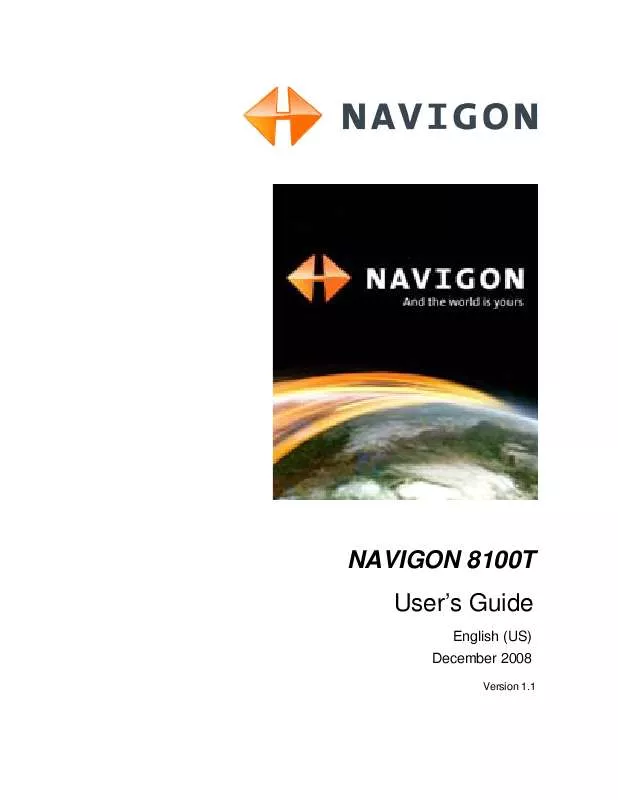
 NAVIGON 8100T DOWNLOAD AMP INSTALL GUIDE SYNC (83 ko)
NAVIGON 8100T DOWNLOAD AMP INSTALL GUIDE SYNC (83 ko)
