Detailed instructions for use are in the User's Guide.
[. . . ] High Performance With Manageability For The Networked Enterprise
P O W E R M A T E ® 8100 S E R I E S
USER
'S GUIDE
Proprietary Notice and Liability Disclaimer
The information disclosed in this document, including all designs and related materials, is the valuable property of NEC Computers Inc. (hereinafter "NECC") and/or its licensors. NECC and/or its licensors, as appropriate, reserve all patent, copyright and other proprietary rights to this document, including all design, manufacturing, reproduction, use, and sales rights thereto, except to the extent said rights are expressly granted to others. The NECC product(s) discussed in this document are warranted in accordance with the terms of the Warranty Statement accompanying each product. [. . . ] It works with the LANDesk application and DMI (Desktop Management Interface) software to determine if there has been a change in the processor, main memory, or hard drive since the last startup. A message appears on the screen when a change is detected. Install NEC Configuration Change Notification from the NEC Select Install CD. For installation information, see "Installing Applications" in Chapter 3.
Managing System Resources
4-19
NEC Auto Backup Utility
The NEC Auto Backup utility works with LANDesk Client Manager and Cheyenne Backup to detect predicted hard drive failures and to automatically back up the data from the failing drive. The utility only works with SMART hard drives and it requires both LANDesk Client Manager and Cheyenne Backup to function. The Auto Backup utility runs from the Startup group on the Windows Start menu. The utility has some configuration options that are accessible through the system tray icon. The NEC Tools group on the Start menu includes a ReadMe file containing recent information about the utility as well as access to a Help document. Cheyenne Backup configuration determines the exact nature of the backup that will be performed automatically. See the online Help for Cheyenne Backup Configuration for information about available options. Install the NEC Auto Backup utility from the NEC Select Install CD. For installation information, see "Installing Applications" in Chapter 3.
4-20
Managing System Resources
5
Installing Options
!!
General Rules Safety Precautions System Unit Cover Chassis Floor System Board Options Expansion Boards Data Storage Devices
Your computer supports a variety of industry-standard and NECC expansion options. This chapter provides installation instructions for system board upgrades including a memory module upgrade, AGP board replacement, and a processor upgrade. In addition, it provides instructions for adding expansion boards and installing data storage devices. All options require that the system cover be removed. Procedures for removing the cover are included in this chapter. To safely remove or replace most expansion boards, you must remove the minitower chassis floor. Depending on the configuration of your system, removing the minitower chassis floor also makes upgrading other options easier. The procedure for removing the minitower chassis floor is also included in this chapter.
General Rules
Follow these general rules when you install the system options.
!
To prevent tipping, always keep the minitower system unit in its stand after completing a system upgrade. Turn off system power and unplug the power cable. Turn off and disconnect all peripherals. [. . . ] Serial port, 1-9 Setting date, 3-10 time, 3-10 Setup fax/modem, 2-2 keyboard, 2-2 monitor, 2-2 mouse, 2-2 network, 2-2 power, 2-3 speakers, 2-2 voltage selector switch, 2-3 Setup utility. Shipping, 2-8 preparations, 2-8 Slave device, 5-44 Software features, 1-18 Sound system specifications, B-4, B-6 Speakers, 1-16 AC adapter, 1-16 problems, 6-8 setup, 2-2 Specifications cache memory, B-3 calendar clock, B-4 CD-ROM drive, B-11 compliance, B-18 diskette drive, B-10 DVD-ROM drive, B-15 fax/modem board, B-7 hard drive, B-9 keyboard, B-18 operating environment, B-17 PC card adapter, B-15 power, B-17 Index-8
processor, B-2 Random Access Memory (RAM), B-3 read only memory (ROM), B-3 sound system, B-4, B-6 system unit dimensions, B-18 tape backup unit, B-17 video memory, B-5 Zip drive, B-16 Speed DIMM, 5-18 processor, 3-8 Stand, 1-15, 5-2 removing, 5-13 replacing, 5-14 Starting BIOS Setup utility, 3-5 Storage device installation, 5-39, 5-49 cables, 5-41 device preparation, 5-41 device slots, 5-39 removing the desktop front panel, 5-50 replacing the desktop front panel, 5-52 Strain-relief loop, 5-3 Supervisor password, 3-20 Suspend button, 1-4 System care, 2-6 power saving, 2-5 problems, 6-9 setup, 2-4 shutdown, 2-4 specifications, B-18 suspend mode, 2-5 System board, 5-27 connectors, 5-15 jumper settings, 3-47 locating jumpers, 3-48 options, 5-15 removing, 5-28
replacing, 5-29 upgrading, 5-15 System fan, 1-11 System features, 1-17 System management, 4-2 Cheyenne Backup utility, 4-9 LANDesk Client Manager, 4-4 NEC Auto Backup utility, 4-20 NEC Configuration Change Notification, 4-19 NEC Security, 4-10 NEC SNMP Agent, 4-10 NEC WebTelligent, 4-13 System memory, 1-17 checking, 5-20 System unit cleaning, 2-7 cover, 5-4
performance problems, 6-10 power, 6-9 speakers, 6-8 system problems, 6-9 time, incorrect, 6-10
U
Uninstalling, NEC Help Center, 3-44 Upgrading AGP board, 5-15 BIOS, 3-25 DIMMs, 5-18 hard drive, 5-59 memory, 5-15, 5-18 processor, 5-15, 5-23 system board, 5-15 video memory, 5-18 USB port, 1-11 User password, 3-19 Utilities Cheyenne Backup, 1-19, 4-9 LANDesk Client Manager, 1-19, 4-4 McAfee VirusScan, 1-19 NEC Auto Backup, 1-19, 4-20 NEC Configuration Change Notification, 1-19, 4-19 NEC Security, 1-19, 4-10 NEC SNMP Agent, 1-19, 4-10 NEC WebTelligent, 1-19, 4-13
T
Tape backup unit, 1-6 cables. installing, 5-56 jumper settings, 3-55 specifications, B-17 Technical support services, 7-4 Time incorrect, 6-10 setting, 3-10 Troubleshooting, 6-2 battery, 6-10 booting, 6-4, 6-9, 6-10 CD-ROM drive, 6-2 common problems, 6-2 date, incorrect, 6-10 disk error, 6-4, 6-9 diskette drive, 6-4 DVD-ROM drive, 6-2 keyboard, 6-5 monitor, 6-6 mouse, 6-7 password, 6-11
V
VGA connector, 1-9 Video memory specifications, B-5 upgrading, 5-18 Virus check reminder, 3-22 VirusScan, 1-19 Voltage selector switch, 1-11 setup, 2-3
Index-9
W
Wake-On LAN BIOS setting, 3-23 cabling, 5-49 Website, 7-2 WebTelligent. Windows 95 installing, 3-28 Windows 95 or Windows 98, 1-18 Windows NT, 1-18 installing, 3-28
Z
Zip drive, 1-6 cables. [. . . ]

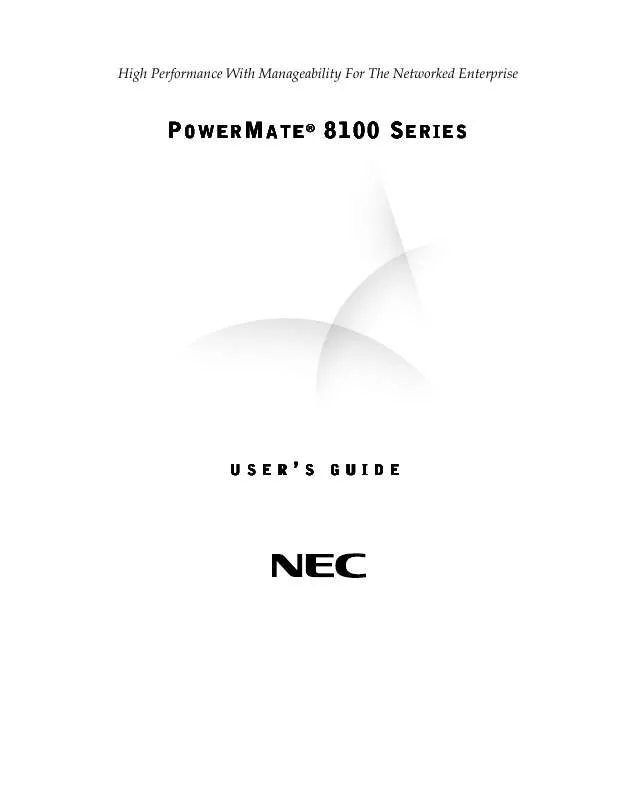
 NEC POWERMATE 8100 RELEASE NOTES (140 ko)
NEC POWERMATE 8100 RELEASE NOTES (140 ko)
