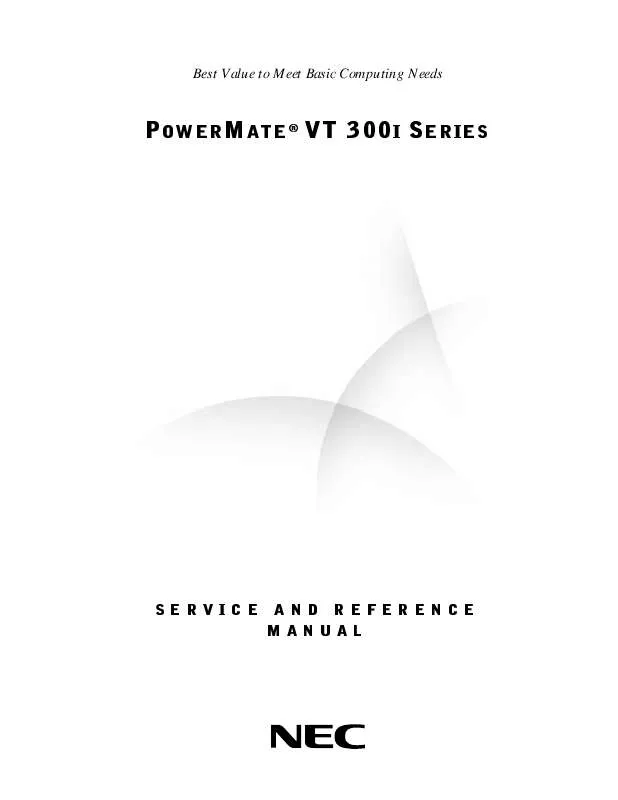Detailed instructions for use are in the User's Guide.
[. . . ] Best Value to Meet Basic Computing Needs
POWERMATE ® VT 300I SERIES
SERVICE AND REFERENCE MANUAL
Proprietary Notice and Liability Disclaimer The information disclosed in this document, including all designs and related materials, is the valuable property of NEC Computer Systems Division, Packard Bell NEC, Inc. (hereinafter "NEC CSD") and/or its licensors. NEC CSD and/or its licensors, as appropriate, reserve all patent, copyright and other proprietary rights to this document, including all design, manufacturing, reproduction, use, and sales rights thereto, except to the extent said rights are expressly granted to others. The NEC CSD product(s) discussed in this document are warranted in accordance with the terms of the Warranty Statement accompanying each product. [. . . ] WARNING
System power must be off before changing a jumper setting.
2. Remove the left side cover (see "Removing the Left Side Cover" in Section 3). Locate jumper block SW1 on the system board. Use needle nose pliers to move the jumpers according to the settings shown in the following figure.
4-4 System Board
Processor Jumper Settings
233 MHz/66 MHz 350 MHz/100 MHz 366 MHz/66 MHz
266 MHz/66 MHz 400 MHz/100 MHz
400 MHz/66 MHz
300 MHz/66 MHz 450 MHz/100 MHz
433 MHz/66 MHz
333 MHz/66 MHz 500 MHz/100 MHz
5. Replace the left side cover (see "Replacing the Left Side Cover" in Section 3). Connect system power cables and external options. Power on the system and run the BIOS Setup utility to check the configuration of the system.
Setting the Power On Mode
The system can be jumpered to start up in one of the following modes:
T when the power button is pressed or T when the power cord is plugged in ("Immediate Boot Up").
Set Power On Mode jumper JP1 as follows. Power off and unplug the system and any peripherals.
!WARNING
The system power must be off before removing the cover and changing a jumper setting.
2. Remove the left side cover (see "Removing the Left Side Cover" in Section 3). Locate jumper block JP1 on the system board.
System Board 4-5
4. Set jumper JP1 as follows.
T Set the jumper on pins 1 and 2 to allow system boot up when the power
button is pressed.
T Remove the jumper from pins 1 and 2 for immediate system boot up
when the power cord is plugged into a power source. Park the jumper on one pin to prevent loss. Replace the left side cover (see "Replacing the Left Side Cover" in Section 3). Connect any peripherals and power cords and power up the system. Press F2 to open the BIOS Setup utility. Set the BIOS for the power option you jumpered (see "Advanced Menu Power Management Setup" in this section).
Clearing the CMOS and Password
If the CMOS needs to be restored to its factory state or the password needs to be cleared and reset, set jumper block JBAT1 as follows.
!CAUTION
Jumpers are set correctly at the factory for the system configuration. Only change (or check) the appropriate jumper setting if you forgot your password or want to change the password.
1. Access the BIOS Setup utility and record any customized settings. See "BIOS Setup" in Section 2. Power off and unplug the system and any peripherals.
! [. . . ] See cache and write back.
16 Glossary
Index
A
Addresses parallel port, 2-3 Advanced menu (BIOS), 2-13 AGP board, 1-11 features, 4-16 removal, 3-9 Application and Driver CD using, 2-26 Audio features, 4-17 CMOS clear setting jumper, 4-6 Components, 1-9 AGP board, 1-11 CD-ROM drive, 1-11 fax/modem board, 1-12 hard drive, 1-10 keyboard, 1-10 local area network, 1-12 mouse, 1-11 pc adapter device, 1-12 power supply, 1-10 speakers, 1-11 system board, 1-9 tape backup unit, 1-12 Zip drive, 1-13 Configuration BIOS Setup utility, 2-9 FLASH utility, 2-18 Configuration jumper settings, 2-5 Configurations, 1-2, 1-3
B
Battery removal, 3-23 BBS, 8-4 BIOS features, 4-12 BIOS Setup utility Advanced menu, 2-13 Exit menu, 2-18 Main menu, 2-9, 2-10 navigation keys, 2-10 Security menu, 2-17 starting, 2-9 uses, 2-10 BIOS updates, 2-18 Blank panel removal, 3-10 Bulletin board service, 8-4
D
Device removal 3 1/2-inch diskette drive, 3-20 3 1/2-inch hard disk, 3-19 5 1/4-inch device, 3-18 DIMM module removal, 3-11 Disassembly 3 1/2-inch diskette drive, 3-20 3 1/2-inch hard drive, 3-19 5 1/4-inch device, 3-18 AGP board, 3-9 blank panel, 3-10 CMOS battery, 3-23 DIMM module, 3-11 expansion board, 3-8 front panel, 3-9 general rules, 3-2 left side cover, 3-3 metal slot cover, 3-10 power supply, 3-21 right side cover, 3-6 system board, 3-22 Diskette flash, 2-18
C
Cables external connector locations, 4-2 internal connector and socket locations, 4-3 Cache secondary, 4-12 CD-ROM drive jumpers Lite-On CD-ROM, 2-8 NEC CD-ROM, 2-7 CD-ROM drives cabling, 1-11 features, 1-11 Lite-On 32X/40X specifications, 9-13 NEC 32X specifications, 9-14 Cheyenne Backup, 2-28 CMOS battery removal, 3-23
Index-1
Diskette drive, 1-10 removal, 3-20 specifications, 9-5 DMA settings functions, 4-21 Documentation, online NEC Help Center, 2-27 DVD-ROM drives Hitachi 4X specifications, 9-15
I
I/O addresses map, 4-18 Illustrated parts breakdown IPB, 5-5 parts lists, 5-2 Inside features, 1-7 Installing NEC Help Center, 2-27 Integrated audio features, 4-17 Intel processor serial number control utility, 2-29 Interrupts parallel port, 2-3 serial port, 2-4 system IRQs, 2-2 IPB, 5-5 IRQs, 2-2 ISA bus features, 4-13
E
Email/fax technical support, 8-3 Environmental and safety specifications, 9-18 Exit menu (BIOS), 2-18 Expansion board removal, 3-8
F
Fax/modem board, 1-12 specifications, 9-11 Features back, 1-5 security, 1-8 system board, 4-10 Field replaceable units list, 5-3 FLASH diskette, 2-18 Front features, 1-4 Front panel removal, 3-9 FRU list, 5-3 FTP site, 8-4 Fujitsu hard drive 8. 4-GB hard drive specifications, 9-8
J
Jumpers clear CMOS, 4-3 configuration select, 2-5 Lite-On CD-ROM, 2-8 Maxtor IDE hard drive, 2-7 NEC CD-ROM, 2-7 power on mode, 4-3 processor speed, 4-3 Seagate IDE hard drive, 2-7 settings, 2-4 system board, 4-3 tape backup unit, 2-8 Zip drive, 2-8
G
Graphics AGP board, 1-11 ATI Expert 98 AGP board specifications, 9-12 ATI Minden AGP board specifications, 9-12 Diamond Viper board specifications, 9-13 Graphics boards features, 4-15 Graphics controller features, 4-16
K
Keyboard, 1-10 cleaning, 6-2 specifications, 9-3
L
Left side cover disassembly, 3-3 replacing, 3-4 Lite-On CD-ROM drive jumpers, 2-8
H
Hard drive, 1-10 removal, 3-19 Hard drive jumpers Maxtor hard drive, 2-7 Seagate hard drive, 2-7
M
Main menu (BIOS), 2-9, 2-10 Maintenance keyboard cleaning, 6-2 mouse cleaning, 6-3 system cleaning, 6-2
Index-2
Maxtor hard drive 12. 9-GB hard drive specifications, 9-10 4. 3-GB hard drive specifications, 9-7 8. 4-GB hard drive specifications, 9-9 Memory checking system, 4-9 features, 4-13 upgrade sockets, 4-8 Memory map functions, 4-18 Metal slot cover removal, 3-10 Motion video controller features, 4-16 Mouse, 1-11 cleaning, 6-3 specifications, 9-4
N
NEC CD-ROM drive jumpers, 2-7 NEC CSD service and support bulletin board service (BBS), 8-4 email/fax technical support, 8-3 FTP site, 8-4 product information, 8-4 technical support services, 8-3 telephone numbers, 8-2 website, 8-2 NEC CSD service and support information, 8-2 NEC Help Center, 2-27 installing, 2-27 uninstalling, 2-27 Network, 1-12
PC adapter device, 1-12 specifications, 9-15 PCI local bus features, 4-13 PCI/IDE ports features, 4-14 Plug and play features, 4-13 Power on mode setting jumper, 4-5 Power supply, 1-10 removal, 3-21 specifications, 9-10 Preventive maintenance keyboard cleaning, 6-2 mouse cleaning, 6-3 system cleaning, 6-2 Problems diagnosing and solving, 7-6 Processor Celeron installation, 3-13 Celeron removal, 3-12 features, 4-12 Pentium II installation, 3-16 Pentium II removal, 3-15 Pentium III installation, 3-13 Pentium III removal, 3-12 removal/replacing, 3-11 setting speed, 4-4 upgrade socket, 4-8 Product information, 8-4
R
Reassembly left side cover replacement, 3-4 right side cover replacement, 3-7 Release notes general notes, A-2 Intel processor serial number control utility, A-12 LS-120 SuperDisk Copy, A-7 NEC OS Restore CD, A-8 new system board jumper settings, A-10 PIIX4 limitations, A-9 SCSI drive limitations, A-6 Windows 95 issues, A-14 Windows 98 issues, A-15 Windows NT issues, A-16 Resources DMA settings, 4-21 I/O addresses, 4-18 memory map, 4-18
O
Online documentation NEC Help Center, 2-27 OS Restore CD, 2-19
P
Parallel interface features, 4-14 Parallel port addresses, 2-3 interrupts, 2-3 Parts FRU list, 5-3 ordering, 5-2 Password clear and reset, 4-6 security, 1-8
Index-3
Right side cover disassembly, 3-6 replacing, 3-7
S
Seagate IDE hard drive 4. 3-GB drive specifications, 9-6 Security features, 1-8 locking tab, 1-8 Security menu (BIOS), 2-17 Serial interface features, 4-15 Serial port addresses, 2-4 interrupts, 2-4 Sockets processor and memory upgrade, 4-8 Speakers set, 1-11 specifications, 9-4 Specifications 12. 9-GB Maxtor hard drive, 9-10 4. 3-GB Maxtor hard drive, 9-7 4. 3-GB Seagate hard drive, 9-6 8. 4-GB Fujitsu hard drive, 9-8 8. 4-GB Maxtor hard drive, 9-9 ATI Expert 98 AGP board, 9-12 ATI Minden AGP board, 9-12 Diamond Viper graphics board, 9-13 diskette drive, 9-5 environmental and safety, 9-18 fax/modem board, 9-11 Hitachi 4X DVD-ROM, 9-15 keyboard, 9-3 Lite-On 32X/40X CD-ROM, 9-13 mouse, 9-4 NEC 32X CD-ROM, 9-14 PC adapter device, 9-15 power supply, 9-10 speaker, 9-4 system, 9-2 system board, 9-3 system unit, 9-5 tape backup unit, 9-16 Zip drive, 9-17 Starting BIOS Setup utility, 2-9 System cleaning, 6-2 System board, 1-9 features, 4-10 major components, 4-11 removal, 3-22
specifications, 9-3 System components, 1-9 AGP board, 1-11 CD-ROM drive, 1-11 diskette drive, 1-10 fax/modem board, 1-12 hard drive, 1-10 keyboard, 1-10 local area network, 1-12 mouse, 1-11 pc adapter device, 1-12 power supply, 1-10 speakers, 1-11 system board, 1-9 tape backup unit, 1-12 Zip drive, 1-13 System configuration interrupt requests, 2-2 jumper settings, 2-4 System configurations, 1-2, 1-3 System features back, 1-5 inside features, 1-7 security, 1-8 System interrupts, 2-2 System overview, 1-2 configurations, 1-2, 1-3 front features, 1-4 System specifications, 9-2 System unit specifications, 9-5
T
Tape backup unit features, 1-12 jumpers, 2-8 specifications, 9-16 Technical support services, 8-3 Telephone numbers service and support, 8-2 Troubleshooting, 7-2 CD-ROM drive, 7-5 diskette drive, 7-4 keyboard/mouse, 7-5 monitor, 7-4 problem checklist, 7-2 problem diagnostics, 7-6 speakers, 7-6
U
Uninstalling, NEC Help Center, 2-27 Upgrading BIOS, 2-18
Index-4
USB interface features, 4-15 Utilities Cheyenne Backup, 2-28
W
Wake-On Lan setting jumper JWOL, 4-7 Website, 8-2 Windows network security, 1-8
Z
Zip drive, 1-13 jumpers, 2-8 specifications, 9-17
Index-5
Regulatory Statements
T FCC Statement T Note for Canada T Battery Replacement T Battery Disposal
The following regulatory statements provide information about use of the PowerMate VT 300i Series computer:
T T T T
FCC Statement (For United States Only) Note for Canada Battery Replacement Battery Disposal.
Regulatory Statements-2
FCC Statement (For United States Use Only)
WARNING: Changes or modifications to this unit not expressly approved by the party responsible for compliance could void the user's authority to operate the equipment. NOTE: This equipment has been tested and found to comply with the limits for a Class B digital device, pursuant to Part 15 of the FCC Rules. These limits are designed to provide reasonable protection against harmful interference in a residential installation. This equipment generates, uses and can radiate radio frequency energy and, if not installed and used in accordance with the instructions, may cause harmful interference to radio communications. [. . . ]