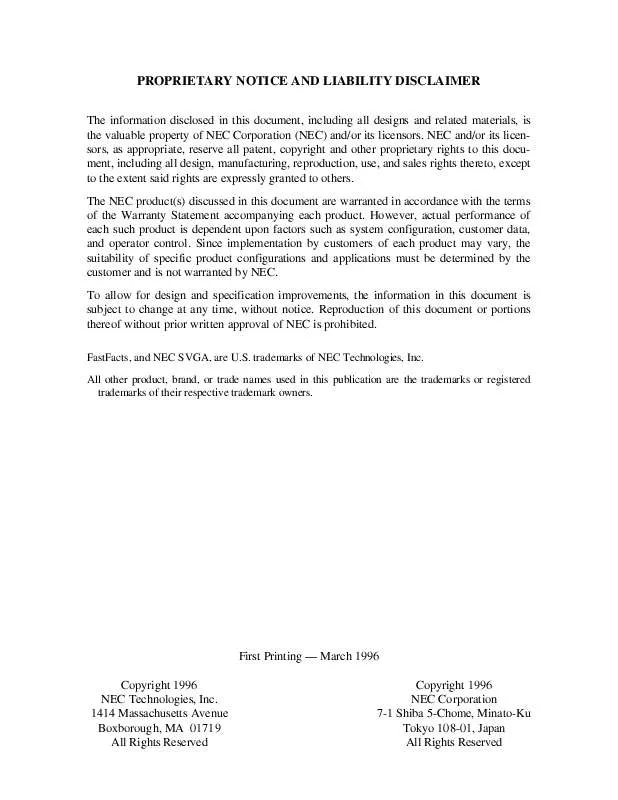Detailed instructions for use are in the User's Guide.
[. . . ] PROPRIETARY NOTICE AND LIABILITY DISCLAIMER
The information disclosed in this document, including all designs and related materials, is the valuable property of NEC Corporation (NEC) and/or its licensors. NEC and/or its licensors, as appropriate, reserve all patent, copyright and other proprietary rights to this document, including all design, manufacturing, reproduction, use, and sales rights thereto, except to the extent said rights are expressly granted to others. The NEC product(s) discussed in this document are warranted in accordance with the terms of the Warranty Statement accompanying each product. However, actual performance of each such product is dependent upon factors such as system configuration, customer data, and operator control. [. . . ] The Cache Unit stores the most recently used data and instructions and provides fast access to this information for the Integer and Floating Point Units. When external memory access is required, the physical address is calculated by the Memory Management Unit and then passed to the Bus Interface Unit (BIU). The BIU provides the interface between the external system board and the processor's internal execution and cache units.
SYSTEM LOGIC CONTROLLER
The System Logic Controller function for the notebook is implemented on the Motherboard using UMC 8486F notebook Chipset. The UM8486F is an advanced 486 compatible single chip specially designed for notebook computers and other portable computer. Aside from supporting almost all 486-based CPUs, the UM8486F also integrates PMU, System Controller, RTC and Peripheral Controller (206) into a single 208 QFP package. Features Summary:
n System
Fully compatible with IBM PC/AT Supports AM386/486DXLV, Cyrix 486DLC, M6, M7, TI PotoMAC/D series, Intel P24C, 24D, S-Series, and IBM Blue Lightning up to 33MHz Supports Intel, AMD, TI and Cyrix SMI Supports VESA Local Bus-Master mode Supports 487SX interface System Operation Voltage from 3V to 5. 5V Three programmable non cacheable regions Only 4 TTL required
Hardware Functional Overview
3-5
Flash ROM Boot block erase protection Supports three general purpose I/O Hybrid Voltage 208 Pins QFP
n Integration
Built-in 206 Built-in 146818A Built-in Memory Controller Built-in VESA Bus Controller
n Memory Controller
Supports ROM DOS up to 64MB by XIP, 16MB by EMS Supports Shadow RAM from C0000-FFFFF Supports SLOW and SELF Refresh DRAM Supports Stagger Refresh On-board memory up to 48MB Supports Three Memory Banks Supports Page Mode/Burst mode operation Supports 512KBx8, 1Mx4, 1Mx16, 2Mx8 and 4Mx4 type DRAM Supports 8 or 16 bit ROM configuration Programmable DRAM timing for each bank
n Power Management
Supports up to Ten Programmable PMC Outputs Supports Multiple Power Saving Modes Full On Mode ON Mode DOZE Mode
3-6
Hardware Functional Overview
SLEEP Mode SUSPEND Mode AUTO POWER REDUCTION Mode (APR) WORD PROCESSING Mode (WP)
n All Register Read/Writeable for 0V SUSPEND n Microsoft APM Compatible n Supports 0V SUSPEND n Demand Driven Clock Control n Supports RESUME/SUSPEND Key n Auto-Wake Up Function n Three Low Battery Monitor Input n System Operating Voltage from 3V to 5. 5V n Low Power Consumption (at 3. 3V)
50mA at FULL ON Mode 25mA at DOZE Mode 100uA at SUSPEND Mode 15uA at POWER-OFF Mode with RTC active
MEMORY SUBSYSTEM
The memory subsystem, implemented on the Motherboard, includes ROM and DRAM memory. Primary control for the memory subsystem is provided by the UMC 8486F System Controller chipset.
DRAM Memory
The NEC Versa 550 notebooks contain 4MB (8MB for NEC Versa 550D1/550D) of 70ns page-interleaved DRAM on the Motherboard. The notebook provides one extra memory slot for upgrading the DRAM memory to 8MB, 12MB, and 20MB (up to 24MB for NEC Versa 550D1/550D) using standard JEDEC single-inline memory modules (SIMMs). Refer to Chapter 1 on System Upgrades to know more about how to upgrade the system memory.
Hardware Functional Overview
3-7
ROM Memory
The NEC Versa 550 notebooks contains both the main system BIOS and the VGA BIOS with Shadow BIOS capability.
I/O SUBSYSTEM
The I/O Subsystem of the notebook is implemented on the Motherboard using the UMC 82C863F chipset. The supported I/O interfaces on the notebook includes the internal hard disk drive interface, the internal floppy disk drive interface, the external printer port interface, the external serial port, and the external PS/2 keyboard and mouse port. Features summary of the UMC 82C863F:
n Compatible with IBM AT architecture n Supports up to two 360K, 720K, 1. 2M, or 1. 44MB floppy disk drives n Supports IBM PC/AT interface to IDE (Intelligent Drive Electronics)-type Win-
chester drives
n Hardware or software configuration n Address decoding and strobe generator for game port n Supports two serial port functions n Supports one bi-directional IBM PS/2 compatible parallel port function n All functions can be enabled or disabled individually n Configuration Register can be easily selected n Only one 24MHz crystal needed n 100-pin plastic flat package
VIDEO SUBSYSTEM
The video subsystem, implemented on the Motherboard and on the LCD Panel, controls the display output to both the LCD Panel screen and also to the external VGA port. The video subsystem utilizes the C&T 65545 High Performance Flat Panel / CRT VGA Controller. It also includes 512KB (1MB for NEC Versa 550D1/550D) DRAM memory, 32-bit DRAM bus, and separate display and memory clocks. An additional frame buffer/accelerator DRAM increases the available memory bandwidth for CPU accesses.
3-8
Hardware Functional Overview
Video Chipset Controller
The 65545 achieves superior performance through direct connection to system processor buses up to 32-bits in width. When combined with CHIPS' advanced linear acceleration software driver technology, this device exhibits exceptional performance compared with devices of similar architecture. The 65545 also adds a sophisticated 32-bit graphics hardware engine for Bit Block Transfer (BITBLT), line drawing, hardware cursor, and other functions intensively used in Graphical User Interface (GUIs) such as Microsoft Windows. Features Summary:
n Highly integrated design (flat panel/CRT VGA controller, RAMDAC, clock syn-
thesizer)
n Multiple Bus Architecture Integrated Interface
Local Bus (32-bit CPU Direct and VL) EISA/ISA (PC/AT) Bus PCI Bus
n Flexible display memory configurations
Two 256Kx16 DRAMs (1MB)
n Integrated programmable linear address feature accelerates GUI performance n Hardware windows acceleration (65545)
32-bit graphics engine System-to-screen and screen-to-screen BitBlt 3 operand ROP's Color expansion Optimized for Windows BitBlt format Hardware line drawing 64x64x2 hardware cursor
n High performance resulting from zero wait-state writes (write buffer) and mini-
mum wait-state reads (internal asynchronous FIFO design)
n Supports panel resolutions up to 800x600 n Supports non-interlaced CRT monitors with resolutions up to 1024x768 at 256
colors
Hardware Functional Overview
3-9
n True-color and Hi-color display capability with flat panels and CRT monitors up
to 640x480 resolution
n Advanced power management features minimize power consumption during:
Normal operation Standby (Sleep) modes Panel-Off Power-Saving Mode
n Power Sequencing control outputs regulate application of Bias voltage, +5V to
the panel and +12V to the inverter for backlight operation
n Fully compatible with IBM VGA n EIAJ-standard 208-pin plastic flat pack
External VGA Capability
The NEC Versa 550 Series notebooks provide a 15-pin female D-type external VGA connector that can be connected to an external video graphics adapter (VGA) type monitor. Another feature of the notebook computer is the ability to auto-sense the display output to both LCD and the external CRT monitor. The notebook provides external resolution of 800x600 by 256 colors or 1024x768 by 256 colors for NEC Versa 500D2/550D with 1MB video memory (800x600 by 16 colors or 1024x768 by 16 colors for NEC Versa 500D1 with 512KB memory). The 500D2/550D can also provide simultaneous display at 640x480 by 256 colors with the standard VGA DSTN LCD.
KEYBOARD SUBSYSTEM
The Keyboard Subsystem of the notebook is implemented on the Motherboard and Keyboard Assembly using the Motorola G10 Lapkat keyboard controller chip. The NEC Versa 550 Series keyboard is an 85/86-key, IBM enhanced-type keyboard with standard characters and function keys plus 12 programmable function keys and the Special Function (Fn) key. The notebook also provides an external PS/2 port in supporting an external PS/2 keyboard or standard DIN-type AT-keyboard. [. . . ] A printer is a peripheral device.
pixels
Picture elements. Tiny dots that make up a screen image.
port
Provides the means for an interface between the microprocessor and external devices. A cable connector is usually plugged into the port to attach the device to the computer.
processor
Glossary 9
In a computer, a functional unit that interprets and executes instructions.
prompt
A special symbol indicating the beginning of an input line. Also a message that appears on the screen indicating that the user must take a certain action.
RAM
Random Access Memory. [. . . ]