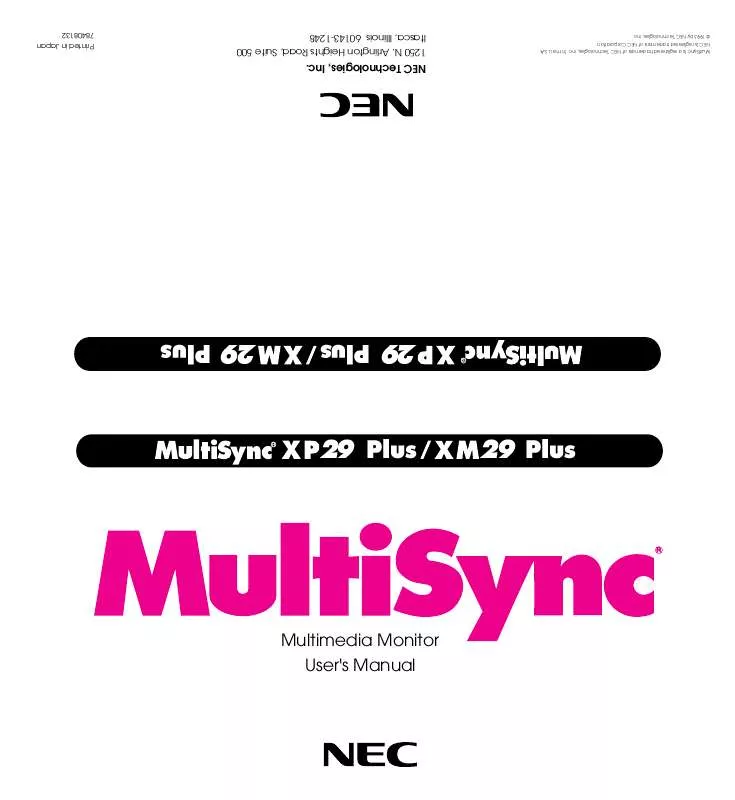User manual NEC XM2960
Lastmanuals offers a socially driven service of sharing, storing and searching manuals related to use of hardware and software : user guide, owner's manual, quick start guide, technical datasheets... DON'T FORGET : ALWAYS READ THE USER GUIDE BEFORE BUYING !!!
If this document matches the user guide, instructions manual or user manual, feature sets, schematics you are looking for, download it now. Lastmanuals provides you a fast and easy access to the user manual NEC XM2960. We hope that this NEC XM2960 user guide will be useful to you.
Lastmanuals help download the user guide NEC XM2960.
Manual abstract: user guide NEC XM2960
Detailed instructions for use are in the User's Guide.
[. . . ] R
29 Plus
NEC Technologies, Inc.
MultiSync is a registered trademark of NEC Technologies, Inc. NEC is registered trademark of NEC Corporation. ©1993 by NEC Technologies, Inc.
1250 N. Arlington Heights Road, Suite 500 Itasca, Illinois 60143-1248
R
Multimedia Monitor User's Manual
29 Plus
29 Plus
R
29 Plus
Printed in Japan 78408132
DOC compliance Notice CAUTION
RISK OF ELECTRIC SHOCK DO NOT OPEN This Class A digital apparatus meets all requirements of the Canadian Interference-Causing Equipment Regulations.
CAUTION: TO REDUCE THE RISK OF ELECTRIC SHOCK, DO NOT REMOVE COVER. [. . . ] Incorrect polarity could damage the remote control unit. Close the battery compartment cover.
Remote Control Cautions
· Do not drop or mishandle the remote control unit. · Do not get the remote control unit wet. If the remote gets wet, wipe it dry immediately. · When not using the remote control unit for a long period, remove the batteries. · Do not use new and old batteries together, or use different types of batteries together. · Do not take apart the batteries, heat them, or throw them into a fire.
PROCEED EXIT VIDEO 1 VIDEO 2 RGB 1 RGB 2
¥
Multisync
Operating Range
· The infrared signal operates by line-of-sight up to a distance of approximately 22 feet/7 m and within a 60 degree angle of the remote sensor of the monitor. · The monitor will not function if there are objects between the remote control and the sensor or if strong light falls on the sensor. Weak batteries will also prevent the remote control from properly operating the monitor.
30 30
¥
|
{
POWER /STANDBY
DEGAUSS
POWER ON OFF RGB 2 PROCEED EXIT
VIDEO 1 VIDEO 2 RGB 1 POSITION / CONTROL
SCAN WIDTH HEIGHT SIDE PIN NORMAL
NORMAL BRIGHT CONTRAST MUTE VOLUME
MULTIMEDIA MONITOR RD-346E
79644641
16
17 Functions of DIP SW
SHORT
ON
Set the No. 1 pin to the ON/SHORT position when sync on green signals are necessary for synchronization with an external component. When a composite signal is present, the picture may be distorted. If this happens, set the No. 2 pin to the OFF/OPEN position.
1
2
3
4
5
6
7
8
OPEN
Functions and Settings of DIP SW
This DIP switch is used for Sync. Control, Intelligent Power Manager, External control, wireless control, and OSM control. To change a switch setting use a pointed object, such as a pen or pencil, to push the switch to the desired position. 2 and 7 to the OFF/OPEN position during normal operation. 1 pin to the OFF/OPEN position and the No. 2 pin to the ON/ SHORT position during normal operation. The monitor automatically determines if the input signal is separate sync, composite sync or sync on green signal in this order.
Pin No. 4 (Intelligent Power Manager) This function saves power. When Intelligent Power Manager control is on, by using the monitor' s horizontal and vertical SYNC signals, the monitor can be prompted into the different IPM modes. The following is the description of the LED indicator for the IPM power saving modes: Mode On Standby Standby Suspend Off Power Off LED Indicator Green Red (Steady) Amber(Blinking quickly) Amber(Blinking moderately) Amber(Blinking slowly) No Light Power Saving None None Minimum (Quickest recovery) Moderate (EPA<30 watts, Moderate recovery) Maximum (EPA<30 watts, Slowest recovery) No Power Used (Fully Off)
Pin No. CONTROL) When this switch is set to ON, the External Control function is activated. [. . . ] Horizontal blanking should exceed: 15. 75; 10µsec, 31KHz< fH<66KHz: 3. 6 µsec, 66KHz<fH: 2. 7 µsec. Vertical sync width should exceed 40 µsec or 2 horizontal lines. Vertical sync width plus back porch should exceed 0. 4 msec. Interlaced signals with composite sync may not be displayed.
60
61
Typical Input Signal Timing
VGA Compatible Resolution Horizontal Frequency (A) Horizontal Period (B) Horizontal Pulse Width (C) Horizontal Back Porch (D) Horizontal Active Area (E) Hrizontal Front Porch
720~ 400 31. 469KHz 31. 778µsec 3. 813µsec 1. 589µsec 26. 058µsec 0. 318µsec 640~ 480 31. 469KHz 31. 778µsec 3. 813µsec 1. 589µsec 26. 058µsec 0. 318µsec
XGA-2 Compatible
720~ 350 39. 444KHz 25. 352µsec 3. 042µsec 1. 522µsec 20. 282µsec 0. 508µsec 720~ 400 39. 444KHz 25. 352µsec 3. 042µsec 1. 522µsec 20. 282µsec 0. 508µsec 640~ 480 39. 375KHz 25. 397µsec 3. 048µsec 1. 524µsec 20. 317µsec 0. 508µsec
Mac U , Quadra, or LC Compatible
640~ 480 35. 000KHz 28. 570µsec 2. 120µsec 3. 170µsec 22. 810µsec 0. 180µsec
640~ 350 31. 469KHz 31. 778µsec 3. 813µsec 1. 589µsec 26. 058µsec 0. 318µsec
VESA 640~ 480 at 72Hz
VESA 800~ 600 at 56Hz 800~ 600 35. 156KHz 28. 444µsec 2. 000µsec 3. 556µsec 22. 222µsec 0. 667µsec
VESA 800~ 600 at 60Hz 800~ 600 37. 879KHz 26. 400µsec 3. 200µsec 2. 200µsec 20. 000µsec 1. 000µsec
VESA 800~ 600 at 72Hz 800~ 600 48. 077KHz 20. 800µsec 2. 400µsec 1. 280µsec 16. 000µsec 1. 120µsec
MAC U & Quadra 832~ 624 49. 725KHz 20. 111µsec 1. 117µsec 3. 910µsec 14. 524µsec 0. 559µsec
8514/A & XGA Interlaced Compartible 1024~ 768 35. 587KHz 28. 100µsec 3. 910µsec 1. 247µsec 22. 760µsec 0. 178µsec
VESA 1024~ 768 at 60Hz 1024~ 768 48. 363KHz 20. 677µsec 2. 092µsec 2. 462µsec 15. 754µsec 0. 369µsec
Resolution Horizontal Frequency (A) Horizontal Period (B) Horizontal Pulse Width (C) Horizontal Back Porch (D) Horizontal Active Area (E) Horizontal Front Porch
640~ 480 37. 860KHz 26. 413µsec 1. 270µsec 4. 063µsec 20. 317µsec 0. 762µsec
*VGA, XGA, XGA-2, and 8514/A are the trademarks of International Business Machines Corporation. [. . . ]
DISCLAIMER TO DOWNLOAD THE USER GUIDE NEC XM2960 Lastmanuals offers a socially driven service of sharing, storing and searching manuals related to use of hardware and software : user guide, owner's manual, quick start guide, technical datasheets...manual NEC XM2960