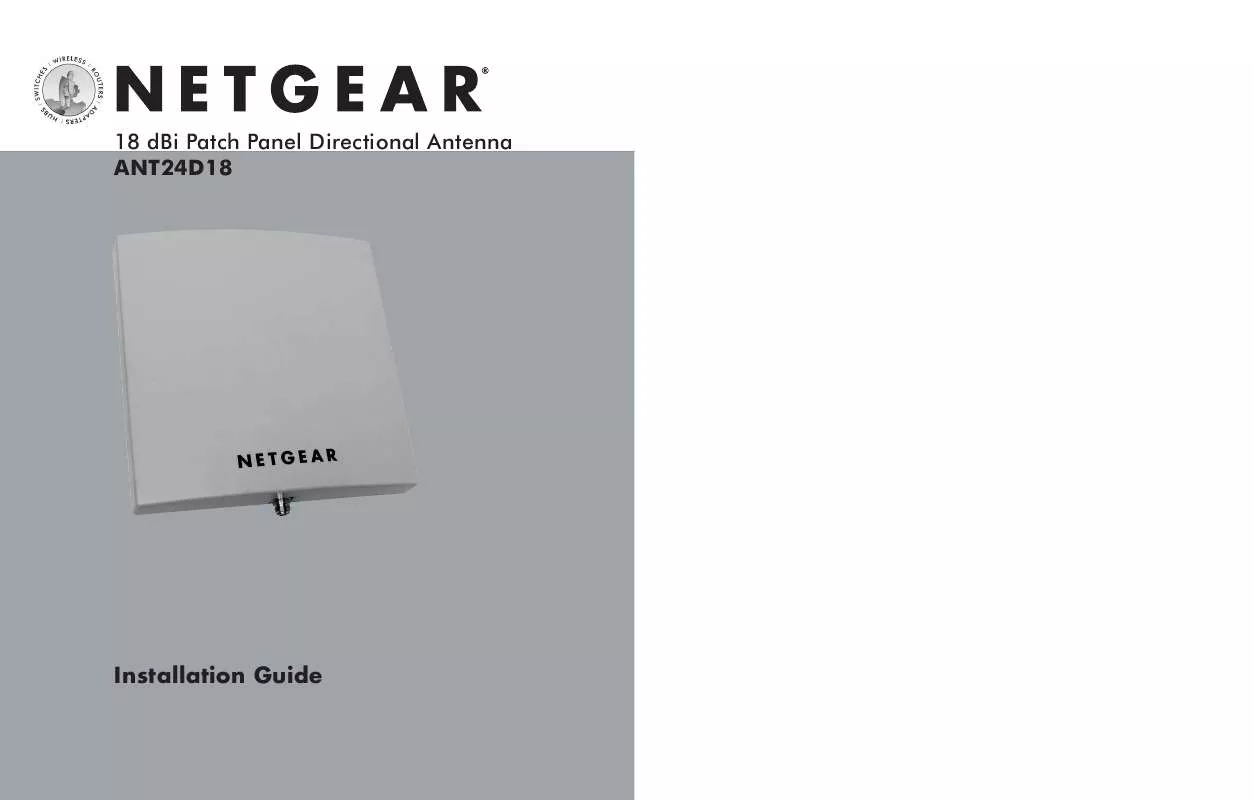User manual NETGEAR ANT24D18V2
Lastmanuals offers a socially driven service of sharing, storing and searching manuals related to use of hardware and software : user guide, owner's manual, quick start guide, technical datasheets... DON'T FORGET : ALWAYS READ THE USER GUIDE BEFORE BUYING !!!
If this document matches the user guide, instructions manual or user manual, feature sets, schematics you are looking for, download it now. Lastmanuals provides you a fast and easy access to the user manual NETGEAR ANT24D18V2. We hope that this NETGEAR ANT24D18V2 user guide will be useful to you.
Lastmanuals help download the user guide NETGEAR ANT24D18V2.
Manual abstract: user guide NETGEAR ANT24D18V2
Detailed instructions for use are in the User's Guide.
[. . . ] For Europe, use of any antenna requires careful planning and extra consideration to comply with EU emissions and health standards and regulations. Antenna installation must comply with the maximum level authorized by each country. Please check the NETGEAR web site at http://www. NETGEAR. com/go/antennas_eu for a list of restrictions and approved devices.
Wall Mount Configuration With Adjustable Brackets
This illustration shows the wall mount configuration with adjustable brackets.
2
3
Wall Mount Configuration With Fixed Brackets
This illustration shows the wall mount configuration with fixed brackets.
-
More range: Use the 18 dBi one side with short antenna cable. For instance WG302, 1. 5m cable ACC-10314-01, lightning arrestor, 2m cable, and ANT24D18 on one side and WG302 (with own antennas) on the other side. [. . . ] Indoor bridging where there is less than 15 ft open space (narrow hall, large room office with low ceiling): WLAN communication can suffer from multiple reflections which are environment, orientation and time dependent, called multipath fading. 2 ANT24D18s per wireless node (requires both primary and secondary RF ports) can improve the range and throughput by providing spatial diversity.
-
4
5
Warning, Indoor point to multipoint: the ANT24D18 is not omnidirectional and is not suitable when low ceilings, partial obstructions, walls, cubicles, large metal objects, etc. WLAN communications can suffer from multiple reflections, which are orientation, environment and time dependent. · The best performance is achieved with a short cable between the antenna and the wireless device. The shortest approved cable to be used in conjunction with the ANT24D18 in North America is the NETGEAR 1. 5 m (ACC-10314-01) cable. The antenna should be installed so that it is a minimum of 50 cm (20 inches) away from people.
2
· ·
Installing the 18 dBi Patch Panel Directional Antenna
There are two parts to the wireless antenna installation process: Mount the antenna on a pole, or on a wall with adjustable brackets, or on a wall with fixed brackets. Connect the appropriate electrical hardware depending on if the installation is indoors or outdoors.
·
Follow the instructions in this section of the manual to install your antenna.
First, Mount the Antenna
Pole Mount Installation
bracket B washer bolt tube washer screw nut
screw
screw
tube
screw nut
bracket A
washer
6
7
Wall Mount with Adjustable Bracket
2 plastic screws
Now, Connect the Antenna
The instructions below cover outdoor and indoor installations.
bracket B 2-screw tube washer screw nut
Connecting the Antenna for an Outdoor Installation
1. Connect the provided 2-meter cable to the antenna and to the arrestor as shown here. You can connect the cable to either of the two RF ports on the lightning arrestor.
Wireless unit's DC block 18 dBi Patch Panel Directional Antenna ANT24D18
screw
screw
tube
screw nut
bracket A
washer
Wireless unit
N/SMA adapter
Wall Mount with Fixed Bracket
5-12V DC
RESET
ETHERNET
Lightning arrestor
2m cable (provided)
Ethernet (CAT 5) cable
NETGEAR cable ACC-10314-01, 02, 03, 04, 05 (Sold separately)
Ground cable (Not provided)
Building grounding
3.
Connect the grounding cable (not included) from the lightning arrestor to the ground of the building. Grounding cable: The grounding cable must be equivalent or better than: AWG 10, UL 1015, Stranded, 600 V, 105°C, green or green/yellow insulation, 2 clip of 5. 5 mm inner diameter cramped at both ends, cable no longer than 5 meters. Warning: the lightning arrestor and appropriate ground cable must be used for outdoor installation. NETGEAR does not assume any responsibility in case of hazard resulting of non-compliance with these instructions.
4.
Screw the N/SMA Reverse Adapter on the lightning arrestor (clockwise) on the second RF port. Connect a NETGEAR cable model ACC-10314-01, 02, 03, 04 or 05 (sold separately) to the adapter. Locate the primary detachable antenna on the wireless access point. Remove the antenna and connect the other end of the NETGEAR cable ACC-10314-01, 02, 03, 04 or 05 to this port.
5.
8
9
Note: On access points with two antennas, if you are only replacing one antenna, be sure to replace the primary antenna and do not remove the secondary antenna. If connecting 2 ANT24D18 antennas: repeat step 2 to 5 for the second antenna and connect it the secondary port. If the wireless device supports transmit/receive on both ports, the 2 antennas can be used to cover 2 separate or partial overlapping WLAN areas. For instance the 2 ANT24D18 could be oriented at 90 degrees and positioned 50 feet away and using the WG302 access point. The 2 antennas can also be used to provide spatial diversity. If the wireless device transmits only with the primary antenna port, the 2 ANT24D18 antennas can be used only for spatial diversity. Spatial diversity: place the 2 antennas 3 to 9 feet away and oriented toward the same direction. After attaching your new 18 dBi antenna(s), reconnect your wireless device to the network and turn it on.
4.
Locate the primary detachable antenna of the wireless device. [. . . ] Antenna installation must comply with the maximum level authorized by each country. See http://www. NETGEAR. com/go/antannas_eu for product combinations that comply with EU regulations.
Safety
The NETGEAR wireless devices WG302, FWG114P, FVM318, ME103, and FM114P have been tested with the antenna ANT24D18 and have successfully passed all relevant tests contained in the Standard for the Safety of Information Technology Equipment for Europe (EN 60950-2000) equivalent to North American Standards UL 60950, Third Edition, CAN/CSA-C22. 2 No. 60950-00, Third Edition and Australian/New Zealand Standards ACA TS 0011997, and AS/NZS 3260:1993 with A1 through A4.
16
17
Technical Support
PLEASE REFER TO THE SUPPORT INFORMATION CARD THAT SHIPPED WITH YOUR PRODUCT. By registering your product at www. NETGEAR. com/register, we can provide you with faster expert technical support and timely notices of product and software upgrades.
©2004 NETGEAR, Inc. [. . . ]
DISCLAIMER TO DOWNLOAD THE USER GUIDE NETGEAR ANT24D18V2 Lastmanuals offers a socially driven service of sharing, storing and searching manuals related to use of hardware and software : user guide, owner's manual, quick start guide, technical datasheets...manual NETGEAR ANT24D18V2