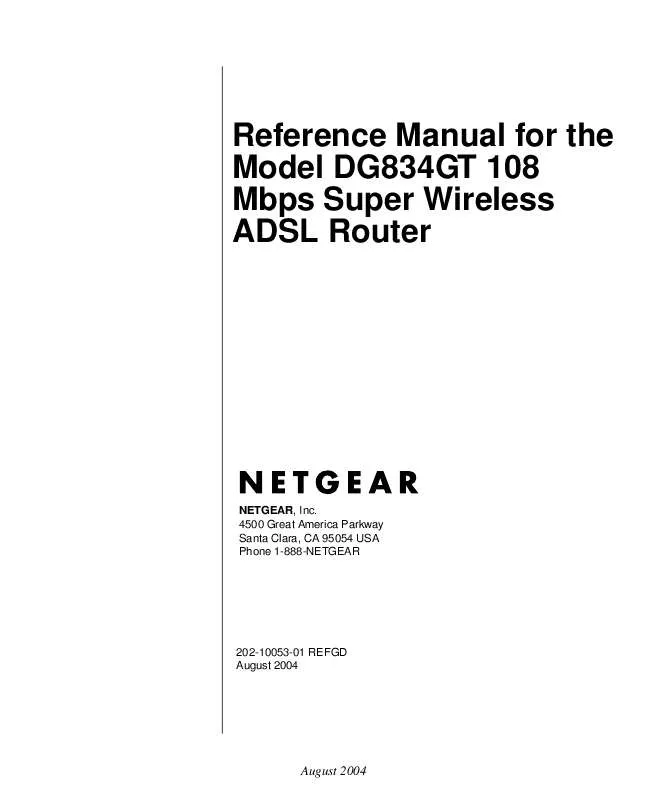User manual NETGEAR DG834GT 108
Lastmanuals offers a socially driven service of sharing, storing and searching manuals related to use of hardware and software : user guide, owner's manual, quick start guide, technical datasheets... DON'T FORGET : ALWAYS READ THE USER GUIDE BEFORE BUYING !!!
If this document matches the user guide, instructions manual or user manual, feature sets, schematics you are looking for, download it now. Lastmanuals provides you a fast and easy access to the user manual NETGEAR DG834GT 108. We hope that this NETGEAR DG834GT 108 user guide will be useful to you.
Lastmanuals help download the user guide NETGEAR DG834GT 108.
Manual abstract: user guide NETGEAR DG834GT 108
Detailed instructions for use are in the User's Guide.
[. . . ] Reference Manual for the Model DG834GT 108 Mbps Super Wireless ADSL Router
NETGEAR, Inc. 4500 Great America Parkway Santa Clara, CA 95054 USA Phone 1-888-NETGEAR
202-10053-01 REFGD August 2004
August 2004
© 2004 by NETGEAR, Inc. August 2004.
Trademarks
NETGEAR is a trademark of Netgear, Inc. Microsoft, Windows, and Windows NT are registered trademarks of Microsoft Corporation. [. . . ] This should only be used as a diagnostic tool, since it allows your router to be discovered. Do not select this box unless you have a specific reason to do so.
MTU Size
The normal MTU (Maximum Transmit Unit) value for most Ethernet networks is 1500 Bytes, or 1492 Bytes for PPPoE connections. For some ISPs you may need to reduce the MTU. But this is rarely required, and should not be done unless you are sure it is necessary for your ISP connection.
Configuring LAN IP Settings
The LAN IP Setup menu allows configuration of LAN IP services such as DHCP and RIP. These features can be found under the Advanced heading in the Main Menu of the browser interface. The router is shipped preconfigured to use private IP addresses on the LAN side, and to act as a DHCP server. The router's default LAN IP configuration is: · · LAN IP addresses--192. 168. 0. 1 Subnet mask--255. 255. 255. 0
7-3 August 2004
Advanced Configuration
Reference Manual for the Model DG834GT 108 Mbps Super Wireless ADSL Router
These addresses are part of the Internet Engineering Task Force (IETF)-designated private address range for use in private networks, and should be suitable in most applications. If your network has a requirement to use a different IP addressing scheme, you can make those changes in this menu.
Figure 7-2: LAN IP Setup Menu
The LAN TCP/IP Setup parameters are: · · IP Address This is the LAN IP address of the router. IP Subnet Mask This is the LAN Subnet Mask of the router. Combined with the IP address, the IP Subnet Mask allows a device to know which other addresses are local to it, and which must be reached through a gateway or router. RIP Direction RIP (Router Information Protocol) allows a router to exchange routing information with other routers. The RIP Direction selection controls how the Router sends and receives RIP packets. -- When set to Both or Out Only, the router will broadcast its routing table periodically. -- When set to Both or In Only, it will incorporate the RIP information that it receives. -- When set to None, it will not send any RIP packets and will ignore any RIP packets received.
·
7-4 August 2004
Advanced Configuration
Reference Manual for the Model DG834GT 108 Mbps Super Wireless ADSL Router
·
RIP Version This controls the format and the broadcasting method of the RIP packets that the router sends. It recognizes both formats when receiving. RIP-1 is probably adequate for most networks, unless you have an unusual network setup. Both RIP-2B and RIP-2M send the routing data in RIP-2 format. -- RIP-2M uses multicasting.
Note: If you change the LAN IP address of the router while connected through the browser, you will be disconnected. You must then open a new connection to the new IP address and log in again.
DHCP
By default, the router will function as a DHCP (Dynamic Host Configuration Protocol) server, allowing it to assign IP, DNS server, and default gateway addresses to all computers connected to the router's LAN. The assigned default gateway address is the LAN address of the router. IP addresses will be assigned to the attached PCs from a pool of addresses specified in this menu. [. . . ] RFCs can be found at www. ietf. org.
See Routing Information Protocol. Glossary August 2004
PPP over Ethernet
PPTP
PSTN Point-to-Point Protocol RADIUS
RFC
RIP
-4
Reference Manual for the Model DG834GT 108 Mbps Super Wireless ADSL Router
router
A device that forwards data between networks. An IP router forwards data based on IP source and destination addresses. A protocol in which routers periodically exchange information with one another so that they can determine minimum distance paths between sources and destinations. [. . . ]
DISCLAIMER TO DOWNLOAD THE USER GUIDE NETGEAR DG834GT 108 Lastmanuals offers a socially driven service of sharing, storing and searching manuals related to use of hardware and software : user guide, owner's manual, quick start guide, technical datasheets...manual NETGEAR DG834GT 108