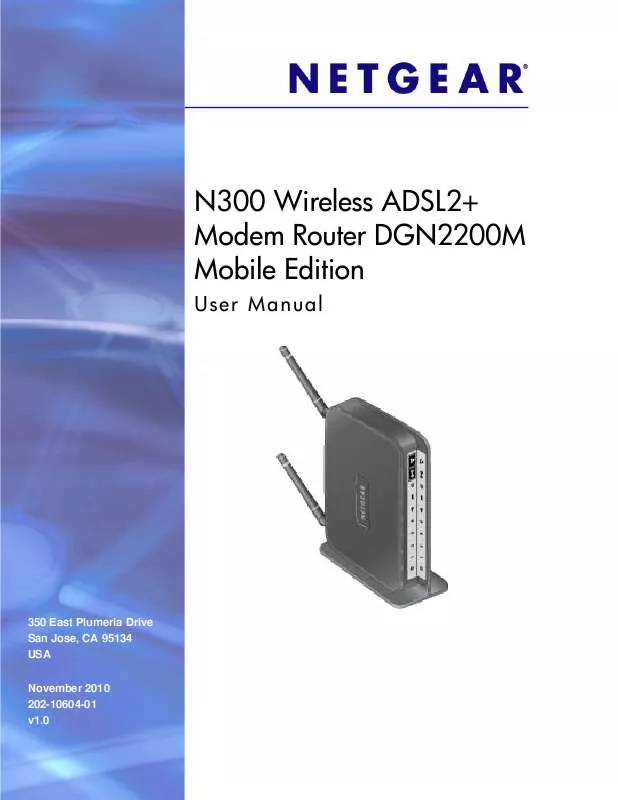User manual NETGEAR DGN2200M
Lastmanuals offers a socially driven service of sharing, storing and searching manuals related to use of hardware and software : user guide, owner's manual, quick start guide, technical datasheets... DON'T FORGET : ALWAYS READ THE USER GUIDE BEFORE BUYING !!!
If this document matches the user guide, instructions manual or user manual, feature sets, schematics you are looking for, download it now. Lastmanuals provides you a fast and easy access to the user manual NETGEAR DGN2200M. We hope that this NETGEAR DGN2200M user guide will be useful to you.
Lastmanuals help download the user guide NETGEAR DGN2200M.
Manual abstract: user guide NETGEAR DGN2200M
Detailed instructions for use are in the User's Guide.
[. . . ] N300 Wireless ADSL2+ Modem Router DGN2200M Mobile Edition
User M anua l
350 East Plumeria Drive San Jose, CA 95134 USA November 2010 202-10604-01 v1. 0
N300 Wireless ADSL2+ Modem Router DGN2200M Mobile Edition User Manual
© 2010 NETGEAR, Inc. No part of this publication may be reproduced, transmitted, transcribed, stored in a retrieval system, or translated into any language in any form or by any means without the written permission of NETGEAR, Inc.
Technical Support
Thank you for choosing NETGEAR. To register your product, get the latest product updates, or get support online, visit us at http://support. netgear. com. Phone (US & Canada only): 1-888-NETGEAR Phone (Other Countries): See Support information card.
Trademarks
NETGEAR, the NETGEAR logo, ReadyNAS, ProSafe, Smart Wizard, Auto Uplink, X-RAID2, and NeoTV are trademarks or registered trademarks of NETGEAR, Inc. [. . . ] Managing Your Network
|
61
N300 Wireless ADSL2+ Modem Router DGN2200M Mobile Edition User Manual
Choose a number between 1024 and 65535, but do not use the number of any common service port. The default is 8080, which is a common alternate for HTTP. Click Apply to have your changes take effect. To access the router from the Internet, type the router's WAN IP address in the browser's Address field, followed by a colon (:) and the port number. For example, if your external address is 134. 177. 0. 123 and you use port 8080, enter the following in your browser: http://134. 177. 0. 123:8080 In this case, the http:// must be included in the address.
62 | Chapter 4. Managing Your Network
5.
USB Storage
5
This chapter describes how to access and configure a USB storage drive attached to your wireless modem router.
Chapter 5. USB Storage
|
63
N300 Wireless ADSL2+ Modem Router DGN2200M Mobile Edition User Manual
Note: The USB port on the wireless modem router can be used only to connect USB storage devices like flash drives or hard drives. Do not connect computers, USB modems, printers, CD drives, or DVD drives to the this USB port.
Note: Because the USB port on the wireless modem router is used for connecting the Broadband Mobile modem cable, you are not able to use the USB port for both a ReadyShare storage and a Broadband Mobile Internet connection at the same time even when using a USB hub to fan out the USB port.
This chapter includes the following sections: · · · · · · · · USB Drive Requirements on page 64 File-Sharing Scenarios on page 65 USB Storage Basic Settings on page 67 Configuring USB Storage Advanced Settings on page 69 Unmounting a USB Drive on page 71 Specifying Approved USB Devices on page 71 Connecting to the USB Drive from a Remote Computer on page 72 Connecting to the USB Drive with Microsoft Network Settings on page 72
USB Drive Requirements
The wireless modem router works with 1. 0 and 1. 1 (USB Full Speed) and 2. 0 (USB High Speed) standards. The approximate USB bus speeds are shown in the following table.
Table 10.
Bus USB 1. 1 USB 2. 0
Speed/Second 12 Mbits 480 Mbits
Actual bus speeds can vary, depending on the CPU speed, memory, speed of the network, and other variables. The wireless modem router should work with USB 2. 0-compliant or 1. 1-compliant external flash and hard drives. For the most up-to-date list of USB drives supported by the wireless modem router, go to http://kb. netgear. com/app/answers/detail/a_id/12345. When selecting a USB device, bear in mind the following:
64 | Chapter 5. USB Storage
N300 Wireless ADSL2+ Modem Router DGN2200M Mobile Edition User Manual
· ·
The USB port on the wireless modem router can be used with one USB hard drive at a time. Do not attempt to use a USB hub attached to the USB port. According to the USB 2. 0 specification, the maximum available power is 5V @ 0. 5A. Some USB devices might exceed this requirement, in which case the device might not function or might function erratically. Check the documentation for your USB device to be sure. The wireless modem router supports FAT, FAT32, NTFS (read only), and Linux file systems.
·
File-Sharing Scenarios
You can share files on the USB drive for a wide variety of business and recreational purposes. The files can be any PC, Mac, or Linux file type including text files, Word, PowerPoint, Excel, MP3, pictures, and multimedia. USB drive applications include: · · Sharing multimedia with friends and family. You can share MP3 files, pictures, and other multimedia with local and remote users. Store files in a central location so that you do not have to power up a computer to perform local sharing. [. . . ] seadme Radiolan vastavust direktiivi 1999/5/EÜ põhinõuetele ja nimetatud direktiivist tulenevatele teistele asjakohastele sätetele. Hereby, NETGEAR Inc. , declares that this Radiolan is in compliance with the essential requirements and other relevant provisions of Directive 1999/5/EC.
Por medio de la presente NETGEAR Inc. declara que el Radiolan cumple con los requisitos esenciales y cualesquiera otras disposiciones aplicables o exigibles de la Directiva 1999/5/CE. Radiolan 1999/5/.
Dansk [Danish]
Deutsch [German]
Eesti [Estonian]
English
Español [Spanish]
[Greek]
Français [French]
Par la présente NETGEAR Inc. [. . . ]
DISCLAIMER TO DOWNLOAD THE USER GUIDE NETGEAR DGN2200M Lastmanuals offers a socially driven service of sharing, storing and searching manuals related to use of hardware and software : user guide, owner's manual, quick start guide, technical datasheets...manual NETGEAR DGN2200M