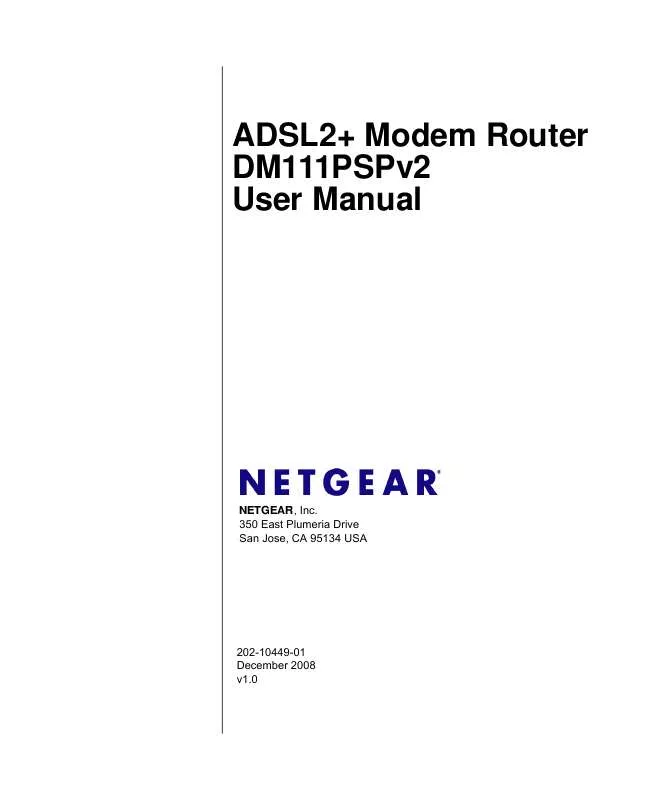User manual NETGEAR DM111PSP
Lastmanuals offers a socially driven service of sharing, storing and searching manuals related to use of hardware and software : user guide, owner's manual, quick start guide, technical datasheets... DON'T FORGET : ALWAYS READ THE USER GUIDE BEFORE BUYING !!!
If this document matches the user guide, instructions manual or user manual, feature sets, schematics you are looking for, download it now. Lastmanuals provides you a fast and easy access to the user manual NETGEAR DM111PSP. We hope that this NETGEAR DM111PSP user guide will be useful to you.
Lastmanuals help download the user guide NETGEAR DM111PSP.
Manual abstract: user guide NETGEAR DM111PSP
Detailed instructions for use are in the User's Guide.
[. . . ] ADSL2+ Modem Router DM111PSPv2 User Manual
NETGEAR, Inc. 350 East Plumeria Drive San Jose, CA 95134 USA
202-10449-01 December 2008 v1. 0
© 2008 by NETGEAR, Inc. All rights reserved.
Trademarks
NETGEAR, the NETGEAR logo, and Smart Wizard are trademarks or registered trademarks of NETGEAR, Inc. Microsoft, Windows, and Windows NT are registered trademarks of Microsoft Corporation. [. . . ] Select an application from the drop-down menu on the right.
To define a rule: Select the User defined radio button. The screen adjusts to enable you to add rules (see Figure 3-5 on page 3-8).
Security and Firewall Protection v1. 0, December 2008
3-7
ADSL2+ Modem Router DM111PSPv2 User Manual
Figure 3-5
Next to From Internet Host IP Address, select ALL (the default) to allow this service to be used by everyone in your network. Otherwise, select SINGLE and enter the IP address of one computer to restrict the service to a particular computer, or SUBNET to restrict the service to a subnet. Next to Forward to Internal Host IP Address, enter the IP address of the internal host. To specify the rules, select the Protocol from the drop-down list, and fill in the Starting Port and Ending Port fields. This information can be obtained from the game or applications manual or the product's support website.
4. When you are finished making changes, click Apply so that your changes take effect.
Port Triggering (Outbound Rules)
Port Triggering monitors outbound traffic. When the modem router detects traffic on the specified outbound port, it remembers the IP address of the computer that sent the data and triggers the incoming port. Port Triggering opens an incoming port temporarily and does not require the server on the Internet to track your IP address if it is changed by DHCP, for example. Incoming traffic on the triggered port is then forwarded to the triggering computer. Using the Port Triggering screen, you can make local computers or servers available to the Internet for different services (for example, FTP or HTTP), to play Internet games, or to use Internet applications.
3-8 v1. 0, December 2008
Security and Firewall Protection
ADSL2+ Modem Router DM111PSPv2 User Manual
Note: If you use applications such as multi-player gaming, peer-to-peer connections, real time communications such as instant messaging, or remote assistance (a feature in Windows XP), you should also enable UPnP (see "Enabling Universal Plug and Play (UPnP)" on page 3-11). In the Advanced section of the main menu, select Port Triggering, and then click Add.
Figure 3-6
2. Either select a Predefined Port Triggering Rule, or define a rule. · To select a predefined port triggering rule: · Select the Pre-defined radio button. Select an application from the drop-down menu on the right.
To define a rule: Select the User defined radio button. The screen adjusts to enable you to add rules (see Figure 3-7 on page 3-10).
Security and Firewall Protection v1. 0, December 2008
3-9
ADSL2+ Modem Router DM111PSPv2 User Manual
Figure 3-7
To specify the rules, select the Protocol from the drop-down list, and fill in the Starting Port and Ending Port fields. This information can be obtained from the game or applications manual or the product's support website.
3. When you are finished making changes, click Apply so that your changes take effect.
Configuring a DMZ Host
A demilitarized zone (DMZ) host is a computer on your local network that can be accessed from the Internet regardless of firewall protection. In the Advanced section of the main menu, select DMZ Host to display the DMZ Host screen (see the following page).
Figure 3-8 3-10 v1. 0, December 2008 Security and Firewall Protection
ADSL2+ Modem Router DM111PSPv2 User Manual
By default, there is no DMZ host, and the Discarded radio button is selected. Select the Forwarded to the DMZ host radio button. Click Apply.
Enabling Universal Plug and Play (UPnP)
Universal Plug and Play (UPnP) helps devices, such as Internet appliances and computers, access the network and connect to other devices as needed. UPnP devices can automatically discover the services from other registered UPnP devices on the network. [. . . ] If you cannot connect after several minutes, you may be using an incorrect service name, user name, or password. There also may be a provisioning problem with your ISP. Note: Unless you connect manually, the modem router will not authenticate using PPPoE or PPPoA until data is transmitted to the network.
Troubleshooting Internet Browsing
If your modem router can obtain an IP address but your computer is unable to load any Web pages from the Internet: · Your computer may not recognize any DNS server addresses. A DNS server is a host on the Internet that translates Internet names (such as www addresses) to numeric IP addresses. [. . . ]
DISCLAIMER TO DOWNLOAD THE USER GUIDE NETGEAR DM111PSP Lastmanuals offers a socially driven service of sharing, storing and searching manuals related to use of hardware and software : user guide, owner's manual, quick start guide, technical datasheets...manual NETGEAR DM111PSP