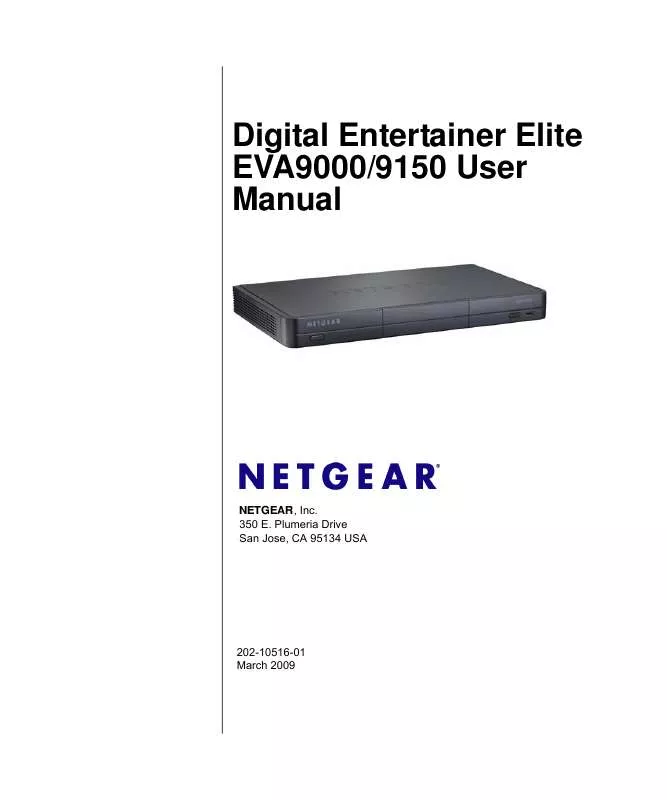User manual NETGEAR EVA9150
Lastmanuals offers a socially driven service of sharing, storing and searching manuals related to use of hardware and software : user guide, owner's manual, quick start guide, technical datasheets... DON'T FORGET : ALWAYS READ THE USER GUIDE BEFORE BUYING !!!
If this document matches the user guide, instructions manual or user manual, feature sets, schematics you are looking for, download it now. Lastmanuals provides you a fast and easy access to the user manual NETGEAR EVA9150. We hope that this NETGEAR EVA9150 user guide will be useful to you.
Lastmanuals help download the user guide NETGEAR EVA9150.
Manual abstract: user guide NETGEAR EVA9150
Detailed instructions for use are in the User's Guide.
[. . . ] Digital Entertainer Elite EVA9000/9150 User Manual
NETGEAR, Inc. Plumeria Drive San Jose, CA 95134 USA
202-10516-01 March 2009
© 2009 by NETGEAR, Inc. All rights reserved.
Trademarks
NETGEAR, the NETGEAR logo and the NETGEAR Digital Entertainer logo are registered trademarks of NETGEAR, Inc. , in the United Sates and/or other countries. Other brand names mentioned here are for identification purposes only and may be trademarks of their respective holder(s). [. . . ] You can create three types of scripts: · · · Command script. Creates a new script to automate the ways you use your Digital Entertainer Elite. Video script. Creates a new script that appears in the video browser of your Digital Entertainer Elite. Audio script. Creates a new script that appears in the audio browser of your Digital Entertainer Elite.
To create a script: 1. From the Windows Start menu, select All Programs > NETGEAR Digital Entertainer for Windows > Script Wizard.
Figure 5-4 5-4 v1. 0, March 2009 Fine-Tuning Your Experience
Digital Entertainer Elite EVA9000/9150 User Manual
2. Select the script type (command, video, or audio).
Figure 5-5
3. Click New to add an action from the list.
Figure 5-6
4. Select the options for the script action, if prompted, and then click Next. Add additional actions, if necessary.
Understanding Home Networking
In recent years, home networks have become common. More and more, they include a variety of technologies that work together in ways that are not always obvious. The following topics identify common connection types, their speed, and security considerations.
Fine-Tuning Your Experience v1. 0, March 2009
5-5
Digital Entertainer Elite EVA9000/9150 User Manual
·
Broadband Internet Your Internet connection speed is determined by your Internet Service Provider, as well as the connection speed of the sites to which you connect, and general Internet traffic. ADSL and cable modem connections are asymmetrical, meaning they have a lower data rate to the Internet (upstream) than from the Internet (downstream). A typical residential ADSL or cable modem connection provides a downstream throughput of about 1 to 3 megabits per second (Mbps). Newer technologies such as ADSL2+ and Fiber to the Home (FTTH) increase the connection speed to tens of Mbps. Wireless Current-generation 802. 11n wireless routers such as the NETGEAR WNR854T RangeMax NEXT Wireless-N Router provide wireless data throughput of up to 300 Mbps using technology called multiple input, multiple output (MIMO). MIMO uses multiple antennas to transmit multiple streams of data. The use of multiple (internal) antennas also provides excellent range and coverage. With the introduction of the newer WPA and WPA2 encryption and authentication protocols, wireless security is extremely strong. Powerline For connecting rooms or floors that are blocked by obstructions or are distant, consider networking over your building's AC wiring. NETGEAR's Powerline HD family of products delivers up to 200 Mbps to any power outlet and connects to your devices and network using standard Ethernet cables. Note: You need at least two Powerline HD adapters to make this type of connection in your network. Data transmissions are encrypted for security, and you can configure an individual network password to prevent neighbors from connecting. The Powerline HD family of products can coexist on the same network with older-generation XE family products or HomePlug 1. 0 products, but they are not interoperable with these older products.
·
·
·
Wired Ethernet As Gigabit Ethernet ports become common on newer computers, wired Ethernet remains a good choice for speed, economy, and security. [. . . ] YOU ASSUME ALL RESPONSIBILITY FOR SELECTION OF THE SOFTWARE TO ACHIEVE YOUR INTENDED RESULTS AND FOR THE INSTALLATION OF, USE OF AND RESULTS OBTAINED FROM THE SOFTWARE. TO THE MAXIMUM EXTENT PERMITTED BY APPLICABLE LAW, NETGEAR DISCLAIMS ALL WARRANTIES, EITHER EXPRESS, IMPLIED OR STATUTORY, INCLUDING, BUT NOT LIMITED TO, IMPLIED WARRANTIES OF MERCHANTABILITY, NONINFRINGEMENT, QUALITY, ACCURACY, FITNESS FOR A PARTICULAR PURPOSE, AND FITNESS FOR YOUR PURPOSE WITH RESPECT TO THE SOFTWARE AND THE ACCOMPANYING WRITTEN MATERIALS. THERE IS NO WARRANTY AGAINST INTERFERENCE WITH THE ENJOYMENT OF THE SOFTWARE OR AGAINST INFRINGEMENT. NETGEAR DOES NOT WARRANT THAT THE FUNCTIONS CONTAINED IN THE SOFTWARE WILL MEET YOUR REQUIREMENTS, BE UNINTERRUPTED OR ERROR-FREE, OR THAT ALL DEFECTS IN THE SOFTWARE WILL OR CAN BE CORRECTED. [. . . ]
DISCLAIMER TO DOWNLOAD THE USER GUIDE NETGEAR EVA9150 Lastmanuals offers a socially driven service of sharing, storing and searching manuals related to use of hardware and software : user guide, owner's manual, quick start guide, technical datasheets...manual NETGEAR EVA9150