User manual NETGEAR FS309T Installation Guide
Lastmanuals offers a socially driven service of sharing, storing and searching manuals related to use of hardware and software : user guide, owner's manual, quick start guide, technical datasheets... DON'T FORGET : ALWAYS READ THE USER GUIDE BEFORE BUYING !!!
If this document matches the user guide, instructions manual or user manual, feature sets, schematics you are looking for, download it now. Lastmanuals provides you a fast and easy access to the user manual NETGEAR FS309T. We hope that this NETGEAR FS309T user guide will be useful to you.
Lastmanuals help download the user guide NETGEAR FS309T.
You may also download the following manuals related to this product:
Manual abstract: user guide NETGEAR FS309TInstallation Guide
Detailed instructions for use are in the User's Guide.
[. . . ] That port will then configure itself to the correct configuration. This feature also eliminates the need to worry about crossover cables, as Auto Uplink will accommodate either type of cable to make the right connection. Note: Auto Uplink will compensate for setting uplink connections, and crossover or straight-through cables. [. . . ] Equipment may have been accidentally disconnected.
1
Preparing the Site
Before you begin installing your switch, prepare the installation site. Make sure that your operating environment meets the operating environment requirements of the equipment.
Characteristic Temperature Requirement Ambient temperature between 0 and 40 C (32 and 104 F). No nearby heat sources such as direct sunlight, warm air exhausts, or heaters. Maximum relative humidity of 90%, noncondensing. Minimum 2 inches (5. 08 cm) on all sides for cooling. Adequate airflow in room or wiring closet. At least 6 feet (1. 83 m) to nearest source of electromagnetic noise (such as photocopy machine). Adequate power source within 6 feet (1. 83 m).
Operating humidity
LEDs
This table describes the activity of the Model FS309T switch LEDs.
Label PWR Activity Description On Off The Switch is receiving power The Switch is NOT receiving power Indicates Link or Activity at 10 Mbps or 100 Mbps · 100 Mbps speed Link · 100 Mbps speed Activity · 10 Mbps speed Link · 10 Mbps speed Activity Indicates Link or Activity at 1000 Mbps · 1000 Mbps speed Link · 1000 Mbps speed Activity Full Duplex Collision Color Green
Ventilation Operating conditions
100M/10M On
Power GREEN
GREEN-Blinking
YELLOW
YELLOW-Blinking
2
Installing the Switch
1000M
On
GREEN
GREEN-Blinking
Set the switch up on a flat surface; you do not need any special tools. Be sure the switch is positioned with at least 2 inches of space on all sides for ventilation.
FDX/COL
On
GREEN
YELLOW-Blinking
© 2001 by NETGEAR, Inc. All rights reserved.
Trademarks
NETGEAR is a registered trademarks of NETGEAR, Inc. in the United States and in other countries. Microsoft, Windows, and Windows NT are registered trademarks of Microsoft Corporation. All other trademarks and registered trademarks are the properties of their respective owners. Information subject to change without notice.
Statement of Conditions
In the interest of improving internal design, operational function, and/or reliability, NETGEAR reserves the right to make changes to the product described in this document without notice. NETGEAR does not assume any liability that may occur due to the use or application of the product(s) or circuit layout(s) described herein.
Certificate of the Manufacturer/Importer
VCCI Statement
This equipment is in the Class A category (information equipment to be used in a residential area or an adjacent area thereto) and conforms to the standards set by the Voluntary Control Council for Interference by Data Processing Equipment and Electronic Office Machines aimed at preventing radio interference in such residential areas. When used near a radio or TV receiver, it may become the cause of radio interference. Read instructions for correct handling.
Federal Communications Commission (FCC) Compliance Notice: Radio Frequency Notice
This device complies with part 15 of the FCC Rules. Operation is subject to the following two conditions: · This device may not cause harmful interference. [. . . ] To register your product, get product support, or to obtain product information and NETGEAR product documentation, direct your Web browser to the http://www. NETGEAR. com Web page. If you do not have access to the World Wide Web, you can register your product using the enclosed registration card and mail it to NETGEAR customer service. Go to http://www. NETGEAR. com for the NETGEAR Web page. [. . . ]
DISCLAIMER TO DOWNLOAD THE USER GUIDE NETGEAR FS309T Lastmanuals offers a socially driven service of sharing, storing and searching manuals related to use of hardware and software : user guide, owner's manual, quick start guide, technical datasheets...manual NETGEAR FS309T

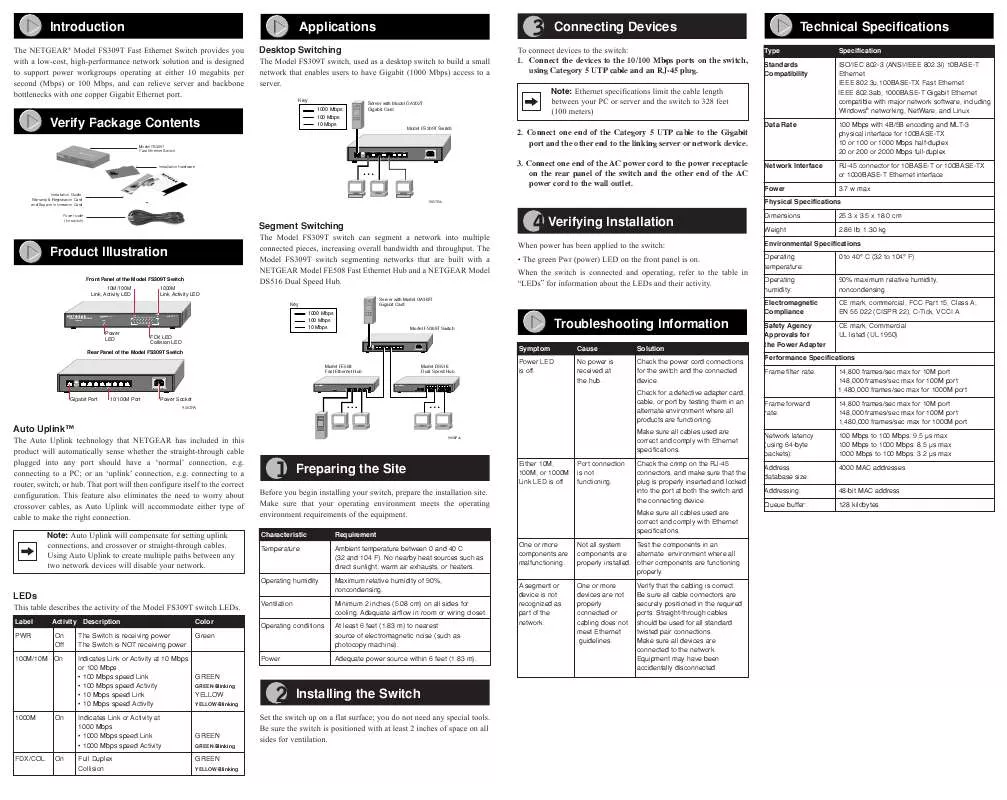
 NETGEAR FS309T Product Brochure (494 ko)
NETGEAR FS309T Product Brochure (494 ko)
