User manual NETGEAR FS518 Installation Guide
Lastmanuals offers a socially driven service of sharing, storing and searching manuals related to use of hardware and software : user guide, owner's manual, quick start guide, technical datasheets... DON'T FORGET : ALWAYS READ THE USER GUIDE BEFORE BUYING !!!
If this document matches the user guide, instructions manual or user manual, feature sets, schematics you are looking for, download it now. Lastmanuals provides you a fast and easy access to the user manual NETGEAR FS518. We hope that this NETGEAR FS518 user guide will be useful to you.
Lastmanuals help download the user guide NETGEAR FS518.
You may also download the following manuals related to this product:
Manual abstract: user guide NETGEAR FS518Installation Guide
Detailed instructions for use are in the User's Guide.
[. . . ] Installation Guide for the Model FS518 Fast Ethernet Switch with Gigabit Uplinks
NETGEAR, Inc. 4500 Great America Parkway Santa Clara, CA 95054 USA Phone: 1-888-NETGEAR E-mail: support@NETGEAR. com www. NETGEAR. com
M-FS518NA-1 September 2000
© 2000 by NETGEAR, Inc. All rights reserved.
Trademarks
NETGEARTM is a trademark of NETGEAR, Inc. Windows® is a registered trademark of Microsoft Corporation. [. . . ] The network access speed for the 10/100 Mbps ports is automatically sensed and displayed on the front panel by the 10 Mbps or 100 Mbps Link LEDs. The 10/100 Mbps ports support only unshielded twisted pair (UTP) cable using an 8-pin RJ-45 plug. Each of the 10/100 Mbps ports uses vista RJ-45 connectors that have built-in LEDs, as illustrated in Figure 2-2. The LEDs, as described in Table 2-1 on page 2-5, indicate that the connection to the port is valid and that the port is operating at either 10 or 100 Mbps. For further information about the vista RJ-45 connector and the RJ-45 plug, refer to Appendix B, "Connector Pin Assignments, " and Appendix C, "Cabling Guidelines. "
1
2
735EA
Key: 1 = 100M link LED 2 = 10M link LED
Figure 2-2.
Vista RJ-45 Connector with Built-In LEDs
2-2
Physical Description
Installation Guide for the Model FS518 Fast Ethernet Switch
1000BASE-SX Fiber Ports
The Model FS518 switch has two1000BASE-SX fiber ports. These ports operate at 1000 Mbps full-duplex mode exclusively and provide a standard duplex SC connector for 62. 5/125 µm or 50/125 µm multimode fiber optic cable. Figure 2-3 shows a fiber optic cable connection to a duplex SC connector. The Link LED to the right of the 1000BASE-SX fiber port indicates whether or not proper signaling is established with the remote port. For further information about fiber optic cables and connectors, refer to Appendix B, "Connector Pin Assignments, " and Appendix C, "Cabling Guidelines. "
Tx Rx
8806FB
Figure 2-3.
1000BASE-SX Fiber Connection
Warning: Fiber optic equipment can emit laser or infrared light that might injure your eyes. Never look into an optical fiber or connector port. Always assume that fiber optic cables are connected to a light source.
Normal/Uplink Push Button
The Normal/Uplink push button on the front panel of the switch, as illustrated in Figure 2-1, allows you to select uplink (MDI) or normal (MDI-X) wiring for port 16 on the Model FS518 switch. This port is configured for normal wiring to connect to a PC when the push button is in the out position. When the push button is pressed in, this port is configured for uplink wiring to connect to another switch or to a hub, using a straight-through twisted pair cable.
Physical Description
2-3
Installation Guide for the Model FS518 Fast Ethernet Switch
LEDs
The LEDs on the front panel of the switch and two vista LEDs on each RJ-45 connector allow you to identify the following information: · · Status of the power supply For each 10/100 Ethernet port: · Network link at 10 Mbps or 100 Mbps Data transmission or receive activity Collision occurrence when in half-duplex mode or full-duplex mode
For the fiber port: Link status (fiber port 17 or 18 operates only at 1000 Mbps) Data transmission or receive activity Full-duplex operation
2-4
Physical Description
Installation Guide for the Model FS518 Fast Ethernet Switch
Table 2-1 describes each LED on the front panel of the Model FS518 switch.
Table 2-1.
Label Power
LED Descriptions
Color Green Activity On Off Description Power is supplied to the switch. Packet transmission or reception is occurring on the port. The blinking action corresponds to the number of packets that are transmitted or received. No packet transmission or reception is occurring on the port. A full-duplex link is established on the port. A half-duplex link is established on the port, and the port is experiencing collisions. (Note that occasional collisions are normal. ) No full-duplex link is established, or no collisions are occurring on the port when operating in half-duplex mode. A valid 100 Mbps link is established on the port. No 100 Mbps link is established on the port. A valid 10 Mbps link is established on the port. [. . . ] In other words, the transmit port of one interface must be wired to the receive port of the opposite interface and vice versa. Fiber cables must be connected in this manner to transmit and receive data. The duplex SC connector and duplex SC plug are illustrated in Figure B-2.
TX RX
8895FA
Figure B-2.
Duplex SC Connector and Duplex SC Plug Connection
Warning: Fiber optic equipment can emit laser or infrared light that might injure your eyes. Never look into an optical fiber or connector port. [. . . ]
DISCLAIMER TO DOWNLOAD THE USER GUIDE NETGEAR FS518 Lastmanuals offers a socially driven service of sharing, storing and searching manuals related to use of hardware and software : user guide, owner's manual, quick start guide, technical datasheets...manual NETGEAR FS518

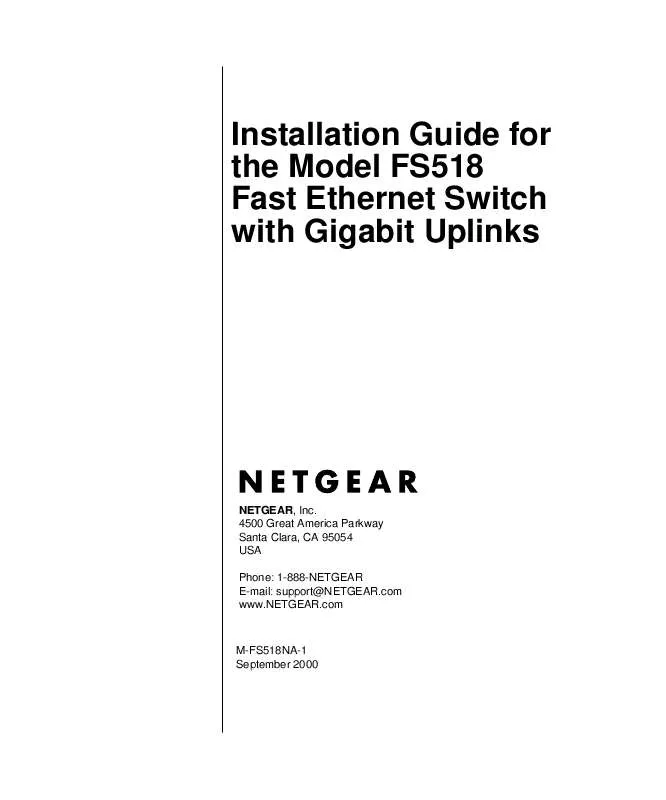
 NETGEAR FS518 Product Brochure (85 ko)
NETGEAR FS518 Product Brochure (85 ko)
