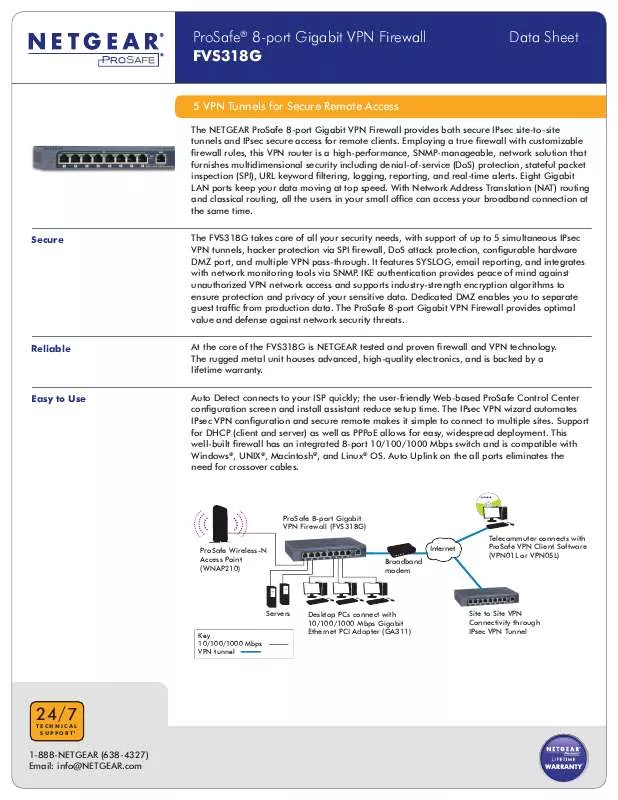Detailed instructions for use are in the User's Guide.
[. . . ] ProSafe® 8-port Gigabit VPN Firewall FVS318G
5 VPN Tunnels for Secure Remote Access
Data Sheet
The NETGEAR ProSafe 8-port Gigabit VPN Firewall provides both secure IPsec site-to-site tunnels and IPsec secure access for remote clients. Employing a true firewall with customizable firewall rules, this VPN router is a high-performance, SNMP-manageable, network solution that furnishes multidimensional security including denial-of-service (DoS) protection, stateful packet inspection (SPI), URL keyword filtering, logging, reporting, and real-time alerts. [. . . ] At the core of the FVS318G is NETGEAR tested and proven firewall and VPN technology. The rugged metal unit houses advanced, high-quality electronics, and is backed by a lifetime warranty. Auto Detect connects to your ISP quickly; the user-friendly Web-based ProSafe Control Center configuration screen and install assistant reduce setup time. The IPsec VPN wizard automates IPsec VPN configuration and secure remote makes it simple to connect to multiple sites. Support for DHCP (client and server) as well as PPPoE allows for easy, widespread deployment. This well-built firewall has an integrated 8-port 10/100/1000 Mbps switch and is compatible with Windows®, UNIX®, Macintosh®, and Linux® OS. Auto Uplink on the all ports eliminates the need for crossover cables.
Reliable
Easy to Use
ProSafe 8-port Gigabit VPN Firewall (FVS318G) ProSafe Wireless-N Access Point (WNAP210) Internet Broadband modem Telecommuter connects with ProSafe VPN Client Software (VPN01L or VPN05L)
Servers
Key 10/100/1000 Mbps VPN tunnel
Desktop PCs connect with 10/100/1000 Mbps Gigabit Ethernet PCI Adapter (GA311)
Site to Site VPN Connectivity through IPsec VPN Tunnel
TECHNICAL S U P P O R T*
24/7
*
1-888-NETGEAR (638-4327) Email: info@NETGEAR. com
ProSafe ® 8-port Gigabit VPN Firewall
Technical Specifications
·Physical Interfaces LAN ports: Eight (8) 10/100/1000 Mbps auto-sensing, Auto UplinkTM RJ-45 ports; one LAN port can be dedicated hardware DMZ port WAN ports: One (1) 10/100/1000 Mbps auto-sensing, Auto UplinkTM RJ-45 ports to connect to any broadband modem, such as DSL or cable ·SPI firewall Stateful packet inspection (SPI): - prevents denial-of-service (DoS) attacks - provides stealth mode - User support: Unrestricted Keyword filtering on: - address - service (ex. FTP SMTP HTTP RPL, , , , SNMP DNS, ICMP NNTP POP3, , , , SSH, etc. ) - protocol - Web URL port/service blocking - file extension (ex. Java, URL, ActiveX) Port/service blocking SIP Application Layer Gateway SIP compatibility list: - Linksys SPA-901 - Linksys SPA-941 - SNOM M3 - Cisco 7940G - X-Lite 3. 0 (software for phones - D-Link DPH-140S - Grandstream GXP-2000 - Polycom SoundStation 6000 - Siemens C450 - Aastra 51i ·IPsec VPN functionality Five (5) dedicated IPsec VPN tunnels Manual key and Internet Key Exchange Security Association (IKE SA) assignment - pre-shared key signature - RSA/DSA signature Key life and IKE lifetime time settings Perfect forward secrecy Diffie-Hellman groups 1 and 2 Oakley support Operating modes - main - aggressive Fully qualified domain name (FQDN) support for dynamic IP address VPN connections ·IPsec support IPsec-based 56-bit (DES) 168-bit (3DES), or 256-bit (AES) encryption algorithm MD5 or SHA-1 hashing algorithm ESP support PKI features with X. 509 v. 3 certificate support remote access VPN (client-to-site), site-to-site VPN IPsec NAT traversal (VPN passthrough) Two-factor authentication support ·Routing Modes of Operation Many-to-one Multi-network Address Translation (NAT) Classical routing Unrestricted users per port ·IP Address Assignment Static IP address assignment Internal DHCP server on LAN DHCP client on WAN PPPoE client support
FVS318G
Network Time Protocol NTP support Diagnostic tools (ping, DNS lookup, trace route, other) Port/service Auto-Uplink on switch ports L3 Quality of Service (QoS) LAN-to-WAN and WAN-to-LAN (ToS) SIP ALG ·Protocol support Network: IP routing, TCP/IP UDP , , ICMP PPPoE , IP addressing: DHCP (client and server) Routing: RIP v1, RIPv2 (static routing, dynamic routing) VPN/security: IPsec (ESP), IKE, PKI, HTTPS ·Maintenance Save/restore configuration, restore defaults, upgrades via Web browser, display statistics ·Hardware Specifications Processor Speed: 250 MHz Memory: 8 MB flash, 32 MB DRAM Power adapter: 12V DC, 1. 5A -plug is localized to country of sale Dimensions: 190 x 125 x 35 cm (7. 5 x 4. 9 x 1. 4 in) Weight: 0. 59 kg (1. 3 lb ·Environmental Specifications Operating temperature: 0° to 45°C (32° to 113°F) Operating humidity: 95% maximum relative humidity, non-condensing
Performance Features
·Throughput LAN-to-WAN: 25 Mbps total IPsec VPN (3DES): 7 Mbps ·Connections 6, 000 concurrent sessions
Management Features
·Administration Interface SNMP (v2c) support Web graphic user interface User name and password protected Secure remote management support authenticated through IP address (or IP address range) and password Configuration changes/upgrades through Web GUI Two-factor authentication support for administrator interface ·Logging SYSLOG Email alerts ·Functions VPN Wizard to simplify configuration of IPsec VPNs Auto Detect to automatically detect ISP address type (static, dynamic, PPPoE) Port range forwarding Port triggering Enable/disable WAN ping DNS proxy MAC address cloning/spoofing
Warranty
Firewall: NETGEAR Lifetime Warranty Power supply: NETGEAR 3-year Warranty
System Requirements
Cable, DSL or wireless broadband modem and Internet service Ethernet connectivity from broadband modem Network card for each connected PC Network software (e. g. Windows) Internet Explorer 5. 0 or higher or Netscape Navigator 4. 7 or higher or Firefox 2. 0 or higher
Package Contents
ProSafe Gigabit Firewall (FVS318G) Ethernet cable Installation guide Warranty/support information card Resource CD with single user ProSafe VPN Client Software license
ProSafe ® 8-port Gigabit VPN Firewall
NETGEAR Related Products
·Accessories VPN01L and VPN05L ProSafe VPN Client Software NMS100 ProSafe Network Management Software
FVS318G
Ordering Information
North America: FVS318G-100NAS Europe: FVS318G-100EUS Asia: FVS318G-100AUS
ProSupport Service Packs Available
·OnCall 24x7, Category 1 PMB0331-100 (US) PMB0331 (non-US) ·XPressHW, Category 1 PRR0331
350 E. Plumeria Drive San Jose, CA 95134-1911 1-888-NETGEAR (638-4327) E-mail: info@NETGEAR. com www. NETGEAR. com
© 2009 NETGEAR, Inc. NETGEAR, the NETGEAR Logo, NETGEAR Digital Entertainer Logo, Connect with Innovation, FrontView, IntelliFi, PowerShift, ProSafe, ProSecure, RAIDar, RAIDiator, RangeMax, ReadyNAS, Smart Wizard, X-RAID, and X-RAID2, are trademarks and/or registered trademarks of NETGEAR, Inc. [. . . ] *Basic technical support provided for 90 days from date of purchase.
IPsec performance is measured based on UDP traffic with 128 bit AES encryption and 1400 byte packets. Actual performance may vary depending on network traffic and environment.
D-FVS318G-1 [. . . ]