User manual NETGEAR KWGR614
Lastmanuals offers a socially driven service of sharing, storing and searching manuals related to use of hardware and software : user guide, owner's manual, quick start guide, technical datasheets... DON'T FORGET : ALWAYS READ THE USER GUIDE BEFORE BUYING !!!
If this document matches the user guide, instructions manual or user manual, feature sets, schematics you are looking for, download it now. Lastmanuals provides you a fast and easy access to the user manual NETGEAR KWGR614. We hope that this NETGEAR KWGR614 user guide will be useful to you.
Lastmanuals help download the user guide NETGEAR KWGR614.
You may also download the following manuals related to this product:
Manual abstract: user guide NETGEAR KWGR614
Detailed instructions for use are in the User's Guide.
[. . . ] 54Mbps Wireless Router Model KWGR614 Reference Manual
NETGEAR, Inc. 4500 Great America Parkway Santa Clara, CA 95054 USA
September 2006
© 2006 by NETGEAR, Inc. September 2006.
Trademarks
NETGEAR is a trademark of Netgear, Inc. Microsoft, Windows, and Windows NT are registered trademarks of Microsoft Corporation. [. . . ] Select the protocol used by your ISP from the "Internet Service Provider" drop-down list.
Figure 4-2
Note: Not all ISP protocols are listed here. The ones on this list have special requirements. The screen will change according to the ISP settings requirements of the ISP you select. Fill in the parameters for your Internet service provider. Click the Test button to verify you have Internet access.
4-4 v1. 2, September 2006
Maintenance
54Mbps Wireless Router Model KWGR614 Reference Manual
Viewing Wireless Router Status Information
The Router Status menu provides status and usage information. From the Maintenance section of the Main Menu, click Router Status to view the Router Status screen, shown below.
Figure 4-3
This screen shows the following parameters:
Table 4-1.
Field Account Name Firmware Version Internet Port
Wireless Router Status Fields
Description This field displays the Host Name assigned to the router. This field displays the router firmware version. These parameters apply to the Internet (Wire Area Network also referred to as WAN) port of the router.
Maintenance v1. 2, September 2006
4-5
54Mbps Wireless Router Model KWGR614 Reference Manual Table 4-1.
Field MAC Address IP Address
Wireless Router Status Fields
Description This field displays the Media Access Control address being used by the Internet (WAN) port of the router. This field displays the IP address being used by the Internet (WAN) port of the router. If no address is shown, the router cannot connect to the Internet. If set to FixedIP, the router is configured to use a fixed IP address on the WAN. If set to Client, the router is configured to obtain an IP address dynamically from the ISP. This field displays the IP Subnet Mask being used by the Internet (WAN) port of the router. These parameters apply to the Local (LAN) port of the router. This field displays the Media Access Control address being used by the LAN port of the router. This field displays the IP address being used by the Local (LAN) port of the router. The default is www. routerlogin. net Identifies if the router's built-in DHCP server is active for the LAN attached devices. This field displays the IP Subnet Mask being used by the Local (LAN) port of the router. The default is 255. 255. 255. 0 These parameters apply to the Wireless port of the router. The Basic Service Set IDentifier (BSSID) is the MAC address being used by the wireless port (WLAN) of the router. This field displays the wireless network name (SSID) being used by the wireless port of the router. This field displays the geographic region where the router being used. [. . . ] Check to see that the network address of your computer (the portion of the IP address specified by the netmask) is different from the network address of the remote device. Check that your cable or DSL modem is connected and functioning. If your ISP assigned a host name to your computer, enter that host name as the Account Name in the Basic Settings menu.
6-6 v1. 2, September 2006
Troubleshooting
54Mbps Wireless Router Model KWGR614 Reference Manual
Your ISP could be rejecting the Ethernet MAC addresses of all but one of your computers. Many broadband ISPs restrict access by only allowing traffic from the MAC address of your broadband modem, but some ISPs additionally restrict access to the MAC address of a single computer connected to that modem. [. . . ]
DISCLAIMER TO DOWNLOAD THE USER GUIDE NETGEAR KWGR614 Lastmanuals offers a socially driven service of sharing, storing and searching manuals related to use of hardware and software : user guide, owner's manual, quick start guide, technical datasheets...manual NETGEAR KWGR614

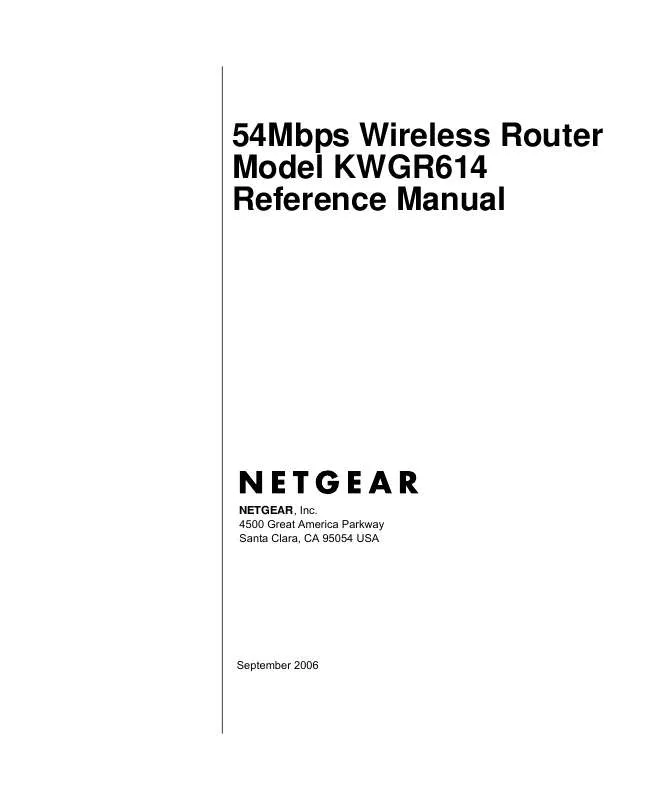
 NETGEAR KWGR614 REV 2 OPEN SOURCE GUIDE (94 ko)
NETGEAR KWGR614 REV 2 OPEN SOURCE GUIDE (94 ko)
