User manual NETGEAR MR314 Reference Manual
Lastmanuals offers a socially driven service of sharing, storing and searching manuals related to use of hardware and software : user guide, owner's manual, quick start guide, technical datasheets... DON'T FORGET : ALWAYS READ THE USER GUIDE BEFORE BUYING !!!
If this document matches the user guide, instructions manual or user manual, feature sets, schematics you are looking for, download it now. Lastmanuals provides you a fast and easy access to the user manual NETGEAR MR314. We hope that this NETGEAR MR314 user guide will be useful to you.
Lastmanuals help download the user guide NETGEAR MR314.
You may also download the following manuals related to this product:
Manual abstract: user guide NETGEAR MR314Reference Manual
Detailed instructions for use are in the User's Guide.
[. . . ] Reference Guide for the Model MR314 Cable/DSL Wireless Router
NETGEAR, Inc. 4500 Great America Parkway Santa Clara, CA 95054 USA Phone 1-888-NETGEAR
SM-MR314NA-1 July 2001
© 2001 by NETGEAR, Inc. All rights reserved.
Trademarks
NETGEAR and FirstGear are trademarks Netgear, Inc. Microsoft, Windows, and Windows NT are registered trademarks of Microsoft Corporation. [. . . ] From the Main Menu of the browser interface, under Advanced, click on PORTS to view the port forwarding screen, shown in Figure 5-4
Figure 5-4.
Port Forwarding Menu
Requested services are identified by port numbers in an incoming IP packet. For example, a packet that is sent to the external IP address of your router and destined for port number 80 is an HTTP (Web server) request, and port 21 is an FTP request. Examples of port numbers are shown at the top of the PORTS menu, although you are not limited to these choices. See IETF RFC1700, "Assigned Numbers, " for port numbers for common protocols. .
Note: Many residential broadband ISP accounts do not allow you to run any server processes (such as a Web or FTP server) from your location. Your ISP may periodically check for servers and may suspend your account if it discovers any active services at your location. If you are unsure, refer to the Acceptable Use Policy of your ISP.
5-10
Advanced Configuration of the Router
Reference Guide for the Model MR314 Cable/DSL Wireless Router
Use the PORTS menu to configure the router to forward incoming protocols to IP addresses on your local network based on the port number. In addition to servers for specific protocols, you can also specify a Default (also called DMZ) Server to which all other incoming protocols are forwarded. To configure port forwarding to a local server:
1. 4.
Enter a port number in an unused Start Port box. To forward only one port, enter it again in the End Port box. To specify a range of ports, enter the last port to be forwarded in the End Port box. Enter the IP address of the local server in the corresponding Server IP Address box. Click Apply at the bottom of the menu.
Local Web and FTP Server Example If a local PC, with a private address of 192. 168. 0. 33, acts as a Web and FTP server, configure the PORTS menu to forward ports 80 (HTTP) and 21 (FTP) to local address 192. 168. 0. 33 as shown in Table 5-5.
Table 5-5.
Port # Default 80 (HTTP) 21 (FTP)
Port Table Entries (Example)
Server IP Address 0. 0. 0. 0 192. 168. 0. 33 192. 168. 0. 33
In order for a remote user to access this server from the Internet, the remote user must know the IP address that has been assigned by your ISP. If this address is 172. 16. 1. 23, for example, an Internet user can access your Web server by directing the browser to http://172. 16. 1. 23. The assigned IP address can be found in the Maintenance Status Menu, where it is shown as the WAN IP Address. Some considerations for this application are: · · If your account's IP address is assigned dynamically by your ISP, the IP address may change periodically as the DHCP lease expires. If the IP address of the local PC is assigned by DHCP, it may change when the PC is rebooted. To avoid this, change the configuration of your PCs to use fixed private addresses rather than DHCP-assigned addresses.
Advanced Configuration of the Router
5-11
Reference Guide for the Model MR314 Cable/DSL Wireless Router
·
Local PCs must access the local server using the PCs' local LAN address (192. 168. 0. 33 in this example). Attempts by local PCs to access the server using the external IP address (172. 16. 1. 23 in this example) will fail.
Local Game Host or Videoconference Example Some online games and videoconferencing applications are incompatible with NAT. The Model MR314 router is programmed to recognize some of these applications and to work properly with them, but there are other applications that may not function well. In some cases, one local PC can run the application properly if that PC's IP address is entered as the default in the PORTS Menu. If one local PC acts as a game or videoconference host, enter its IP address as the default.
Static Routes
The fourth feature category under the Advanced heading is Static Route, which allows configuration of additional routing information. [. . . ] A number that explains which part of an IP address comprises the network address and which part is the host address on that network. It can be expressed in dotted-decimal notation or as a number appended to the IP address. For example, a 28-bit mask starting from the MSB can be shown as 255. 255. 255. 192 or as /28 appended to the IP address.
IPSec
ISP Internet Protocol
LAN local area network
MAC address
Mbps MSB MRU Maximum Receive Unit Most Significant Bit or Most Significant Byte
NAT netmask
2
Glossary
Reference Guide for the Model MR314 Cable/DSL Wireless Router
Network Address Translation packet
A technique by which several hosts share a single IP address for access to the Internet. A block of information sent over a network. [. . . ]
DISCLAIMER TO DOWNLOAD THE USER GUIDE NETGEAR MR314 Lastmanuals offers a socially driven service of sharing, storing and searching manuals related to use of hardware and software : user guide, owner's manual, quick start guide, technical datasheets...manual NETGEAR MR314

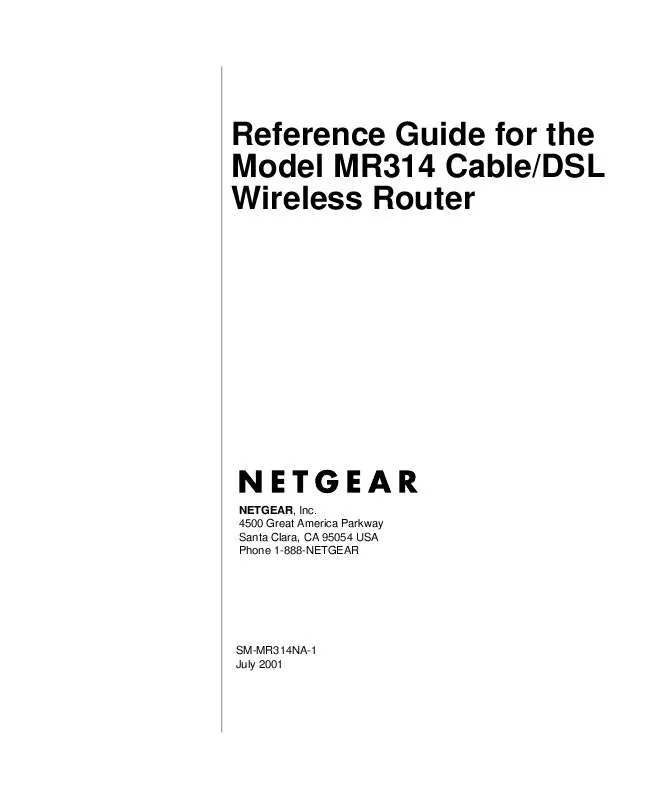
 NETGEAR MR314 Product Brochure (69 ko)
NETGEAR MR314 Product Brochure (69 ko)
