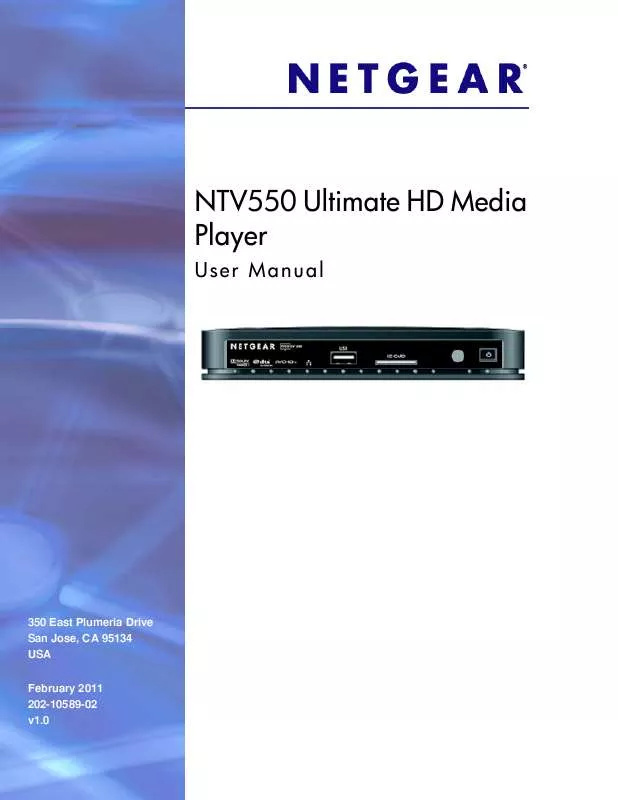Detailed instructions for use are in the User's Guide.
[. . . ] NTV550 Ultimate HD Media Player
User Manual
350 East Plumeria Drive San Jose, CA 95134 USA February 2011 202-10589-02 v1. 0
NTV550 Ultimate HD Media Player User Manual
© 2011 NETGEAR, Inc. No part of this publication may be reproduced, transmitted, transcribed, stored in a retrieval system, or translated into any language in any form or by any means without the written permission of NETGEAR, Inc.
Technical Support
Thank you for choosing NETGEAR. To register your product, get the latest product updates, or get support online, visit us at http://support. netgear. com. Phone (US & Canada only): 1-888-NETGEAR Phone (Other Countries): See http://support. netgear. com/app/answers/detail/a_id/984.
Trademarks
NETGEAR, the NETGEAR logo, ReadyNAS, ProSafe, Smart Wizard, Auto Uplink, X-RAID2, and NeoTV are trademarks or registered trademarks of NETGEAR, Inc. [. . . ] Press the button to stop playing the Internet radio. Playing Media
|
31
NTV550 Ultimate HD Media Player User Manual
Internet News Channels
Internet Channels uses Really Simple Syndication (RSS) for accessing regularly updated information such as news, podcasts, and blogs. Common sources are the major television networks and wire services, as well as many Internet websites and portals. Home, and select Internet Media > Internet news channels. The following Press screen displays:
The Ultimate HD Media Player includes several common news feeds, and you can add your own. To add your own list, select Add new RSS feed, and enter the URL (Web address) of the RSS news feed as well as a descriptive title. You can locate the RSS feeds on your computer and use the Ultimate HD Media Player browser interface to save the RSS feeds to view on your television.
32 | Chapter 3. Playing Media
NTV550 Ultimate HD Media Player User Manual
Internet Weather
To view news and weather, you need the Ultimate HD Media Player set up with access to the Internet through your network. To receive local weather, you have to enter your zip code. You can enter your zip code during installation or using the Ultimate HD Media Player Settings menu. From the main menu, select Internet Media > Weather. The following screen displays:
Using More than One Ultimate HD Media Player
You can have multiple Ultimate HD Media Players on your home network. Features available for this type of installation are: · · Room name. You can use the Setup Wizard to select a room name such as Living Room for each Ultimate HD Media Player. Move the programming from one room to another (press Home, Information, and select Follow me). The video starts from the beginning on the second Ultimate HD Media Player. To have all Ultimate HD Media Players play the same music simultaneously, select Everywhere; or add rooms one at a time. Send messages from one Ultimate HD Media Player to another (press Home, Information, and select Send message). Monitor another Ultimate HD Media Player. To monitor what is playing in another room, press Home, Information, and use the left and right remote control buttons to scroll between rooms.
· ·
Chapter 3. Playing Media
|
33
4.
Settings
4
Settings Menu
Press Home, and select Settings. The Settings menu displays:
This screen offers the following selections: · · · · · · · Setup wizard. [. . . ] The LED starts blinking blue signaling that factory defaults are being restored, and then the unit restarts.
·
The following table lists the default settings.
Feature Language Video mode Room name Network connection Description English Standard definition NTSC NTV550 Wired LAN
Technical Specifications
Feature Data and routing protocols Power adapter Description TCP/IP, DHCP · · · · · North America: 120V, 60 Hz, input United Kingdom, Australia: 240V, 50 Hz, input Europe: 230V, 50 Hz, input Japan: 100V, 50/60 Hz, input Maximum input current NA: 0. 24A; UK; AU: 0. 15A; EU: 0. 15A; JP: 0. 27A
Physical specifications
· Dimensions (H x W x D): 1. 5 x 17 x 10 in. (38. 1 x 431. 8 x 254 mm) · Weight: 4. 4 lbs. (2. 0 kg) · Operating temperature: 32º104º F (0°40° C) · Operating humidity: 90% maximum relative humidity, noncondensing FCC Part 15 Class B, VCCI Class B, EN 55 022 (CISPR 22), Class B C-Tick N10947 LAN: 10BASE-T or 100BASE-Tx, RJ-45 WLAN: 802. 11/b/g/n 24002483. 5 MHz, 51505825MHz
Environmental specifications
Electromagnetic emissions
Interface
Frequency
66 | Appendix A. Supplementary Information
B.
Notification of Compliance
NETGEAR Wired Products
Regulatory Compliance Information
B
This section includes user requirements for operating this product in accordance with National laws for usage of radio spectrum and operation of radio devices. [. . . ]