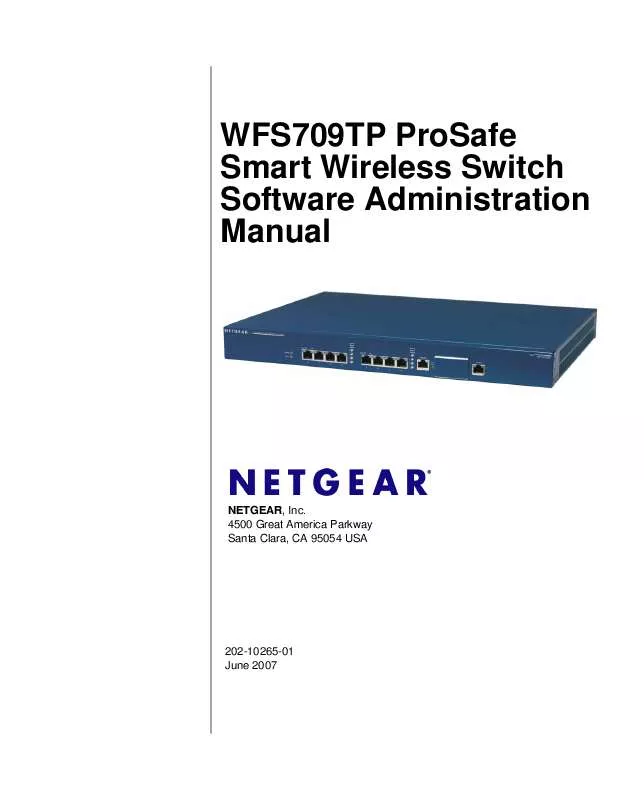User manual NETGEAR WFS709TP
Lastmanuals offers a socially driven service of sharing, storing and searching manuals related to use of hardware and software : user guide, owner's manual, quick start guide, technical datasheets... DON'T FORGET : ALWAYS READ THE USER GUIDE BEFORE BUYING !!!
If this document matches the user guide, instructions manual or user manual, feature sets, schematics you are looking for, download it now. Lastmanuals provides you a fast and easy access to the user manual NETGEAR WFS709TP. We hope that this NETGEAR WFS709TP user guide will be useful to you.
Lastmanuals help download the user guide NETGEAR WFS709TP.
Manual abstract: user guide NETGEAR WFS709TP
Detailed instructions for use are in the User's Guide.
[. . . ] WFS709TP ProSafe Smart Wireless Switch Software Administration Manual
NETGEAR, Inc. 4500 Great America Parkway Santa Clara, CA 95054 USA
202-10265-01 June 2007
© 2007 by NETGEAR, Inc. All rights reserved.
Technical Support
Please refer to the support information card that shipped with your product. By registering your product at http://www. netgear. com/register, we can provide you with faster expert technical support and timely notices of product and software upgrades. [. . . ] The Advanced WLAN pages also allow you to configure additional SSID settings that are not available in the Basic configuration page; these settings are described later in this section. To add or modify an SSID that affects all APs in the network 1. Navigate to the Configuration > Advanced > WLAN > Network > SSID page. Select whether you want to add a new SSID or modify an existing SSID, · · To add a new SSID, click Add. To edit an existing SSID click Edit.
5-10 v1. 0, June 2007
Configuring WLANS
WFS709TP ProSafe Smart Wireless Switch Software Administration Manual
The SSID configuration page appears. To add or modify an SSID for APs in a specific location in the network: 1. Navigate to the Configuration > Advanced > WLAN > Advanced page (Table 5-3). Enter a location ID in the format building. floor. plan, where each value is an integer. Select the SSID tab to add or modify SSIDs.
Figure 5-3
Default SSID The default SSID is netgear-ap. This will be broadcast as a valid SSID if the value is not changed. This is the only SSID that permits a name change. To change the name of other SSIDs but retain the configurations: 1. Create a new SSID with the desired name and settings. Advanced SSID Configuration Settings The SSID configuration in the Advanced WLAN pages allow you to configure the following SSID settings that are not available in the Basic configuration page: · Forward Mode. Controls whether 802. 11 frames are tunneled to the WFS709TP using Generic Routing Encapsulation (GRE), or bridged into the local Ethernet LAN. This setting can also be configured on a per-radio basis in the radio settings pages. Enables or disables hiding of the SSID name in beacon frames. This setting can also be configured on a per-radio basis in the radio settings pages.
Configuring WLANS v1. 0, June 2007
5-11
WFS709TP ProSafe Smart Wireless Switch Software Administration Manual
·
Ignore Broadcast Probe Request. When a client sends a broadcast probe request frame to search for all available SSIDs, this option controls whether or not the system responds for this SSID. When enabled, no response is sent and clients must know the SSID in order to associate to the SSID. When disabled, a probe response frame is sent for this SSID. This setting can also be configured on a per-radio basis in the radio settings pages.
·
DTIM Period. [. . . ] It is easiest to simply edit the above HTML to suit your users and then upload the resulting file to the WFS709TP using the GUI under Maintenance > Captive Portal > Upload custom pages and choosing "content" as the page type. Once you have completed your HTML, then you must get the clients to create the pop-up box once they have logged into the WFS709TP. This is done by inserting the following code into your welcome page text and re-uploading the welcome page text to your WFS709TP. This will let you customize your pop-up window.
C-14 v1. 0, June 2007 Internal Captive Portal
WFS709TP ProSafe Smart Wireless Switch Software Administration Manual <script language="JavaScript"> var url="/upload/popup. html"; var w=210; var h=80; var x=window. screen. width - w - 20; var y=window. screen. height - h - 60; window. open(url, 'logout', "toolbar=no, location=no, width="+w+", height="+h+", top="+y+", left="+x+", sc reenX="+x+", screenY="+y); </script>
These are some common elements to change: · · · · URL: Set the URL to be the name of the pop-up HTML file that you created and uploaded. [. . . ]
DISCLAIMER TO DOWNLOAD THE USER GUIDE NETGEAR WFS709TP Lastmanuals offers a socially driven service of sharing, storing and searching manuals related to use of hardware and software : user guide, owner's manual, quick start guide, technical datasheets...manual NETGEAR WFS709TP