Detailed instructions for use are in the User's Guide.
[. . . ] User's Manual for the NETGEAR Double 108 Mbps Wireless PC Card 32-bit CardBus WG511U
NETGEAR, Inc. 4500 Great America Parkway Santa Clara, CA 95054 USA
Version v1. 0 August 2004
August 2004
Technical Support
Please refer to the support information card that shipped with your product. By registering your product at www. netgear. com/register, we can provide you with faster expert technical support and timely notices of product and software upgrades. Support Information Phone: 1-888-NETGEAR, for US & Canada only. [. . . ] For an existing wireless network, the person who set up the network will be able to provide this information. · Wireless Network Name (SSID) The Service Set Identification (SSID) identifies the wireless local area network. Note: Some wireless access points will not broadcast their SSID as a security feature. In such a case, you will need to get the SSID from the wireless network administrator. Wireless network name (SSID): ______________________________ · Passphrase (Pre-Shared Key): ________________________________________
How to Configure WPA-PSK Advanced Security
Follow the steps below to configure WPA-PSK Advanced Security. Run the WG511U Smart Wireless Wizard.
a. b.
Make sure the WG511U software is installed and the WG511U is fully inserted in your PC. Open the configuration utility by clicking on the WG511U icon desktop or in the system tray. Configure the Network Name (SSID) settings. This is also called the Wireless Network Name. Tip: Click the Networks tab to view a list of the available wireless networks and their SSIDs.
5-6 August 2004
Wireless Security Configuration
User's Manual for the NETGEAR Double 108 Mbps Wireless PC Card 32-bit CardBus WG511U
3.
Configure the WPA-PSK settings.
a.
Under Security, select the WPA-PSK radio button.
Figure 5-2: WPA-PSK settings screen
b. c.
Enter the Passphrase (Pre-Shared Key). Click OK, then click Apply for the changes to take effect, and Close to exit the utility.
4. Save your settings in a Profile.
Wireless Security Configuration August 2004
5-7
User's Manual for the NETGEAR Double 108 Mbps Wireless PC Card 32-bit CardBus WG511U
5-8 August 2004
Wireless Security Configuration
Appendix A Technical Specifications
This appendix provides technical specifications for the NETGEAR Double 108 Mbps Wireless PC Card 32-bit CardBus WG511U.
Antennae Standards Radio Data Rate 2 Integrated internal diversity antennas 802. 11a, 802. 11g, 802. 11b Auto Rate Sensing ·802. 11a 6, 9, 12, 18, 24, 36, 48, 54, and 108 Mbps ·802. 11b 1, 2, 5. 5, 6, 11 ·802. 11g 6, 9, 12, 18, 24, 36, 48, 54, and 108 Mbps Frequency Power Emissions Bus interface Provided drivers Weight Operating Environment Encryption Warranty 2. 4-2. 5GHz and 5 GHz (DSS, CCK, and OFDM Modulation) 3. 3V Bus powered FCC, CE CardBus Microsoft Windows XP, 2000, Me, 98 46g (1. 6 oz) Operating temperature: 0 to 55 degree C 64-bit and 128-bit WEP data encryption; WPA-PSK Limited 1-year warranty
Technical Specifications August 2004
A-1
User's Manual for the NETGEAR Double 108 Mbps Wireless PC Card 32-bit CardBus WG511U
A-2 August 2004
Technical Specifications
Appendix B Wireless Networking Basics
This chapter provides an overview of wireless networking and security.
Wireless Networking Overview
The WG511U Wireless PC Card conforms to the Institute of Electrical and Electronics Engineers (IEEE) 802. 11b standard for wireless LANs (WLANs) and a product update will bring the WG511U into conformance to the 802. 11g standard when it is ratified. On an 802. 11b or g wireless link, data is encoded using direct-sequence spread-spectrum (DSSS) technology and is transmitted in the unlicensed radio spectrum at 2. 5GHz. The maximum data rate for the 802. 11b wireless link is 11 Mbps, but it will automatically back down from 11 Mbps to 5. 5, 2, and 1 Mbps when the radio signal is weak or when interference is detected. The 802. 11g auto rate sensing rates are 1, 2, 5. 5, 6, 9, 11, 12, 18, 24, 36, 48, and 54 Mbps. Likewise, the 802. 11a wireless link offers a maximum data rate of 54 Mbps, but will automatically back down to rates 48, 36, 24, 18, 12, 9, and 6 Mbps. The 802. 11 standard is also called Wireless Ethernet or Wi-Fi by the Wireless Ethernet Compatibility Alliance (WECA, see http://www. wi-fi. net), an industry standard group promoting interoperability among 802. 11 devices. The 802. 11 standard offers two methods for configuring a wireless network - ad hoc and infrastructure.
Infrastructure Mode
With a wireless access point, you can operate the wireless LAN in the infrastructure mode. This mode provides wireless connectivity to multiple wireless network devices within a fixed range or area of coverage, interacting with wireless nodes via an antenna. In the infrastructure mode, the wireless access point converts airwave data into wired Ethernet data, acting as a bridge between the wired LAN and wireless clients. [. . . ] For the wireless devices in a network to communicate with each other, all devices must be configured with the same SSID. This is typically the configuration parameter for a wireless PC card. It corresponds to the ESSID in the wireless Access Point and to the wireless network name. See also Wireless Network Name and ESSID.
Subnet Mask
A mask used to determine what subnet an IP address belongs to. [. . . ]

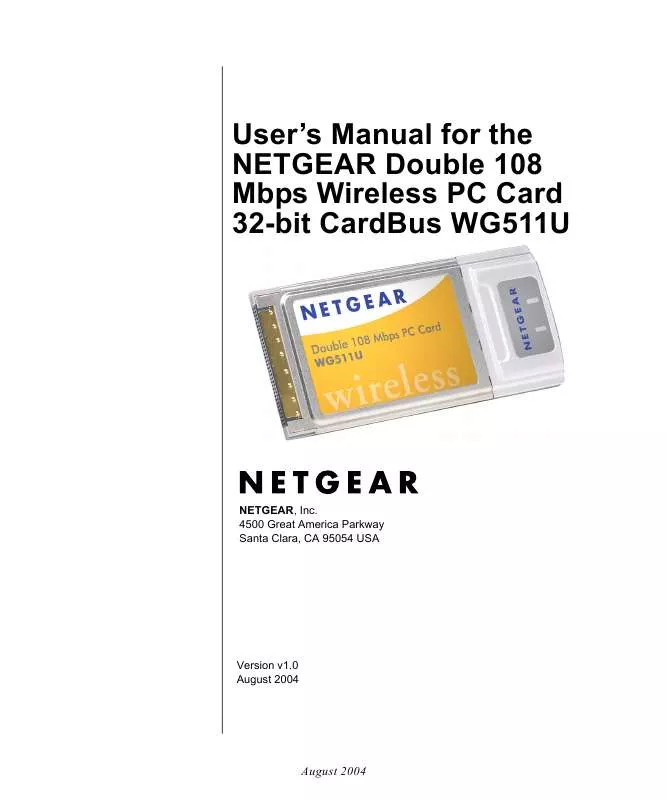
 NETGEAR WG511U PRODUCT BROCHURE (332 ko)
NETGEAR WG511U PRODUCT BROCHURE (332 ko)
 NETGEAR WG511U INSTALLATION GUIDE (1035 ko)
NETGEAR WG511U INSTALLATION GUIDE (1035 ko)
