User manual NETGEAR WGR101 Reference Manual
Lastmanuals offers a socially driven service of sharing, storing and searching manuals related to use of hardware and software : user guide, owner's manual, quick start guide, technical datasheets... DON'T FORGET : ALWAYS READ THE USER GUIDE BEFORE BUYING !!!
If this document matches the user guide, instructions manual or user manual, feature sets, schematics you are looking for, download it now. Lastmanuals provides you a fast and easy access to the user manual NETGEAR WGR101. We hope that this NETGEAR WGR101 user guide will be useful to you.
Lastmanuals help download the user guide NETGEAR WGR101.
You may also download the following manuals related to this product:
Manual abstract: user guide NETGEAR WGR101Reference Manual
Detailed instructions for use are in the User's Guide.
[. . . ] Reference Manual for the 54 Mbps Wireless Travel Router WGR101
NETGEAR, Inc. 4500 Great America Parkway Santa Clara, CA 95054 USA
202-10034-01 Version 1. 6 February 2005
February 2005 (202-10034-03)
© 2004 by NETGEAR, Inc. All rights reserved.
Trademarks
NETGEAR is a trademark of Netgear, Inc. Microsoft, Windows, and Windows NT are registered trademarks of Microsoft Corporation. [. . . ] b.
is on.
The power light is solid green. The LAN port light is lit only when an Ethernet connection is active. Depending on which switch position is selected this will refer to a computer or to the Internet connection.
If a port's light is lit, a link has been established to the connected device. If a LAN port is connected to a 100 Mbps device, verify that the port's light is green. If the port is 10 Mbps, the light will be amber. If any of these conditions does not occur, refer to the appropriate following section.
Power Light Not On
If the Power and other lights are off when your router is turned on: · · Make sure that the power cord is properly connected to your router and that the power supply adapter is properly connected to a functioning power outlet. Check that you are using the 5 V DC 2A power adapter supplied by NETGEAR for this product.
If the error persists, you have a hardware problem and should contact technical support.
Troubleshooting February 2005 (202-10034-03)
7-1
Reference Manual for the 54 Mbps Wireless Travel Router WGR101
Lights Never Turn Off
When the router is turned on, the lights turns all turn on for about 10 seconds and then turn off. If all the lights stay on, there is a fault within the router. If all lights are still on one minute after power up: · · Cycle the power to see if the router recovers. Clear the router's configuration to factory defaults. This will set the router's IP address to 192. 168. 0. 1. This procedure is explained in "Restoring the Default Configuration and Password" on page 7-4.
If the error persists, you might have a hardware problem and should contact technical support.
LAN/WAN Port Light Not On
If this light does not light when the Ethernet connection is made, check the following: · · Make sure that the Ethernet cable connection is secure at the router and at the RJ45 port, or router, or cable modem. Make sure that power is turned on to the connected hub or workstation.
Troubleshooting the Web Configuration Interface
If you are unable to access the router's Web Configuration interface from a computer on your local network, check the following: · · Check the Ethernet connection between the computer and the router as described in the previous section. Make sure your computer's IP address is on the same subnet as the router. If you are using the recommended addressing scheme, your computer's address should be in the range of 192. 168. 0. 2 to 192. 168. 0. 254. Refer to "Verifying TCP/IP Properties" on page C-6 or "Verifying TCP/IP Properties for Macintosh Computers" on page C-17 to find your computer's IP address. Follow the instructions in Appendix C to configure your computer.
Note: If your computer's IP address is shown as 169. 254. x. x: Recent versions of Windows and MacOS will generate and assign an IP address if the computer cannot reach a DHCP server. These auto-generated addresses are in the range of 169. 254. x. x. If your IP address is in this range, check the connection from the computer to the router and reboot your computer.
7-2 February 2005 (202-10034-03)
Troubleshooting
Reference Manual for the 54 Mbps Wireless Travel Router WGR101
·
If your router's IP address has been changed and you don't know the current IP address, clear the router's configuration to factory defaults. This will set the router's IP address to 192. 168. 0. 1. This procedure is explained in "Restoring the Default Configuration and Password" on page 7-4. Make sure your browser has Java, JavaScript, or ActiveX enabled. [. . . ] The full address is: 10010110. 11010111. 00010001. 00001001 The Class B network part is: 10010110. 11010111 and the host address is 00010001. 00001001 If this network is divided into 14 subnets, however, then the first 4 bits of the host address (0001) are reserved for identifying the subnet. The subnet mask is the network address plus the bits reserved for identifying the subnetwork. (By convention, the bits for the network address are all set to 1, though it would also work if the bits were set exactly as in the network address. ) In this case, therefore, the subnet mask would be 11111111. 11111111. 11110000. 00000000. It's called a mask because it can be used to identify the subnet to which an IP address belongs by performing a bitwise AND operation on the mask and the IP address. [. . . ]
DISCLAIMER TO DOWNLOAD THE USER GUIDE NETGEAR WGR101 Lastmanuals offers a socially driven service of sharing, storing and searching manuals related to use of hardware and software : user guide, owner's manual, quick start guide, technical datasheets...manual NETGEAR WGR101

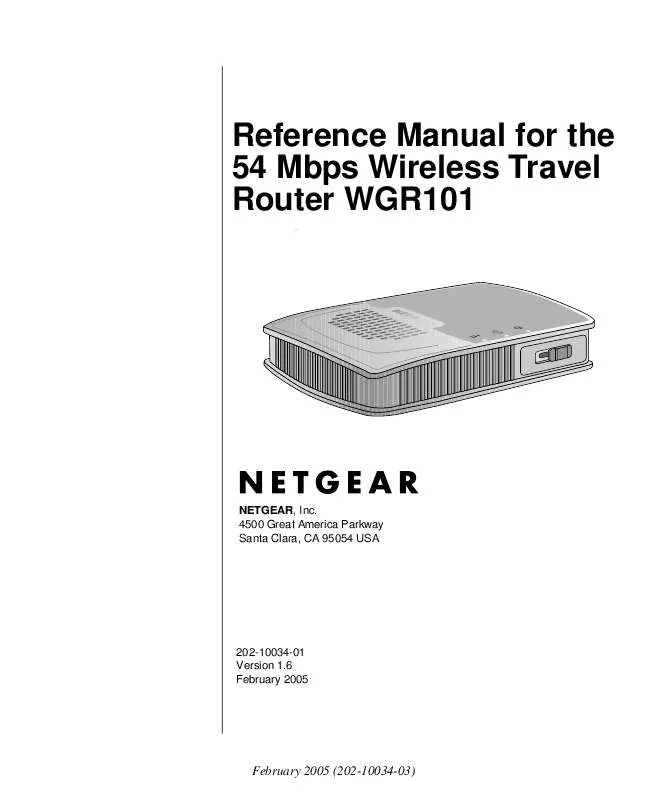
 NETGEAR WGR101 Product Brochure (167 ko)
NETGEAR WGR101 Product Brochure (167 ko)
 NETGEAR WGR101 Installation Guide (340 ko)
NETGEAR WGR101 Installation Guide (340 ko)
