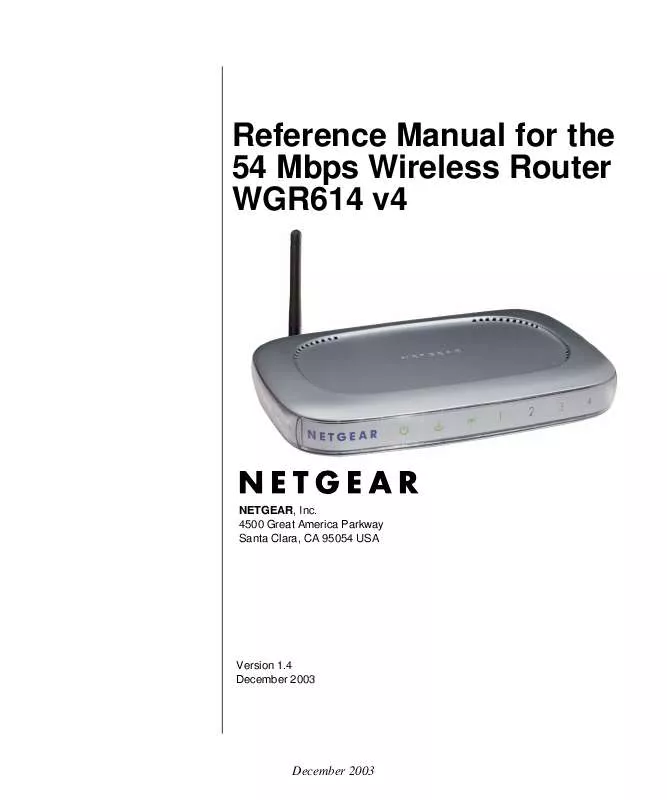User manual NETGEAR WGR614 V4
Lastmanuals offers a socially driven service of sharing, storing and searching manuals related to use of hardware and software : user guide, owner's manual, quick start guide, technical datasheets... DON'T FORGET : ALWAYS READ THE USER GUIDE BEFORE BUYING !!!
If this document matches the user guide, instructions manual or user manual, feature sets, schematics you are looking for, download it now. Lastmanuals provides you a fast and easy access to the user manual NETGEAR WGR614 V4. We hope that this NETGEAR WGR614 V4 user guide will be useful to you.
Lastmanuals help download the user guide NETGEAR WGR614 V4.
Manual abstract: user guide NETGEAR WGR614 V4
Detailed instructions for use are in the User's Guide.
[. . . ] Reference Manual for the 54 Mbps Wireless Router WGR614 v4
NETGEAR, Inc. 4500 Great America Parkway Santa Clara, CA 95054 USA
Version 1. 4 December 2003
December 2003
© 2003 by NETGEAR, Inc. All rights reserved.
Trademarks
NETGEAR is a trademark of Netgear, Inc. Microsoft, Windows, and Windows NT are registered trademarks of Microsoft Corporation. [. . . ] Combined with the IP address, the IP Subnet Mask allows a device to know which other addresses are local to it, and which must be reached through a gateway or router. RIP Direction RIP (Router Information Protocol) allows a router to exchange routing information with other routers. The RIP Direction selection controls how the router sends and receives RIP packets. -- When set to Both or Out Only, the router will broadcast its routing table periodically. -- When set to Both or In Only, it will incorporate the RIP information that it receives. -- When set to None, it will not send any RIP packets and will ignore any RIP packets received.
·
·
RIP Version This controls the format and the broadcasting method of the RIP packets that the router sends. (It recognizes both formats when receiving. ) By default, this is set for RIP-1. RIP-1 is probably adequate for most networks, unless you have an unusual network setup. RIP-2B uses subnet broadcasting.
Note: If you change the LAN IP address of the router while connected through the browser, you will be disconnected. You may need to restart your computer for the new IP address setting to take effect.
Using the Router as a DHCP server
By default, the router will function as a DHCP (Dynamic Host Configuration Protocol) server, allowing it to assign IP, DNS server, and default gateway addresses to all computers connected to the router's LAN. The assigned default gateway address is the LAN address of the router. IP addresses will be assigned to the attached PCs from a pool of addresses specified in this menu. Each pool address is tested before it is assigned to avoid duplicate addresses on the LAN.
6-8 December 2003
Advanced Configuration
Reference Manual for the 54 Mbps Wireless Router WGR614 v4
For most applications, the default DHCP and TCP/IP settings of the router are satisfactory. See "IP Configuration by DHCP" on page B-10 for an explanation of DHCP and information about how to assign IP addresses for your network. If another device on your network will be the DHCP server, or if you will manually configure the network settings of all of your computers, clear the `Use router as DHCP server' check box. Specify the pool of IP addresses to be assigned by setting the Starting IP Address and Ending IP Address. These addresses should be part of the same IP address subnet as the router's LAN IP address. Using the default addressing scheme, you should define a range between 192. 168. 0. 2 and 192. 168. 0. 253, although you may wish to save part of the range for devices with fixed addresses. The router will deliver the following parameters to any LAN device that requests DHCP: · · · · · An IP Address from the range you have defined Subnet Mask Gateway IP Address (the router's LAN IP address) Primary DNS Server (if you entered a Primary DNS address in the Basic Settings menu; otherwise, the router's LAN IP address) Secondary DNS Server (if you entered a Secondary DNS address in the Basic Settings menu
Using Address Reservation
When you specify a reserved IP address for a PC on the LAN, that PC will always receive the same IP address each time it access the router's DHCP server. Reserved IP addresses should be assigned to servers that require permanent IP settings. In the IP Address box, type the IP address to assign to the PC or server. (choose an IP address from the router's LAN subnet, such as 192. 168. 0. X) Type the MAC Address of the PC or server. [. . . ] The TLS Record Protocol ensures that a connection is private by using symmetric data encryption and ensures that the connection is reliable. The second TLS layer is the TLS Handshake Protocol, which allows authentication between the server and client and the negotiation of an encryption algorithm and cryptographic keys before data is transmitted or received. Based on Netscape's SSL 3. 0, TLS supercedes and is an extension of SSL. TLS and SSL are not interoperable.
Universal Plug and Play
UPnP. [. . . ]
DISCLAIMER TO DOWNLOAD THE USER GUIDE NETGEAR WGR614 V4 Lastmanuals offers a socially driven service of sharing, storing and searching manuals related to use of hardware and software : user guide, owner's manual, quick start guide, technical datasheets...manual NETGEAR WGR614 V4