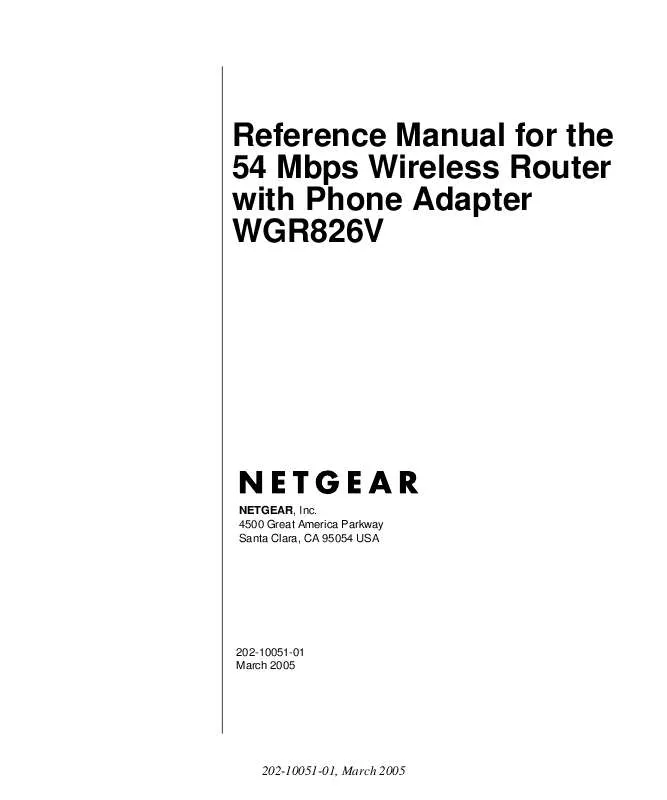Detailed instructions for use are in the User's Guide.
[. . . ] Reference Manual for the 54 Mbps Wireless Router with Phone Adapter WGR826V
NETGEAR, Inc. 4500 Great America Parkway Santa Clara, CA 95054 USA
202-10051-01 March 2005
202-10051-01, March 2005
© 2005 by NETGEAR, Inc. Trademarks NETGEAR is a trademark of Netgear, Inc. Microsoft, Windows, and Windows NT are registered trademarks of Microsoft Corporation. [. . . ] Release the Default Reset button and wait for the router to reboot. If the wireless router fails to restart or the power light continues to blink or turns solid amber, the unit may be defective. If the error persists, you might have a hardware problem and should contact technical support.
Troubleshooting Common Problems 202-10051-01, March 2005
8-7
Reference Manual for the 54 Mbps Wireless Router with Phone Adapter WGR826V
This page intentionally left blank
8-8 202-10051-01, March 2005
Troubleshooting Common Problems
Appendix A Technical Specifications
This appendix provides technical specifications for the WGR826V 54 Mbps Wireless Router with Phone Adapter.
Network Protocol and Standards Compatibility Data and Routing Protocols: Power Adapter All regions (output): Environmental Specifications Operating temperature: Operating humidity: Electromagnetic Emissions Meets requirements of: Interface Specifications LAN: WAN: Wireless Radio Data Rates Frequency Data Encoding: Maximum Computers Per Wireless Network: 1, 2, 5. 5, 6, 9, 12, 18, 24, 36, 48, and 54 Mbps Auto Rate Sensing 2. 4Ghz 802. 11b/g 2. 4GHz to 2. 5GHz CCK and OFDM Modulation Limited by the amount of wireless network traffic generated by each node. FCC Part 15 Class B The router incorporates Auto UplinkTM technology which eliminates the need for crossover cables. 10BASE-T or 100BASE-Tx, RJ-45, autosensing and capable of full-duplex or half-duplex operation. 10BASE-T or 100BASE-Tx, RJ-45, autosensing and capable of full-duplex or half-duplex operation. 0° to 40° C (32º to 104º F) 12V DC @ 1. 5A output TCP/IP, RIP-1, DHCP PPP over Ethernet (PPPoE)
90% maximum relative humidity, noncondensing
Technical Specifications 202-10051-01, March 2005
A-1
Reference Manual for the 54 Mbps Wireless Router with Phone Adapter WGR826V
Operating Frequency Ranges: 802. 11 Security: 2. 412~2. 462 GHz (US) 40-bits (also called 64-bits) and 128-bits WEP and WPA
A-2 202-10051-01, March 2005
Technical Specifications
Appendix B Network, Routing, and Firewall Basics
This chapter provides an overview of IP networks, routing, and networking.
Related Publications
As you read this document, you may be directed to various RFC documents for further information. An RFC is a Request For Comment (RFC) published by the Internet Engineering Task Force (IETF), an open organization that defines the architecture and operation of the Internet. The RFC documents outline and define the standard protocols and procedures for the Internet. The documents are listed on the World Wide Web at www. ietf. org and are mirrored and indexed at many other sites worldwide.
Basic Router Concepts
Large amounts of bandwidth can be provided easily and relatively inexpensively in a local area network (LAN). However, providing high bandwidth between a local network and the Internet can be very expensive. Because of this expense, Internet access is usually provided by a slower-speed wide-area network (WAN) link such as a cable or DSL modem. In order to make the best use of the slower WAN link, a mechanism must be in place for selecting and transmitting only the data traffic meant for the Internet. The function of selecting and forwarding this data is performed by a router.
What is a Router?
A router is a device that forwards traffic between networks based on network layer information in the data and on routing tables maintained by the router. In these routing tables, a router builds up a logical picture of the overall network by gathering and exchanging information with other routers in the network. Using this information, the router chooses the best path for forwarding network traffic.
Network, Routing, and Firewall Basics 202-10051-01, March 2005
B-1
Reference Manual for the 54 Mbps Wireless Router with Phone Adapter WGR826V
Routers vary in performance and scale, number of routing protocols supported, and types of physical WAN connection they support. The WGR826V 54 Mbps Wireless Router with Phone Adapter is a small office router that routes the IP protocol over a single-user broadband connection.
Routing Information Protocol
One of the protocols used by a router to build and maintain a picture of the network is the Routing Information Protocol (RIP). Using RIP, routers periodically update one another and check for changes to add to the routing table. The WGR826V Wireless Router supports both the older RIP-1 and the newer RIP-2 protocols. Among other improvements, RIP-2 supports subnet and multicast protocols. RIP is not required for most home applications.
IP Addresses and the Internet
Because TCP/IP networks are interconnected across the world, every machine on the Internet must have a unique address to make sure that transmitted data reaches the correct destination. Blocks of addresses are assigned to organizations by the Internet Assigned Numbers Authority (IANA). [. . . ] But, using TKIP, WPA-PSK automatically changes the keys at a preset time interval, making it much more difficult for hackers to find and exploit them. The Wi-Fi Alliance will call this, 'WPA-Personal. '
Wi-Fi Protected Access and IEEE 802. 11i Comparison
Wi-Fi Protected Access will be forward-compatible with the IEEE 802. 11i security specification currently under development by the IEEE. Wi-Fi Protected Access is a subset of the current 802. 11i draft, taking certain pieces of the 802. 11i draft that are ready to bring to market today, such as its implementation of 802. 1x and TKIP. These features can also be enabled on most existing Wi-Fi CERTIFIED products as a software upgrade. [. . . ]