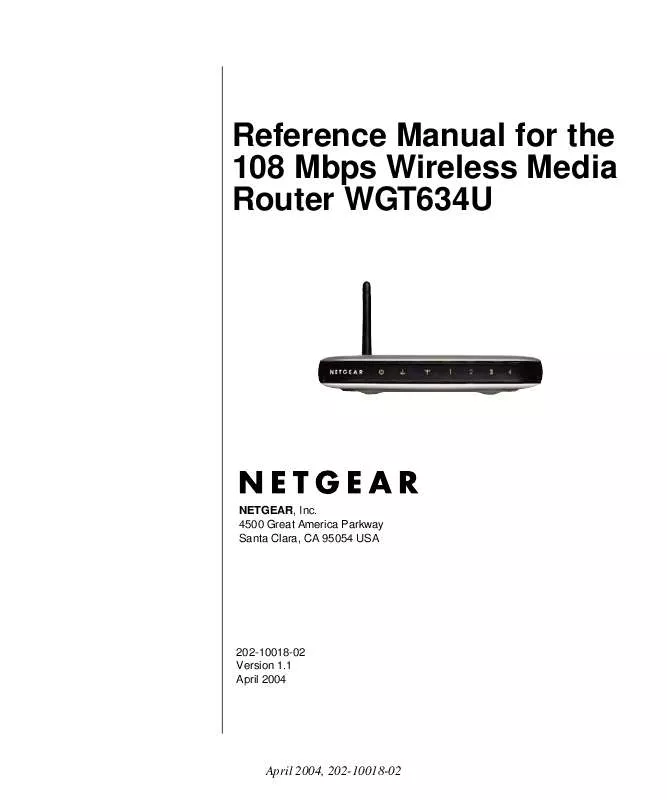User manual NETGEAR WGT634U V1.1 REFERENCE MANUAL
Lastmanuals offers a socially driven service of sharing, storing and searching manuals related to use of hardware and software : user guide, owner's manual, quick start guide, technical datasheets... DON'T FORGET : ALWAYS READ THE USER GUIDE BEFORE BUYING !!!
If this document matches the user guide, instructions manual or user manual, feature sets, schematics you are looking for, download it now. Lastmanuals provides you a fast and easy access to the user manual NETGEAR WGT634U. We hope that this NETGEAR WGT634U user guide will be useful to you.
Lastmanuals help download the user guide NETGEAR WGT634U.
Manual abstract: user guide NETGEAR WGT634UV1.1 REFERENCE MANUAL
Detailed instructions for use are in the User's Guide.
[. . . ] Reference Manual for the 108 Mbps Wireless Media Router WGT634U
NETGEAR, Inc. 4500 Great America Parkway Santa Clara, CA 95054 USA
202-10018-02 Version 1. 1 April 2004
April 2004, 202-10018-02
© 2004 by NETGEAR, Inc. All rights reserved.
Trademarks
NETGEAR is a trademark of Netgear, Inc. Microsoft, Windows, and Windows NT are registered trademarks of Microsoft Corporation. [. . . ] In some cases, one local computer can run the application properly if that computer's IP address is entered as the default in the Port Forwarding menu. If one local computer acts as a game or videoconferencing host, enter its IP address as the default.
Configuring WAN Setup Options
The WAN Setup options let you configure a DMZ server, change the MTU size and enable the wireless router to respond to a Ping on the WAN port. These options are discussed below.
Figure 8-2: WAN Setup Menu
·
Connect Automatically, as Required Normally, this option should be enabled. An Internet connection will be made automatically after each timeout, whenever Internet-bound traffic is detected. This provides connection on demand and is potentially cost-saving. If disabled, you must connect manually, using the Connection Status button on the Router Status screen. This manual connection will stay up all the time without time-outs.
8-4 April 2004, 202-10018-02
Advanced Configuration
Reference Manual for the 108 Mbps Wireless Media Router WGT634U
·
Disable SPI Firewall Normally, this option should be Enabled, so that your local network will be protected by the Stateful Packet Inspection (SPI) firewall included in the WGT634U. However, certain communications functions like VPN may require turning off the SPI feature.
·
Setting Up a Default DMZ Server The default DMZ server feature is helpful when using some online games and videoconferencing applications that are incompatible with NAT. The router is programmed to recognize some of these applications and to work properly with them, but there are other applications that may not function well. In some cases, one local PC can run the application properly if that PC's IP address is entered as the default DMZ server.
Note: DMZ servers pose a security risk. A computer designated as the default DMZ server loses much of the protection of the firewall, and is exposed to exploits from the Internet. If compromised, the DMZ server can be used to attack your network.
Incoming traffic from the Internet is normally discarded by the router unless the traffic is a response to one of your local computers or a service that you have configured in the Ports menu. Instead of discarding this traffic, you can have it forwarded to one computer on your network. This computer is called the Default DMZ Server. The WAN Setup menu lets you configure a Default DMZ Server. To assign a computer or server to be a Default DMZ server, follow these steps: Click WAN Setup link on the Advanced section of the main menu. To remove the default DMZ server, replace the IP address numbers with all zeros. 2.
·
Respond to Ping on Internet WAN Port If you want the router to respond to a 'ping' from the Internet, select the `Respond to Ping on Internet WAN Port' check box. This should only be used as a diagnostic tool, since it allows your router to be discovered. Do not check this box unless you have a specific reason to do so.
·
Setting the MTU Size The default MTU size is usually fine. The normal MTU (Maximum Transmit Unit) value for most Ethernet networks is 1500 Bytes. For some ISPs, particularly some using PPPoE, you may need to reduce the MTU. [. . . ] USB connector The plug end of the USB cable that is connected to a USB port. It is about half an inch wide, rectangular, and somewhat flat. USB port A rectangular slot in a computer into which a USB connector is inserted. UTP Acronym for Unshielded Twisted Pair. [. . . ]
DISCLAIMER TO DOWNLOAD THE USER GUIDE NETGEAR WGT634U Lastmanuals offers a socially driven service of sharing, storing and searching manuals related to use of hardware and software : user guide, owner's manual, quick start guide, technical datasheets...manual NETGEAR WGT634U