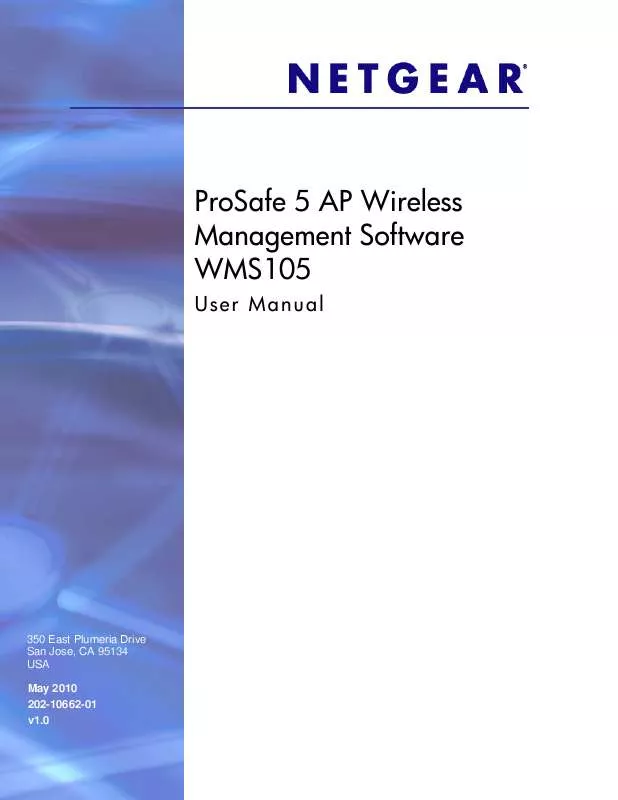User manual NETGEAR WMS105
Lastmanuals offers a socially driven service of sharing, storing and searching manuals related to use of hardware and software : user guide, owner's manual, quick start guide, technical datasheets... DON'T FORGET : ALWAYS READ THE USER GUIDE BEFORE BUYING !!!
If this document matches the user guide, instructions manual or user manual, feature sets, schematics you are looking for, download it now. Lastmanuals provides you a fast and easy access to the user manual NETGEAR WMS105. We hope that this NETGEAR WMS105 user guide will be useful to you.
Lastmanuals help download the user guide NETGEAR WMS105.
Manual abstract: user guide NETGEAR WMS105
Detailed instructions for use are in the User's Guide.
[. . . ] ProSafe 5 AP Wireless Management Software WMS105
User Manual
350 East Plumeria Drive San Jose, CA 95134 USA May 2010 202-10662-01 v1. 0
ProSafe 5 AP Wireless Management Software WMS105
© 2010 NETGEAR, Inc. © 2010 by NETGEAR, Inc. No part of this publication may be reproduced, transmitted, transcribed, stored in a retrieval system, or translated into any language in any form or by any means without the written permission of NETGEAR, Inc. P/N: Part Number TBD v1. 0
Technical Support
When you register your product at http://www. netgear. com/register, we can provide you with faster expert technical support and timely notices of product and software upgrades.
NETGEAR, Inc.
350 East Plumeria Drive San Jose, CA 95134 USA E-mail: support@netgear. com Web site: http://www. netgear. com Phone: 1-888-NETGEAR, for US & Canada only. For other countries, see your Support information card.
Trademarks
NETGEAR, the NETGEAR logo, ProSafe, Smart Wizard, and Auto Uplink are trademarks or registered trademarks of NETGEAR, Inc. [. . . ] The default profile names are Profile1, Profile2, and so on. Wireless Network Name (SSID): The name of the wireless network associated with this profile. Broadcast Wireless Network Name (SSID): Enabled by default. If you disable broadcast of the SSID, only devices that have the correct SSID can connect to the access point. Network Authentication: The authentication type to be used. Data Encryption: The data encryption type to be used. The options available for data encryption depend on the Network Authentication settings. Wireless Client Security Separation: If enabled, the associated wireless clients will not be able to communicate with each other. This feature is intended for hot spots and other public access situations. VLAN: The default VLAN ID to be associated with this security profile. This must match the VLAN ID used by other network devices.
· ·
· · ·
·
Chapter 4: Security Configuration
|
19
ProSafe 5 AP Wireless Management Software WMS105
The following table shows the data encryption options based on network authentication.
Table 2. Network Authentication and Data Encryption
Network Authentication Data Encryption Open None WEP WEP Description No encryption.
Shared Key
· 64-bit WEP encryption uses 40/64
bit encryption.
· 128-bit WEP encryption uses
104/128 bit encryption.
· 152-bit WEP is a proprietary mode
that will only work with other wireless devices that support this mode. Legacy 802. 1x WPA with RADIUS WPA2 with RADIUS
· Select the WPA2 option only if all All require RADIUS configurations. WPA/WPA2 with RADIUS allows clients to use either WPA (with TKIP) or WPA2 (with AES). If selected, you must use TKIP + AES encryption. Standard encryption method for WPA2.
WPA-PSK WPA2-PSK WPA2-PSK
TKIP or TKIP +AES and a WPA passphrase (network key) AES and TKIP + AES
Some clients might support AES with WPA, but this is not supported by this access point. Clients can use either WPA (with TKIP) or WPA2 (with AES). For unicast (point-to-point) transmissions, and WPA clients use TKIP, and WPA2 clients use AES.
WPA and WPA2
TKIP + AES encryption and enter the WPA passphrase (network key). TKIP + AE
WPA-PSK/WPA2-PSK
Rogue Access Points
Unidentified access points that use the SSID of a legitimate network can present a serious security threat. Rogue Access Point Detection is enabled by default on managed access points. To detect rogue access points, the Wireless Management Software or access point scans the wireless environment on all available channels, looking for unidentified access points.
20 | Chapter 4: Security Configuration
ProSafe 5 AP Wireless Management Software WMS105
1. On the Configuration tab select Security > Basic > Rogue Access Points:
The Wireless Management Software can support up to 512 total rouge access points from the Known and Unknown lists combined. [. . . ] On the Maintenance tab select Upgrade > Restore Settings:
2. Locate and select the previously saved backup file, then click Apply. After restoring previous settings, the Wireless Management Software restarts. Do not try to go online, turn off the Wireless Management Software, shut down the computer or do anything else until it finishes restarting! [. . . ]
DISCLAIMER TO DOWNLOAD THE USER GUIDE NETGEAR WMS105 Lastmanuals offers a socially driven service of sharing, storing and searching manuals related to use of hardware and software : user guide, owner's manual, quick start guide, technical datasheets...manual NETGEAR WMS105