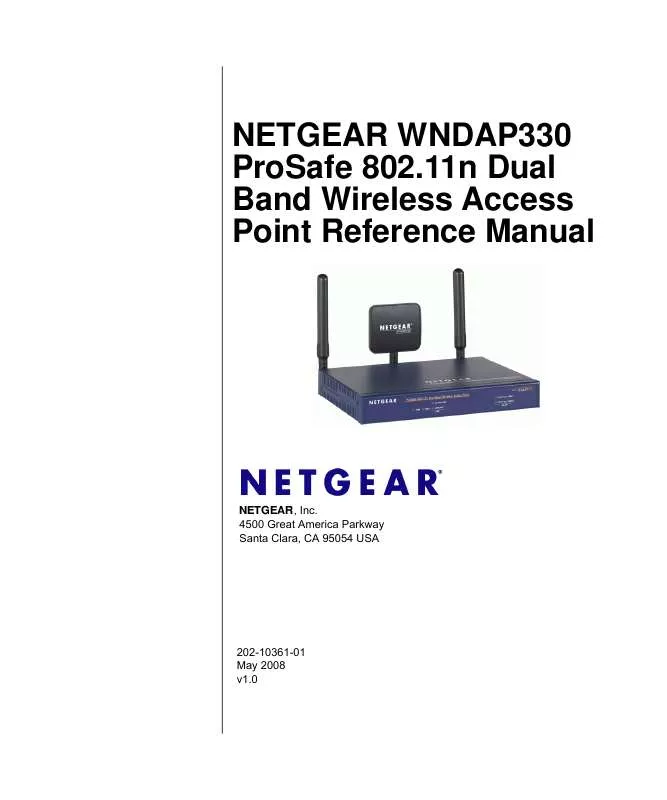User manual NETGEAR WNDAP330
Lastmanuals offers a socially driven service of sharing, storing and searching manuals related to use of hardware and software : user guide, owner's manual, quick start guide, technical datasheets... DON'T FORGET : ALWAYS READ THE USER GUIDE BEFORE BUYING !!!
If this document matches the user guide, instructions manual or user manual, feature sets, schematics you are looking for, download it now. Lastmanuals provides you a fast and easy access to the user manual NETGEAR WNDAP330. We hope that this NETGEAR WNDAP330 user guide will be useful to you.
Lastmanuals help download the user guide NETGEAR WNDAP330.
Manual abstract: user guide NETGEAR WNDAP330
Detailed instructions for use are in the User's Guide.
[. . . ] NETGEAR WNDAP330 ProSafe 802. 11n Dual Band Wireless Access Point Reference Manual
NETGEAR, Inc. 4500 Great America Parkway Santa Clara, CA 95054 USA
202-10361-01 May 2008 v1. 0
© 2008 by NETGEAR, Inc. All rights reserved. .
Technical Support
Please refer to the support information card that shipped with your product. By registering your product at http://www. netgear. com/register, we can provide you with faster expert technical support and timely notices of product and software upgrades. [. . . ] This is shared between the Wireless Access Point and the RADIUS Server while authenticating the supplicant (wireless client).
4. Click Apply to save your settings.
Setting up a Security Profile
The WNDAP330 allows you to set up eight different security profiles for 802. 11b/g/n and eight different profiles for 802. 11a/n. Each profile can be configured with a different security option for network authentication. Note: If you are using a RADIUS Server, configure the RADIUS settings first, as described in the "Configuring the RADIUS Server Settings" on page 2-30.
.
Figure 2-15
2-32 v1. 0, May 2008
Basic Installation and Configuration
ProSafe Dual Band Wireless Access Point WNDAP330 Reference Manual
To configure a Security Profile: 1. From your Web browser, log in to the WNDAP330 using the default LAN address of http://192. 168. 0. 230, user name admin and password password, or use the LAN address and password that you set up. Under the Configuration tab, select Security from the main menu, and then select either Security Profile Settings for 802. 11b/g/n or 802. 11a/n. The screen for the Profile Settings you selected will display as shown in Figure 2-16 above. Check the radio button of the profile you want to modify and click Edit. The Security Profile Configuration screen for the selected profile will display.
Figure 2-16
4. Give your profile a meaningful name so that you can remember it later. The Wireless Network Name (SSID) is set by default to identify it as NETGEAR-11a. Enable or disable the Broadcast Wireless Network Name (SSID). (If it is broadcast, it can be easily detected by other clients. ) 7. From the pull-down menu shown in Figure 2-16, select the Network Authentication Type you want to use for this profile:
Basic Installation and Configuration v1. 0, May 2008 2-33
ProSafe Dual Band Wireless Access Point WNDAP330 Reference Manual
· · · · · · ·
To configure WEP encryption for Open Systems or Shared Key, see "Configuring WEP" on page 2-34. To configure WPA with RADIUS, see "Configuring WPA with RADIUS" on page 2-36. To configure WPA2 with RADIUS, see "Configuring WPA2 with RADIUS" on page 2-37. To configure WPA and WPA2 with RADIUS, see "Configuring WPA and WPA2 with RADIUS" on page 2-38. To configure WPA-PSK, see "Configuring WPA-PSK" on page 2-39. To configure WPA2-PSK, see "Configuring WPA2-PSK" on page 2-40. To configure WPA-PSK and WPA2-PSK, see "Configuring WPA-PSK and WPA2-PSK" on page 2-41.
8. Wireless Client Security Separation is disabled by default. If enabled, the associated wireless clients will not be able to communicate with each other. [. . . ] Power off the WNDAP330 and power it back on. Use something with a small point, such as a pen, to press the Reset button in and hold it in for at least 5 seconds. The factory default configuration has now been restored, and the WNDAP330 is ready for use.
5-4 v1. 0, May 2008
Troubleshooting and Debugging
Appendix A Default Settings and Technical Specifications
This appendix provides the factory default settings and technical specifications for the ProSafe 802. 11n Dual Band Wireless Access Point WNDAP330.
Factory Default Settings
You can use the reset button located on the front of your device to reset all settings to their factory defaults. · To perform a hard reset, push and hold the reset button for approximately 5 seconds (until the TEST LED blinks rapidly). [. . . ]
DISCLAIMER TO DOWNLOAD THE USER GUIDE NETGEAR WNDAP330 Lastmanuals offers a socially driven service of sharing, storing and searching manuals related to use of hardware and software : user guide, owner's manual, quick start guide, technical datasheets...manual NETGEAR WNDAP330