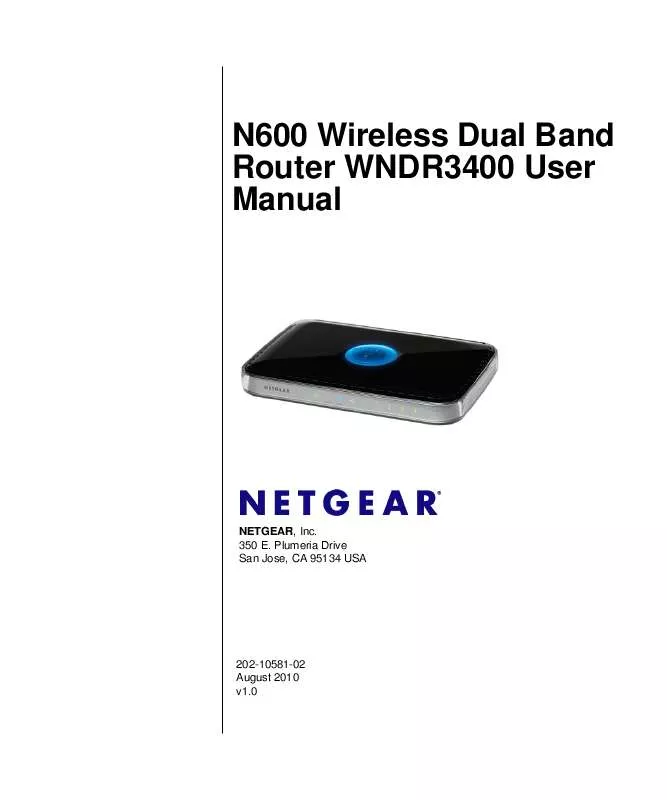User manual NETGEAR WNDR3400
Lastmanuals offers a socially driven service of sharing, storing and searching manuals related to use of hardware and software : user guide, owner's manual, quick start guide, technical datasheets... DON'T FORGET : ALWAYS READ THE USER GUIDE BEFORE BUYING !!!
If this document matches the user guide, instructions manual or user manual, feature sets, schematics you are looking for, download it now. Lastmanuals provides you a fast and easy access to the user manual NETGEAR WNDR3400. We hope that this NETGEAR WNDR3400 user guide will be useful to you.
Lastmanuals help download the user guide NETGEAR WNDR3400.
Manual abstract: user guide NETGEAR WNDR3400
Detailed instructions for use are in the User's Guide.
[. . . ] N600 Wireless Dual Band Router WNDR3400 User Manual
NETGEAR, Inc. Plumeria Drive San Jose, CA 95134 USA
202-10581-02 August 2010 v1. 0
© 2010 by NETGEAR, Inc. All rights reserved.
Product Registration, Support, and Documentation
Register your product at http://www. NETGEAR. com/register. Registration is required before you can use our telephone support service. [. . . ] Using the default addressing scheme, you should define a range between 192. 168. 1. 2 and 192. 168. 1. 254, although you might wish to save part of the range for devices with fixed addresses. The router delivers the following parameters to any LAN device that requests DHCP: · · · · · An IP Address from the range you have defined Subnet Mask Gateway IP Address (the router's LAN IP address) Primary DNS Server (if you entered a primary DNS address in the Basic Settings screen; otherwise, the router's LAN IP address) Secondary DNS Server (if you entered a secondary DNS address in the Basic Settings screen)
To use another device on your network as the DHCP server, or to manually configure the network settings of all of your computers, clear the Use Router as DHCP Server check box. If this service is not selected and no other DHCP server is available on your network, you will need to set your computers' IP addresses manually or they will not be able to access the router.
Address Reservation
When you specify a reserved IP address for a computer on the LAN, that computer always receives the same IP address each time it accesses the router's DHCP server. Reserved IP addresses should be assigned to computers or servers that require permanent IP settings. Click Add.
Customizing Your Network Settings v1. 0, August 2010
5-4
N600 Wireless Dual Band Router WNDR3400 User Manual
2. In the IP Address field, type the IP address to assign to the computer or server. (Choose an IP address from the router's LAN subnet, such as 192. 168. 1. x. ) 3. Type the MAC address of the computer or server. Tip: If the computer is already present on your network, you can copy its MAC address from the Attached Devices screen and paste it here. Click Apply to enter the reserved address into the table. Note: The reserved address is not assigned until the next time the computer contacts the router's DHCP server. Reboot the computer or access its IP configuration and force a DHCP release and renew. To edit or delete a reserved address entry: 1. Select the radio button next to the reserved address you want to edit or delete. Click Edit or Delete.
Using a Dynamic DNS Service
If your Internet Service Provider (ISP) gave you a permanently assigned IP address, you can register a domain name and have that name linked with your IP address by public Domain Name Servers (DNS). However, if your Internet account uses a dynamically assigned IP address, you do not know in advance what your IP address will be, and the address can change frequently. In this case, you can use a commercial Dynamic DNS service, which allows you to register your domain to their IP address, and forwards traffic directed at your domain to your frequently changing IP address. Note: If your ISP assigns a private WAN IP address (such as 192. 168. x. x or 10. x. x. x), the Dynamic DNS service will not work because private addresses are not routed on the Internet. Your router contains a client that can connect to the Dynamic DNS service provided by DynDNS. org. You must first visit their website at www. dyndns. org and obtain an account and host name, which you configure in the router. Then, whenever your ISP-assigned IP address changes,
Customizing Your Network Settings v1. 0, August 2010 5-5
N600 Wireless Dual Band Router WNDR3400 User Manual
your router automatically contacts the Dynamic DNS service provider, logs in to your account, and registers your new IP address. If your host name is hostname, for example, you can reach your router at hostname. dyndns. org. [. . . ] Use this method for cases when the administration password or IP address is not known.
To restore the factory default configuration settings when you do not know the administration password or IP address, you must use the restore settings button on the bottom of the router. Press and hold the restore settings button for over 5 seconds until the Power light turns to blinking amber. Release the restore settings button, and wait for the router to reboot. If the wireless router fails to restart, or the green Power light continues to blink, the unit might be defective. [. . . ]
DISCLAIMER TO DOWNLOAD THE USER GUIDE NETGEAR WNDR3400 Lastmanuals offers a socially driven service of sharing, storing and searching manuals related to use of hardware and software : user guide, owner's manual, quick start guide, technical datasheets...manual NETGEAR WNDR3400