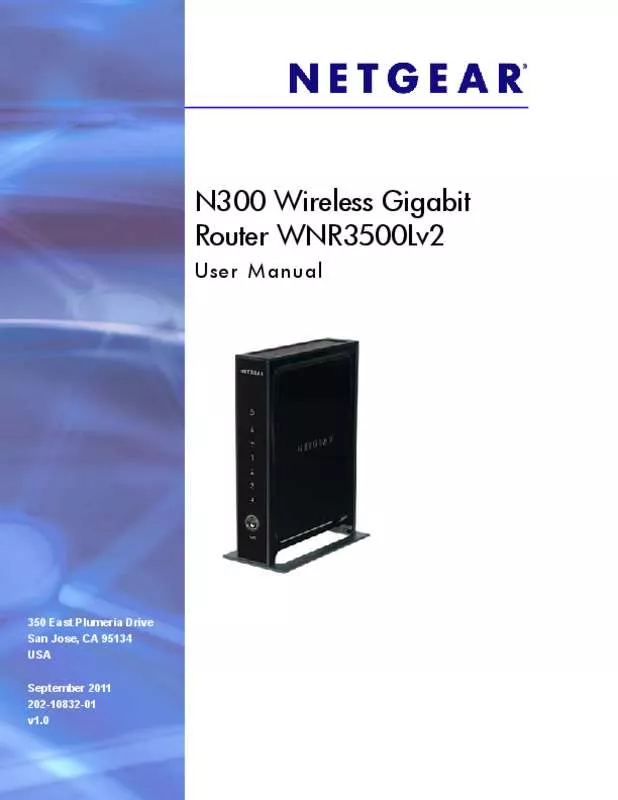User manual NETGEAR WNR
Lastmanuals offers a socially driven service of sharing, storing and searching manuals related to use of hardware and software : user guide, owner's manual, quick start guide, technical datasheets... DON'T FORGET : ALWAYS READ THE USER GUIDE BEFORE BUYING !!!
If this document matches the user guide, instructions manual or user manual, feature sets, schematics you are looking for, download it now. Lastmanuals provides you a fast and easy access to the user manual NETGEAR WNR. We hope that this NETGEAR WNR user guide will be useful to you.
Lastmanuals help download the user guide NETGEAR WNR.
Manual abstract: user guide NETGEAR WNR
Detailed instructions for use are in the User's Guide.
[. . . ] N300 Wireless Gigabit Router WNR3500Lv2
User M anua l
350 East Plumeria Drive San Jose, CA 95134 USA September 2011 202-10832-01 v1. 0
N300 Wireless Gigabit Router WNR3500Lv2
©2011 NETGEAR, Inc. No part of this publication may be reproduced, transmitted, transcribed, stored in a retrieval system, or translated into any language in any form or by any means without the written permission of NETGEAR, Inc.
Technical Support
Thank you for choosing NETGEAR. To register your product, get the latest product updates, or get support online, visit us at http://support. netgear. com. Phone (US & Canada only): 1-888-NETGEAR Phone (Other Countries): See Support information card.
Trademarks
NETGEAR, the NETGEAR logo, and Connect with Innovation are trademarks and/or registered trademarks of NETGEAR, Inc. [. . . ] You can have email alerts sent immediately when someone attempts to visit a blocked site and you can specify that logs are sent automatically. If you select the Weekly, Daily, or Hourly option and the log fills up before the specified period, the log is automatically emailed to the specified email address. After the log is sent, the log is cleared from the router’s memory. If the router cannot email the log file, the log buffer might fill up. In this case, the router overwrites the log and discards its contents. Click Apply to save your settings.
Security 60
7.
Administration
M a nagi ng your net work
7
This chapter describes the router settings for administering and maintaining your router and home network. See also Remote Management on page 88 for information about upgrading or checking the status of your router over the Internet, and Traffic Meter on page 91 for information about monitoring the volume of Internet traffic passing through your router’s Internet port. This chapter includes the following sections: • • • • • Upgrade the Router Firmware View Router Status View Logs of Web Access or Attempted Web Access Manage the Configuration File Set Password
61
N300 Wireless Gigabit Router WNR3500Lv2
Upgrade the Router Firmware
The router firmware (routing software) is stored in flash memory. You can update the firmware from the Administration menu on the Advanced tab. You might see a message at the top of the Genie screens when new firmware is available for your product. You can use the Check button on the Router Update screen to check and update to the latest firmware for your product if new firmware is available.
To check for new firmware and update your router: 8. Select Advanced > Administration > Router Update to display the following screen:
Click Check
9. The router finds new firmware information if any is available. Click Yes to update and locate the firmware you downloaded (the file ends in . img). When uploading firmware to the router, do not interrupt the Web browser by closing the window, clicking a link, or loading a new page. If the browser is interrupted, it could corrupt the firmware. When the upload is complete, your router restarts. The upgrade process typically takes about 1 minute. Read the new firmware release notes to determine whether or not you need to reconfigure the router after upgrading.
Administration 62
N300 Wireless Gigabit Router WNR3500Lv2
View Router Status
To view router status and usage information, select Advanced Home, or select Administration > Router Status to display the following screen:
Router Information
Hardware Version. It changes if you upgrade the router firmware. This is the unique physical address being used by the Ethernet (LAN) port of the router. The IP address being used by the Ethernet (LAN) port of the router. [. . . ] For detailed information the end-user should contact the national spectrum authority in France.
FCC Requirements for Operation in the United States
FCC Information to User
This product does not contain any user serviceable components and is to be used with approved antennas only. Any product changes or modifications will invalidate all applicable regulatory certifications and approvals.
FCC Guidelines for Human Exposure
This equipment complies with FCC radiation exposure limits set forth for an uncontrolled environment. This equipment should be installed and operated with minimum distance of 20 cm between the radiator and your body. This transmitter must not be co-located or operating in conjunction with any other antenna or transmitter.
FCC Declaration of Conformity
We, NETGEAR, Inc. , 350 East Plumeria Drive, San Jose, CA 95134, declare under our sole responsibility that the N300 Wireless Gigabit Router WNR3500Lv2 complies with Part 15 Subpart B of FCC CFR47 Rules. [. . . ]
DISCLAIMER TO DOWNLOAD THE USER GUIDE NETGEAR WNR Lastmanuals offers a socially driven service of sharing, storing and searching manuals related to use of hardware and software : user guide, owner's manual, quick start guide, technical datasheets...manual NETGEAR WNR