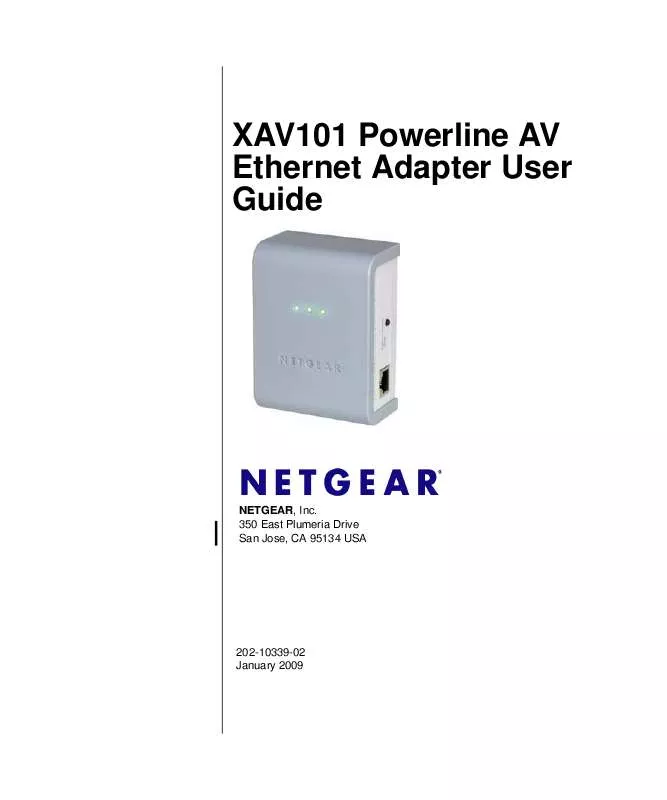User manual NETGEAR XAV101V1
Lastmanuals offers a socially driven service of sharing, storing and searching manuals related to use of hardware and software : user guide, owner's manual, quick start guide, technical datasheets... DON'T FORGET : ALWAYS READ THE USER GUIDE BEFORE BUYING !!!
If this document matches the user guide, instructions manual or user manual, feature sets, schematics you are looking for, download it now. Lastmanuals provides you a fast and easy access to the user manual NETGEAR XAV101V1. We hope that this NETGEAR XAV101V1 user guide will be useful to you.
Lastmanuals help download the user guide NETGEAR XAV101V1.
Manual abstract: user guide NETGEAR XAV101V1
Detailed instructions for use are in the User's Guide.
[. . . ] XAV101 Powerline AV Ethernet Adapter User Guide
NETGEAR, Inc. 350 East Plumeria Drive San Jose, CA 95134 USA
202-10339-02 January 2009
© 2009 by NETGEAR, Inc. All rights reserved.
Technical Support
See the support information card that shipped with your product. By registering your product at http://www. netgear. com/ register, we can provide you with faster expert technical support and timely notices of product and software upgrades. [. . . ] This securely configures your Powerline network with the same network encryption key. The adapters retain security settings even if they are unplugged. Note: An adapter can only generate a private key once. To replace a private key, first reset the unit back to its factory defaults by pressing the reset button for 10 seconds, then follow the procedure above. If your network has more than 2 adapters, push the button on the additional adapter for 2 seconds, then push the button on any adapter in your existing network for 2 seconds. Both buttons must be pushed within 2 minutes.
Installation and Basic Configuration v2. 0, January 2009
1-7
XAV101 Powerline AV Ethernet Adapter User Guide
1-8 v2. 0, January 2009
Installation and Basic Configuration
Chapter 2 Using the XAV101 Configuration Utility
This chapter explains how to use the XAV101 Configuration Utility. You can use this utility to configure encryption for your Powerline network and to use quality of service (QoS) features to prioritize Powerline network traffic.
Installing the XAV101 Configuration Utility (Recommended)
This utility provides you with the option of setting your own unique encryption Powerline network encryption key, and prioritizing traffic passing through the Powerline network. To install the XAV101 Configuration Utility: 1. Insert the Resource CD into a CD drive on the computer that is connected to your router1. The CD automatically starts and displays the following screen:
Figure 2-1
1. All devices on a Powerline network can be managed from one computer. If you add another Powerline AV Ethernet Adapter to a Powerline network, you can install the Powerline configuration utility on the computer connected locally to the new adapter, or open the utility on the computer originally used to set up the Powerline network encryption key. You can use any computer to manage the network, but this procedure assumes that you are working from the computer that is connected to a powerline adapter.
2-1 v2. 0, January 2009
XAV101 Powerline AV Ethernet Adapter User Guide
If the CD does not start automatically: · · Go to My Computer on the Windows Start menu, and double-click the drive that represents the location of the Resource CD or Select the CD drive, and click the Autorun. exe executable file.
2. Click Install Software to display the Welcome screen:
Figure 2-2
3. Click Next, and follow the wizard prompts. When the wizard is done, the following screen displays:
Figure 2-3
4. The XAV101 Configuration Utility icon appears on your desktop. To use the XAV101 Configuration Utility, double-click the icon.
2-2 v2. 0, January 2009
Using the XAV101 Configuration Utility
XAV101 Powerline AV Ethernet Adapter User Guide
Main Tab
You can start the XAV101 Configuration Utility by clicking the XAV101 icon on your desktop, or from the Windows Program menu. The XAV101 Configuration Utility displays its Main tab:
4
Figure 2-4
Note the message at the bottom of the screen regarding the power saving feature. If the unit goes into power saving mode, the configuration utility will not find it. Keeping an connected Ethernet cable plugged into the device will keep it active. The following table describes the features in the Main Tab.
Table 2-1. [. . . ] When power is first applied, verify that the Power light is on. After approximately 10 seconds, verify that: a. The Ethernet light on the Powerline AV Ethernet Adapter lights or blinks. If any of these conditions does not occur, refer to the appropriate following section.
3-1 v2. 0, January 2009
XAV101 Powerline AV Ethernet Adapter User Guide
Troubleshooting Tips
The following table lists problems and recommendations.
Problem Power light is off. [. . . ]
DISCLAIMER TO DOWNLOAD THE USER GUIDE NETGEAR XAV101V1 Lastmanuals offers a socially driven service of sharing, storing and searching manuals related to use of hardware and software : user guide, owner's manual, quick start guide, technical datasheets...manual NETGEAR XAV101V1