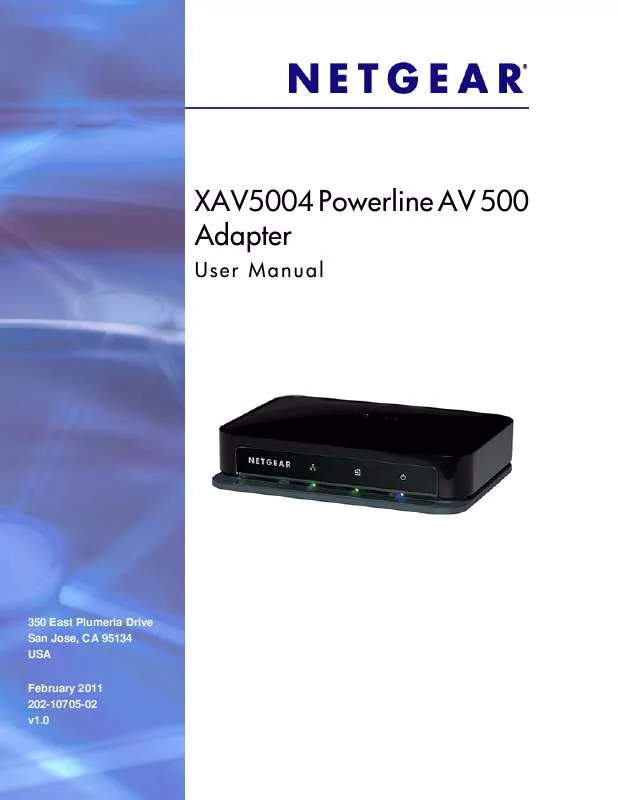User manual NETGEAR XAV5004
Lastmanuals offers a socially driven service of sharing, storing and searching manuals related to use of hardware and software : user guide, owner's manual, quick start guide, technical datasheets... DON'T FORGET : ALWAYS READ THE USER GUIDE BEFORE BUYING !!!
If this document matches the user guide, instructions manual or user manual, feature sets, schematics you are looking for, download it now. Lastmanuals provides you a fast and easy access to the user manual NETGEAR XAV5004. We hope that this NETGEAR XAV5004 user guide will be useful to you.
Lastmanuals help download the user guide NETGEAR XAV5004.
Manual abstract: user guide NETGEAR XAV5004
Detailed instructions for use are in the User's Guide.
[. . . ] XAV5004 Powerline AV 500 Adapter
User Manual
350 East Plumeria Drive San Jose, CA 95134 USA February 2011 202-10705-02 v1. 0
XAV5004 Powerline AV 500 Adapter User Manual
©2011 NETGEAR, Inc. No part of this publication may be reproduced, transmitted, transcribed, stored in a retrieval system, or translated into any language in any form or by any means without the written permission of NETGEAR, Inc.
Technical Support
Thank you for choosing NETGEAR. To register your product, get the latest product updates, or get support online, visit us at http://support. netgear. com. Phone (US & Canada only): 1-888-NETGEAR Phone (Other Countries): Check the list of phone numbers at
http://support. netgear. com/app/answers/detail/a_id/984 Trademarks
NETGEAR, the NETGEAR logo, ReadyNAS, ProSafe, Smart Wizard, Auto Uplink, X-RAID2, and NeoTV are trademarks or registered trademarks of NETGEAR, Inc. [. . . ] Click the Powerline device icon or the Security icon screen. The following screen appears:
Figure 2. Select the check box for each Device Name for which you want to set encryption keys. In Step 2 on your screen, you have two options: a. When you click this option, the factory default encryption key is automatically populated in the field. The default network encryption key is HomePlugAV. This option lets you set your own network encryption key. Type your network encryption key in the field. In Step 3 on your screen, apply the changes by clicking the Apply Security to Selected Devices button. When completed, the utility displays a message indicating that the operation was successful. Click OK.
Set Up Quality of Service (QoS)
The Quality of Service (QoS) function helps you prioritize your Powerline network traffic.
16 | Chapter 2. Using the XAV5004 Powerline Utility
XAV5004 Powerline AV 500 Adapter User Manual
By default, all types of traffic on the Powerline network are assigned the same priority. However, there are situations where performance improves if you assign a higher priority to certain types of traffic, such as multimedia files. To prioritize by general application type: If your network traffic is a mix of multimedia and document/database traffic you might want to give priority to a particular traffic type. If it is important that your multimedia playback is smooth, even while document files are being transferred over the network, then give priority to multimedia traffic. Conversely, if it is more important for your network to be responsive to database applications, give priority to this type of application over multimedia applications. The Powerline adapter supports the following: · · · · MAC address IP port VLAN tags ToS bits (Type of Service routing)
To set the priority of data transfers by the type of protocol: 1. Start the XAV5001 Powerline Utility and wait for the utility to detect the Powerline adapters connected to the network. You can go to the QoS screen from either the Security icon device pop-up menu. From the pop-up menu, click QoS (Quality of Service). Using the XAV5004 Powerline Utility
|
17
XAV5004 Powerline AV 500 Adapter User Manual
3. To set the traffic prioritization rule into the selected Powerline adapter device, specify the priority in the QoS Setup section of the screen. [. . . ] If you must use an extension cable, use a three-wire cable with properly grounded plugs. Observe extension cable and power strip ratings. Make sure that the total ampere rating f all products plugged into the extension cable or power strip does not exceed 80 percent of the ampere ratings limit for the extension cable or power strip. To help protect your system from sudden, transient increases and decreases in electrical power, use a surge suppressor, line conditioner, or uninterruptible power supply (UPS). [. . . ]
DISCLAIMER TO DOWNLOAD THE USER GUIDE NETGEAR XAV5004 Lastmanuals offers a socially driven service of sharing, storing and searching manuals related to use of hardware and software : user guide, owner's manual, quick start guide, technical datasheets...manual NETGEAR XAV5004