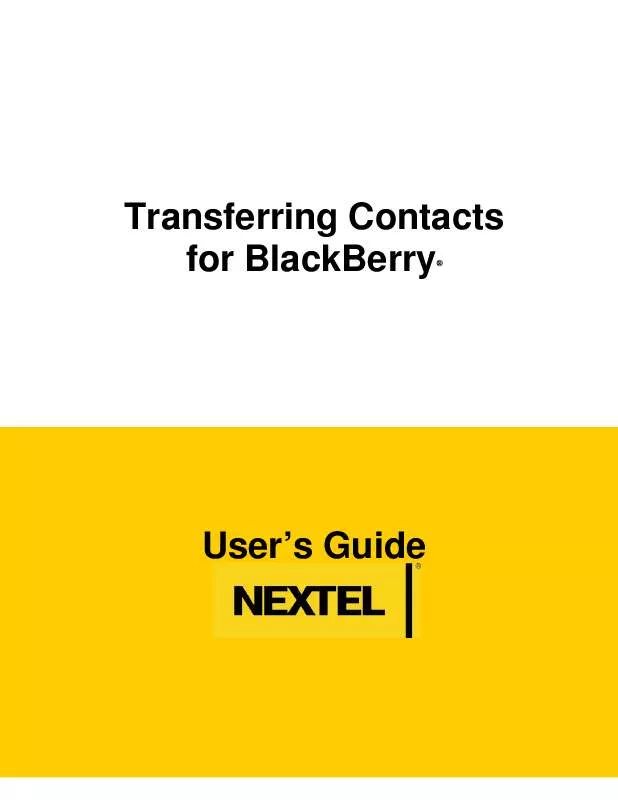User manual NEXTEL 7100I
Lastmanuals offers a socially driven service of sharing, storing and searching manuals related to use of hardware and software : user guide, owner's manual, quick start guide, technical datasheets... DON'T FORGET : ALWAYS READ THE USER GUIDE BEFORE BUYING !!!
If this document matches the user guide, instructions manual or user manual, feature sets, schematics you are looking for, download it now. Lastmanuals provides you a fast and easy access to the user manual NEXTEL 7100I. We hope that this NEXTEL 7100I user guide will be useful to you.
Lastmanuals help download the user guide NEXTEL 7100I.
Manual abstract: user guide NEXTEL 7100I
Detailed instructions for use are in the User's Guide.
[. . . ] Transferring Contacts for BlackBerry
®
User's Guide
© 2005 Nextel Communications Inc. All rights reserved.
1
Transferring Contacts for your BlackBerry User Guide
Contents
For the BlackBerry 7100i from Nextel. . . . . . . . . . . . . . . . . . . . . . . . . . . . . . . . . . . . . . . . . . . . . . . . . . . . . . . . . . . . . . . . . . . . . . . . . . . . . . . . . . . . . . . . . . . . . . . . . . . . . . . . . . . . . . . . . . . . . 3 From Other Personal Digital Assistants (PDAs) and Personal Information Managers (PIMs). . . . . . . . . . . . . . . . . . . . . . . . . . . . . . . 3 From the 6510, 7510, 7520 and 7100i BlackBerry Devices from Nextel . . . . . . . . . . . . . . . . . . . . . . . . . . . . . . . . . . . . . . . . . . . . . . . . . . . . . . . . . . . . . . . 5 BES (BlackBerry Enterprise Server) Users . . . . . . . . . . . . . . . . . . . . . . . . . . . . . . . . . . . . . . . . . . . . . . . . . . . . . . . . . . . . . . . . . . . . . . . . . . . . . . . . . . . . . . . . . . . . . . . . . . . . . . . . 5 Non BES Users. . . . . . . . . . . . . . . . . . . . . . . . . . . . . . . . . . . . . . . . . . . . . . . . . . . . . . . . . . . . . . . . . . . . . . . . . . . . . . . . . . . . . . . . . . . . . . . . . . . . . . . . . . . . . . . . . . . . . . . . . . . . . . . . . . . . . . . . . . . . . . . . . . . 5 From Motorola Devices:. . . . . . . . . . . . . . . . . . . . . . . . . . . . . . . . . . . . . . . . . . . . . . . . . . . . . . . . . . . . . . . . . . . . . . . . . . . . . . . . . . . . . . . . . . . . . . . . . . . . . . . . . . . . . . . . . . . . . . . . . . . . . . . . . . . . . . . . . . 6 64K SIM Cards - SIM Card Phone Book Transfer. . . . . . . . . . . . . . . . . . . . . . . . . . . . . . . . . . . . . . . . . . . . . . . . . . . . . . . . . . . . . . . . . . . . . . . . . . . . . . . . . . . . . . . . . . . . . . 6 Non 64K SIM Cards. . . . . . . . . . . . . . . . . . . . . . . . . . . . . . . . . . . . . . . . . . . . . . . . . . . . . . . . . . . . . . . . . . . . . . . . . . . . . . . . . . . . . . . . . . . . . . . . . . . . . . . . . . . . . . . . . . . . . . . . . . . . . . . . . . . . . . . . . . . . 7 For The BlackBerry 7520 from Nextel. . . . . . . . . . . . . . . . . . . . . . . . . . . . . . . . . . . . . . . . . . . . . . . . . . . . . . . . . . . . . . . . . . . . . . . . . . . . . . . . . . . . . . . . . . . . . . . . . . . . . . . . . . . . . . . . . . . . . 9 From Other Personal Digital Assistants (PDAs) and Personal Information Managers (PIMs). . . . . . . . . . . . . . . . . . . . . . . . . . . . . . . 9 From BlackBerry 6510, 7510, 7520, and 7100i Devices from Nextel . . . . . . . . . . . . . . . . . . . . . . . . . . . . . . . . . . . . . . . . . . . . . . . . . . . . . . . . . . . . . . . . . . . . 9 BES (BlackBerry Enterprise Server) Users . . . . . . . . . . . . . . . . . . . . . . . . . . . . . . . . . . . . . . . . . . . . . . . . . . . . . . . . . . . . . . . . . . . . . . . . . . . . . . . . . . . . . . . . . . . . . . . . . . . . . . . . 9 Non BES Users. . . . . . . . . . . . . . . . . . . . . . . . . . . . . . . . . . . . . . . . . . . . . . . . . . . . . . . . . . . . . . . . . . . . . . . . . . . . . . . . . . . . . . . . . . . . . . . . . . . . . . . . . . . . . . . . . . . . . . . . . . . . . . . . . . . . . . . . . . . . . . . . . 10 From Motorola Devices:. . . . . . . . . . . . . . . . . . . . . . . . . . . . . . . . . . . . . . . . . . . . . . . . . . . . . . . . . . . . . . . . . . . . . . . . . . . . . . . . . . . . . . . . . . . . . . . . . . . . . . . . . . . . . . . . . . . . . . . . . . . . . . . . . . . . . . . . 11 32K SIM Cards - SIM Card Phone Book Transfer. . . . . . . . . . . . . . . . . . . . . . . . . . . . . . . . . . . . . . . . . . . . . . . . . . . . . . . . . . . . . . . . . . . . . . . . . . . . . . . . . . . . . . . . . . . . 11 Non 32K SIM Cards. . . . . . . . . . . . . . . . . . . . . . . . . . . . . . . . . . . . . . . . . . . . . . . . . . . . . . . . . . . . . . . . . . . . . . . . . . . . . . . . . . . . . . . . . . . . . . . . . . . . . . . . . . . . . . . . . . . . . . . . . . . . . . . . . . . . . . . . . . 12 For The BlackBerry 6510 and 7510 from Nextel . . . . . . . . . . . . . . . . . . . . . . . . . . . . . . . . . . . . . . . . . . . . . . . . . . . . . . . . . . . . . . . . . . . . . . . . . . . . . . . . . . . . . . . . . . . . . . . . . . 14 From Other Personal Digital Assistants (PDAs) and Personal Information Managers (PIMs). . . . . . . . . . . . . . . . . . . . . . . . . . . . . 14 From BlackBerry 6510, 7510, 7520, and 7100i Devices from Nextel . . . . . . . . . . . . . . . . . . . . . . . . . . . . . . . . . . . . . . . . . . . . . . . . . . . . . . . . . . . . . . . . . . 14 BES (BlackBerry Enterprise Server) Users . . . . . . . . . . . . . . . . . . . . . . . . . . . . . . . . . . . . . . . . . . . . . . . . . . . . . . . . . . . . . . . . . . . . . . . . . . . . . . . . . . . . . . . . . . . . . . . . . . . . . . 14 Non BES Users. . . . . . . . . . . . . . . . . . . . . . . . . . . . . . . . . . . . . . . . . . . . . . . . . . . . . . . . . . . . . . . . . . . . . . . . . . . . . . . . . . . . . . . . . . . . . . . . . . . . . . . . . . . . . . . . . . . . . . . . . . . . . . . . . . . . . . . . . . . . . . . . . 15 From Motorola Devices:. . . . . . . . . . . . . . . . . . . . . . . . . . . . . . . . . . . . . . . . . . . . . . . . . . . . . . . . . . . . . . . . . . . . . . . . . . . . . . . . . . . . . . . . . . . . . . . . . . . . . . . . . . . . . . . . . . . . . . . . . . . . . . . . . . . . . . . . 16 SIM Card Phone Book Transfer . . . . . . . . . . . . . . . . . . . . . . . . . . . . . . . . . . . . . . . . . . . . . . . . . . . . . . . . . . . . . . . . . . . . . . . . . . . . . . . . . . . . . . . . . . . . . . . . . . . . . . . . . . . . . . . . . . . . . . . 16 Via MyNextel. . . . . . . . . . . . . . . . . . . . . . . . . . . . . . . . . . . . . . . . . . . . . . . . . . . . . . . . . . . . . . . . . . . . . . . . . . . . . . . . . . . . . . . . . . . . . . . . . . . . . . . . . . . . . . . . . . . . . . . . . . . . . . . . . . . . . . . . . . . . . . . . . . . . . 16
© 2005 Nextel Communications Inc. , Nextel, the Nextel logo, and Nextel. Done are service marks and trademarks of Nextel Communications, Inc. The BlackBerry and RIM families of related marks, images and symbols are the exclusive properties and trademarks or registered trademarks of Research In Motion Limited - used by permission. All third party product or service names are the properties of their respective owners. [. . . ] Although this functionality does not exist for non 32K SIM cards, contacts can be transferred/copied from Motorola manufactured phones via the use of the AddressBook on MyNextel or by a SIM card copier device. The procedures for transferring contacts to and from 32K and non 32K SIM cards are described below.
32K SIM Cards - SIM Card Phone Book Transfer
To consolidate old SIM Card phonebook and the BlackBerry Address Book:
1 2 3 Ensure SIM card from old unit is a 64K SIM card. Replace the new SIM card in the 7520 with the old SIM card from the old handset. Copy SIM card contact(s) to BlackBerry Address Book by using the 7520's Address Book functionality, which is located on home screen. To copy a single contact:
· · · · ·
Note:
Push the device's trackwheel to select the Address Book icon from the home screen. Push the trackwheel again to access Address Book's menu options. Select Add to Address Book.
If any of the selected contact's telecommunication information (phone, mobile, fax, etc. ) is already in the BlackBerry Address Book, the user will not be presented with the option to "add to Address Book
To copy all contacts:
· · · ·
Note:
Push the device's trackwheel to select the Address Book icon from the home screen Push the trackwheel again to access Address Book's menu options Select SIM Phone Book. Select Copy All to Address Book.
SIM Card contacts with telecommunication information (phone, mobile, fax, etc. ) which already exists in the BlackBerry Address Book, will not be copied to Address Book.
4 5
Remove the old SIM card from the 7520 and replace with original new SIM Card. Call Customer Care to activate phone and data services.
Last updated: 10/11/05
11
To keep contacts lists from the old SIM card (SIM Card Phonebook) and the BlackBerry Address Book separate:
1 2 Replace the new SIM card in the 7520 with the 64K SIM card from the old handset. Read/access contacts from the old device by using the 7520's Address Book functionality which is located on the home screen. To access the SIM card contacts:
· · · · Push the device's trackwheel to select the Address Book icon from the home screen. Push the trackwheel again to access Address Book's menu options. Call Customer Care to swap and activate phone and data services.
Non 32K SIM Cards
Option 1: Via MyNextel
1 Register With Nextel
· · · From Sprint. com on your PC, click Register with Sprint. Complete the Member Information and Phone Information. Account Information may be skipped unless you require Administrator access. Complete the registration process by clicking on the link contained in your confirmation email.
2
Login To Address Book
· · · · From the MyNextel tab on Sprint. com, click Address Book. Enter your Member Name and Password and click Login. Follow the instructions to Login to Address Book on your phone. When complete, return to your PC and click the link to access Address Book. Ensure your phone model is displayed correctly on the upper right corner. If not, click the link to update your phone model.
3
Transferring phonebook entries between your phone and web
· · · · From the Address Book main page on your PC, click the Phonebook tab. Click Receive from the sub-navigation bar then click the Receive button. [. . . ] You will receive notification of the transfer on your phone. To authorize the transfer of Phonebook entries from your phone to the Web Address Book, press under GOTO. On your phone, a verification message displays: Send Phonebook changes to the Web Address Book?Press under OK.
4 5
Export contacts from My AddressBook @ My Nextel to a BlackBerry formatted file. [. . . ]
DISCLAIMER TO DOWNLOAD THE USER GUIDE NEXTEL 7100I Lastmanuals offers a socially driven service of sharing, storing and searching manuals related to use of hardware and software : user guide, owner's manual, quick start guide, technical datasheets...manual NEXTEL 7100I