Detailed instructions for use are in the User's Guide.
[. . . ] En
The Guide to Digital Photography with the
DIGITAL CAMERA
Trademark Information
Apple, the Apple logo, Macintosh, Mac OS, Power Macintosh, PowerBook, and Quick Time are registered trademarks of Apple Computer, Inc. Finder, Power Mac, iMac, and iBook are trademarks of Apple Computer, Inc. Microsoft and Windows are registered trademarks of Microsoft Corporation. Internet is a trademark of Digital Equipment Corporation. [. . . ] Exposure count is shown in monitor.
Ultra HS
Camera records pictures at up to 1. 5 fps (three frames every two 5 shot buffer seconds) while shutter-release button is pressed, but only last five pictures are recorded to memory card.
HI Image Quality Options other than Single are not available when HI is selected for image quality. Using the Menus For more information on menu operations, see "Using the Menus" ( 10).
63
Continuous
Using a Flash At settings other than Single, the built-in Speedlight turns off automatically and will not fire even when lighting is poor. Optional Speedlights mounted on the accessory shoe can be used at settings other than Ultra HS. Focus, Exposure, and White Balance At settings other than Single, focus, exposure, and white balance are determined by the first picture in each series. Digital Zoom Digital zoom is not available at settings of Multi-shot 16 and Ultra HS. Noise Reduction ( 111) Noise reduction can not be used in combination with settings other than Single. Ultra HS Ultra HS can not be used in combination with BSS ( 97) or bracketing ( 109). If the monitor is swivelled to point in the same direction as the lens during shooting, the display in the monitor will be inverted. During shooting, the zoom indicator in the monitor will move from S (start) to E (end). To interrupt shooting before one hundred pictures have been recorded, lift your finger from the shutter-release button. The Memory Buffer During shooting, pictures are stored in a temporary memory buffer before being transferred to the memory card for permanent storage. You can continue to take pictures as long as room is available in the buffer. When the buffer is full, a (wait) icon will be displayed and shooting will be suspended. More pictures can be taken as soon as enough memory becomes available in the buffer. Continuous At settings other than Single, the current "continuous" setting is shown by an icon in the monitor when the camera is in P, S, A, or M mode.
More on Photography
64
Sharpening, Contrast, and Color (P, S, A, and M)
In P, S, A, and M modes, the shooting menu ( 94) offers options for sharpening outlines, improving contrast, and adjusting color during shooting. Options can be chosen to suit the subject or according to how the picture will be used.
More on Photography
Image Sharpening
In and modes, the camera automatically processes pictures to emphasize the borders between light and dark areas of the picture, making edges seem sharper. As this processing takes place after shooting, its effects can not be previewed in the monitor, but they will be visible in the final picture. In P, S, A, and M modes, the image-sharpening menu gives you control over the amount of sharpening performed.
Option Auto High Description Camera sharpens edges for optimal results; amount of sharpening varies from shot to shot. Pictures processed to increase sharpness, making edges more distinct. No sharpening performed.
IMAGE SHARPENING Auto High Normal Low Off
Normal Camera performs same standard level of sharpening on all images. Low Off
65
Sharpening, Contrast, and Color
Image Adjustment
In and modes, the camera automatically adjusts contrast for optimal results before recording pictures to the memory card. In P, S, A, and M modes, the image-adjustment menu grants control over contrast.
IMAGE ADJUSTMENT Auto Normal More contrast Less contrast
More on Photography
Option Auto
Description Camera automatically adjusts contrast according to shooting conditions. [. . . ] · Green (AF) lamp flickers: camera unable to focus. · Manual focus distance does not match distance to subject.
28 28 114
16 32 33 33 36 50, 52 5152 36 50, 52 5152 28
Pictures are out of focus
28 72 50, 52
· Camera shook during shot: choose faster shutter speed. If shutter speed can not be increased without causing underexposure: Use the flash Zoom camera out Pictures are blurred Raise sensitivity (ISO equivalency) Select larger aperture (smaller f/-number) To minimize blur at slow shutter speeds: Use Best Shot Selector (BSS) Mount camera on tripod and use self-timer
3233 26 5859 5152 97 35
154
Troubleshooting
Problem
Possible cause 5859 50, 52, 111 Technical Notes
Randomly-spaced · Sensitivity (ISO equivalency) too high. bright pixels appear · Shutter speed too slow. [. . . ]

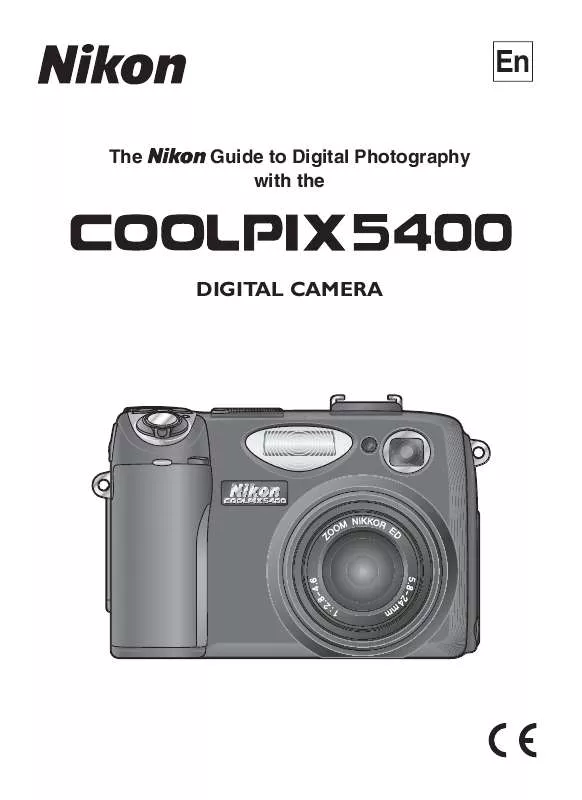
 NIKON COOLPIX 5400 (16875 ko)
NIKON COOLPIX 5400 (16875 ko)
 NIKON COOLPIX 5400 BROCHURE (540 ko)
NIKON COOLPIX 5400 BROCHURE (540 ko)
 NIKON COOLPIX 5400 QUICK START GUIDE (6792 ko)
NIKON COOLPIX 5400 QUICK START GUIDE (6792 ko)
 NIKON COOLPIX 5400 ANNEXE 313 BROCHURE (449 ko)
NIKON COOLPIX 5400 ANNEXE 313 BROCHURE (449 ko)
