Detailed instructions for use are in the User's Guide.
[. . . ] About This Manual
The topics in this manual are arranged in order from easy to advanced.
These chapters cover all you need to know for simple, "point-and-shoot" photography Read these chapters for a complete description of all aspects of camera operation
Introduction (page 1) Learn the names of camera parts and ready the camera for use. Tutorial: Photography and Playback (page 17) The basic operations involved in taking photographs and playing them back. Reference: More on Photography (page 26) Play with exposure and explore the creative possibilities of some of the camera's more advanced settings. Reference: More on Playback (page 98) Learn more about camera playback, transferring photographs to a computer, and printing photographs. [. . . ] The focus selector lock switch only takes effect when the monitor is off. Image Review ( 141) When On is selected for Image review in the playback menu, photographs are automatically displayed in the monitor as they are being recorded to the memory card. In singleframe, self-timer, and mirror-up modes, photographs are displayed one at a time as they are taken. In continuous shooting mode, display begins when shooting ends, with the first photograph in the current series displayed. Playback will be interrupted when the shutterrelease button is pressed, and resume when the button is released after shooting. Rotate Tall ( 142) This playback menu option controls whether portrait-orientation photographs taken with On selected for the Auto Image Rotation option in the setup menu are automatically rotated during playback. c5--Monitor-Off ( 157) The monitor will turn off automatically to save power if no operations are performed for the time specified in Custom Setting c5 (Monitor Off). Press the button again to return to playback mode.
98
Photo Information
Photo information is superimposed on images displayed in single-image playback. There are up to eight pages of information for each photo. Press the multiselector down to cycle through photo information as follows: (Histogram), Basic Information, File Information, (Shooting Data Page 1), (Shooting Data Page 2), (GPS Data), (RGB Histogram), and (Highlights). Press the multi selector up to cycle through photo information in reverse order. Basic Information
1 Protect status . . . . . . . . . . . . . . . . . . 104 2 Folder number/frame number . . . . . . . . . . . . . . . . . . . . . . . . . . . . . . . 135
³
·
File Information
1 Protect status . . . . . . . . . . . . . . . . . . 104 6 Date of recording . . . . . . . . . . . . 12 2 Focus brackets*. . . . . . . . . . . . . . . . . . 53 7 Time of recording . . . . . . . . . . . . 12 3 Frame number/total 8 File name . . . . . . . . . . . . . . . . . . . . . . . . . . . 129 number of frames . . . . . . . . 135 9 Image size . . . . . . . . . . . . . . . . . . . . . . . . . . . . 32 4 Folder name . . . . . . . . . . . . . . . . . . . . . 135 10 Folder number/frame ¿ 5 Image quality . . . . . . . . . . . . . . . . . . . . . 28 number . . . . . . . . . . . . . . . . . . . . . . . . . . . . . . . 135
* If Focus Area is selected for Display Mode in the playback menu ( 141), active focus area is highlighted in red (in photos taken using single-servo AF with dynamic-area AF, group dynamic-AF, or closestsubject priority, area where focus first locked is highlighted).
³
·
»
Reference--Viewing Photographs
´ ² ¶º ¾µ
Shooting Data Page 1*
1 Protect status . . . . . . . . . . . . . . . . . . 104 7 Exposure 2 Camera name compensation . . . . . . . . . . . . . . . . . . . 72 3 Metering method . . . . . . . . . . . . 61 8 Focal length . . . . . . . . . . . . . . . . . . . . . 176 4 Shutter speed . . . . . . . . . . . 6269 9 Flash sync mode . . . . . . . . . . . . . . 77 5 Aperture . . . . . . . . . . . . . . . . . . . . . . . . . . . . . . . . 62 10 Folder number/frame 6 Exposure mode. . . . . . . . . . . . . . . . . 62 number . . . . . . . . . . . . . . . . . . . . . . . . . . . . . . . 135
* Displayed only if Data is selected for Display mode ( 141).
· ¿ ² º
³ » ´ ¶ ¾ µ
f3--Photo Info/Playback ( 169) The roles of the multi selector buttons can be reversed, so that the left and right buttons display other images and the up and down buttons control photo information.
99
Shooting Data Page 2*
1 Protect status . . . . . . . . . . . . . . . . . . 104 7 Color mode/ Hue adjustment . . . . . . . . . . . . . . . 47 2 Image optimization. . . . . . . . 45 3 ISO sensitivity . . . . . . . . . . . . . . . . . . . 33 8 Saturation . . . . . . . . . . . . . . . . . . . . . . . . . . . . . 48 4 White balance/White 9 Image comment . . . . . . . . . . . 118 balance adjustment . . . . . . . 35 10 Folder number/frame 5 Tone compensation . . . . . . . 47 number . . . . . . . . . . . . . . . . . . . . . . . . . . . . . . . 135 6 Sharpening . . . . . . . . . . . . . . . . . . . . . . . . . . 46
* Displayed only if Data is selected for Display mode ( Displayed in red if photo was taken with auto ISO on. 141).
· ¿ ² º
³ » ´ ¶ ¾ µ
GPS Data*
1 Protect status . . . . . . . . . . . . . . . . . . 104 2 Latitude 3 Longitude 4 Altitude Reference--Viewing Photographs 5 Coordinated Universal · Time (UTC) » 6 Folder number/frame ¿ number . . . . . . . . . . . . . . . . . . . . . . . . . . . . . . . 135
³
´
* Displayed only if GPS device was used when photo was taken ( 96). Items displayed may differ when photo is viewed on a computer.
² ³ · ´ » ¿ º ² ¶
RGB Histogram
*
1 Protect status . . . . . . . . . . . . . . . . . . 104 2 Image highlights (areas of image that may be overexposed) are marked by a flashing border 3 Folder number/frame number . . . . . . . . . . . . . . . . . . . . . . . . . . . . . . . 135
4 Histogram (RGB channel). In all histograms, horizontal axis gives pixel brightness, vertical axis number of pixels. 5 Histogram (red channel) 6 Histogram (green channel) 7 Histogram (blue channel) 8 Current channel
* Displayed only if RGB histogram is selected for Display mode ( 141). Highlights can be displayed separately for each color channel. Press multi selector left or right while pressing button to cycle through channels as follows: RGB (all channels) R (red) G (green) B (blue) highlight display off RGB.
Histograms Camera histograms may differ from those displayed in imaging applications.
100
Highlights*
1 Protect status . . . . . . . . . . . . . . . . . . . . . . . . . . . . . . . . . . . . . . . . . . . . . . . . . . . . . . . . . . . . . . . . . . . . . . . . . . . . . . . . . . . . . . . . 104 2 Image highlights (areas of image that may be overexposed) are marked by a flashing border 3 Current channel 4 Folder number/frame number . . . . . . . . . . . . . . . . . . . . . . . . . . . . . . . . . . . . . . . . . . . . . . . . . . 135
* Displayed only if Highlight is selected for Display mode ( 141). Highlights can be displayed separately for each color channel. Press multi selector left or right while pressing button to cycle through channels as follows: RGB (all channels) R (red) G (green) B (blue) RGB.
³
·
»
¿
Histogram*
1 Protect status . . . . . . . . . . . . . . . . . . . . . . . . . . . . . . . . . . . . . . . . . . . . . . . . . . . . . . . . . . . . . . . . . . . . . . . . . . . . . . . . . . . . . . . . 104 2 Histogram showing the distribution of tones in the image. Horizontal axis corresponds to pixel brightness, vertical axis shows number of pixels of each brightness in image. [. . . ] See also Speedlight bracketing, 7375 Flash Color Information Communication, 177, 178 Flash-ready indicator, 7879, 83 Flash sync mode, 77 Flexible program, 63. See also Exposure mode, programmed auto Focal plane mark, 3, 60 Focus. See autofocus; focus mode; manual focus Focus area (focus brackets), 18, 53, 54, 5556, 141, 148, 149150, 151 Focus lock, 20, 5657 Focus mode, 5152 Focus zone, 5556 Focusing screen, 7 Folders, 128, 135 FV lock, 8182, 170 G GPS, 96 data, 99100 Group dynamic-AF. See AF-area mode H Highlight display, 99101, 141 Histogram, 99101, 141 RGB, 100, 141
I Illuminator. [. . . ]

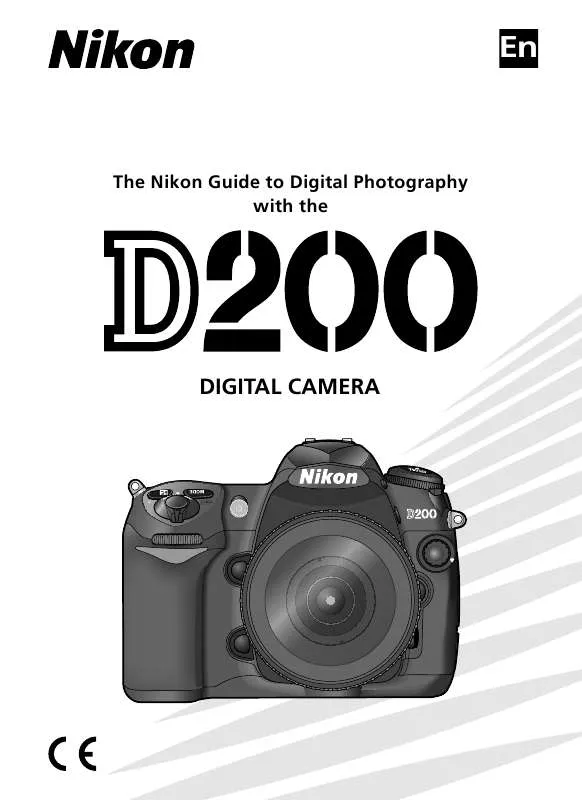
 NIKON D200 ADDENDA (156 ko)
NIKON D200 ADDENDA (156 ko)
 NIKON D200 ADDENDUM (659 ko)
NIKON D200 ADDENDUM (659 ko)
 NIKON D200 BROCHURE (1586 ko)
NIKON D200 BROCHURE (1586 ko)
 NIKON D200 QUICK START GUIDE (5383 ko)
NIKON D200 QUICK START GUIDE (5383 ko)
 NIKON D200 QUICK START GUIDE (5383 ko)
NIKON D200 QUICK START GUIDE (5383 ko)
