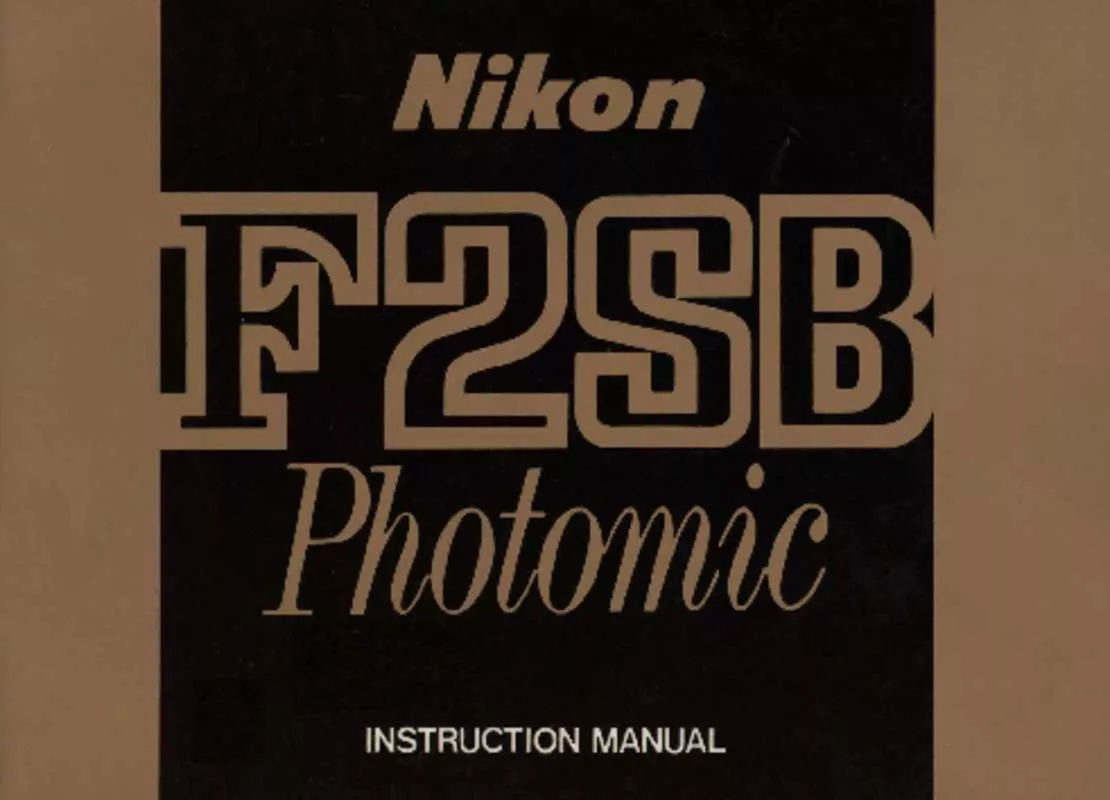Detailed instructions for use are in the User's Guide.
[. . . ] NOMENCLATURE
Finder mounting clam ps Shutter-speed dial Extra-long exposure scale Shutter-speed scale Mirror lockup lever Depth-of-field preview button Self-timer Timer index Timer scale Lens mountin Motor drive shutter-release coupling Motor drive film-advance coupling Film rewind button Memo holder Maximum aperture indicator EE aperture control contacts Threaded sync terminal Neckstrap eyelet Lens mounting index Lens release button EE aperture control coupling Reflex mirror Meter coupling pin Tripod socket Sa ttery cha mber
o/e
key
2
F ocusi ng ri ng Depth-of-field ind icators Distance scale Aperture ring External "correct exposure" indicator Ready-light contact Film rewind knob Film rewind crank A ccessory shoe Hot -shoe contact Finder release button Eyepiece shutter control
Aperture/Distance scale index Meter coupling prong Finder release lever ASA film-speed scale ASA film-speed index ring Shutter-release button T-L fingerguard Frame counter Shutter-speed dial lock Film ad vance lever Illuminator switch Viewfinder eyepiece (w/ready-light)
CONTENTS
Foreword . . . . . . . .
4
5 6 6 6 7 8 9 9 10 10 10 11 11 12 12 13 14 15 15 16 18 18 19 19 20 22 22 24
Metering range . High-contrast lighting situations . . . . . . . . . . .
24 25 25 26 26 28 30 30 32 33 33 34 35 35 36 38 39 40 41 42 43 44 46
FOREWORD
The Nikon F2SB Photomic camera offers the serious photographer the ultimate in quality, performance, convenience and versatility. [. . . ] To close the shutter, simply turn the eyepiece shutter control 60° clockwise; as the shutter closes, the internal LEDs are deactivated and the external "correct exposure" indicator is switched on for metering operation from atop the finder. To set the camera for proper exposure using the external LED indicator, simply adjust the aperture ring and/or the shutter-speed selector until the LED just glows; once the LED comes on, the camera is set for correct exposure. In addition to its use for low-light metering or for unmanned photography, the eyepiece shutter comes in handy to ensure correct exposure measurement in critical shooting situations (e. g. , photomicrography) or for protection against the entry of bright light into the viewfinder during daylight shooting.
High-Contrast Lighting Situations
When there are substantial brightness differences between the main subject and the background, unimportant bright spots or dark spots can adversely influence the finder reading, and thus the final exposure. To prevent under- or overexposure of the main subject under these shooting cond itions, some corrective action must be taken to ensure proper exposure of the main subject. Fortunately, the finder's center-weighted TTL metering action simplifies adjustments, making for qu icker camera operation and more accurate final resu Its. To compensate for an excessively bright or dark background, target the main subject in the center of the focusing screen wh ile performing metering; th is action ensures that the main emphasis of the meter reading will be on the chosen subject. Then, after completing aperture and shutter speed adjustments, recompose to the desired picture composition and make the exposure without readjusting the camera controls. For example, when shooting landscapes, it is often advisable to aim the camera slightly downward during exposure measurement to eliminate the effects of a bright expanse of sky; without such compensation, the landscape may appear underexposed in the final print. Also, for backlit subjects, it may be necessary to move closer to the subject to ensure a proper reading.
26
- '!::"~. . . . . . - - - - - - ,
I I
I
I I I I
I
I I
I
I I
I
I
I
I I I I
---- - f 5. 6 - -+- 0 - =-- 60 -- -- -- _______ . . J f5. 6 0 - 60
I
+
• Metering with a bright area in the center will cause underexposure of the main subject.
• For correct exposure, f irst measure the main subject; then, recompose and shoot.
27
STOP-DOWN EXPOSURE MEASUREMENT
With some Nikkor lenses, full-aperture exposure measurement is not possible, either because the lens has no automatic diaphragm, or because the lens does not couple with the finder's meter; with certain accessories, too, lens/finder coupling is not possible, thus, preventing fullaperture measurement. However, the camera's Photomic meter can still be used for exposure measurement via the stop-down method. Before mounting the lens (or accessory) on the camera body, push the meter coupling pin up into the finder with a coin or similar object; when set, the number "5. 6" will appear in the finder's maximum aperture indicator. After setting the finder, mount the lens or lens/accessory combination on the camera, switch on the meter by moving the film-advance lever to the standoff position, and then set the controls for correct exposure as follows: For fixed-aperture lenses, such as Reflex-N ikkor lenses, simply adjust the shutter-speed selector until the center LED indicator comes on. For convenience, shutter speeds can be set at intermediate settings in the 1/80 sec. If the meter indicates con tinuous overexposure, use a neutral density filter or slower film. If continuous underexposure is indicated, suppleme" ntary lighting or a faster film is necessary. This technique is also suitable for photography using a telescope or microscope"
28
For automatic diaphragm lenses with no coupling prong, su ch as the Zoo m-Ni kkor 200 -600mm f/9. 5 lens a nd sup er-te lephoto lenses using Niko n foc using un its, se t t he camera to th e des ired shu tter speed; t hen, depress th e d ep th-of-ficld p review b u tto n to stop-dow n the lens di aphragm a nd, whil e ho lding th e bu tto n depressed, adjust th e a pertu re rin g until t he ce nter LED indicato r comes o n. Bc su re to release t he de pth-of-fic ld butto n pri o r to mak ing th e ex posure. For bellows units, extension rings and preset lenses , set the ca me ra to t he d es ired shu tte r spee d; t hen, sto p dow n th e lens ma nu a ll y until th e cen ter LED indicator comes o n. Preset-t y pe lenses in clud e PC- Ni kkor len ses.
29
EXPOSURE COMPENSATION ADJUSTMENTS
Adjustments for Focusing Screens Light transmission properties vary somewhat with focusing screen type, thus occasionally requiring exposure correction to compensate for the combined effects of the lens/screen combination in use. The numbers listed in various blocks of the table on the opposite page denote the amount of correction necessary in f/stops. To adjust the camera's finder for the indicated f/stop correction, lift and turn the ASA film-speed index ring until the ASA value for the film in use is aligned with the appropriate mark engraved on the ring. [. . . ] Special care should be taken to -""protect it from scratching or ex- PC cess ive pressure. ~'
Rene. . .
Telephot o
r--
-
. . .
l=I-- -
. . -
I- t0. -
t--
rr-. ~
_.
~
"mm/".
;00;;;;;;1 '
'-1t
~
. -
-
-
1- -
. -
-
t-
. -
II. -
, 0'""",
"mml/' .
=~
:
t· t-
- r'
- I-
43
ACCESSORIES
Lens Hoods The use of a lens hood is recommended at all times to prevent extraneous light from striking the lens surface and causing flare or ghost, and to protect the lens against damage. Nikon lens hoods come in four types, depending on the lens: screw-in, snap-on, slip·in and built-in. They are calculated precisely for each focal-length Nikkor lens to provide maximum protection against stray light. [. . . ]