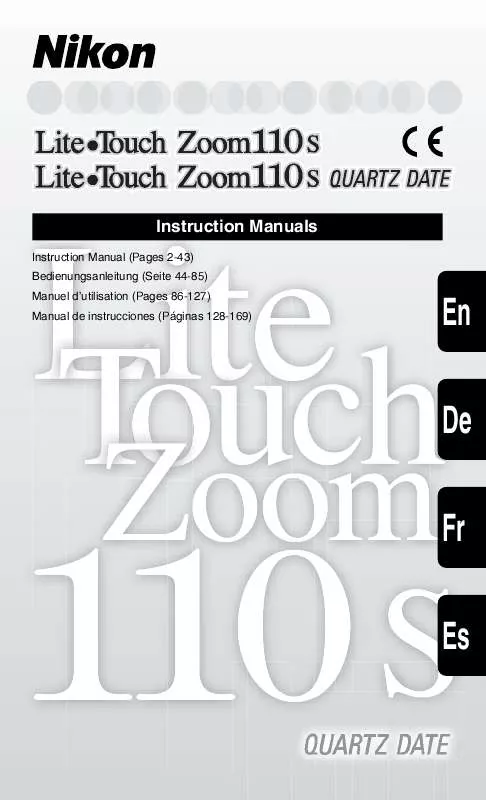User manual NIKON LITE TOUCH ZOOM 110S-QD
Lastmanuals offers a socially driven service of sharing, storing and searching manuals related to use of hardware and software : user guide, owner's manual, quick start guide, technical datasheets... DON'T FORGET : ALWAYS READ THE USER GUIDE BEFORE BUYING !!!
If this document matches the user guide, instructions manual or user manual, feature sets, schematics you are looking for, download it now. Lastmanuals provides you a fast and easy access to the user manual NIKON LITE TOUCH ZOOM 110S-QD. We hope that this NIKON LITE TOUCH ZOOM 110S-QD user guide will be useful to you.
Lastmanuals help download the user guide NIKON LITE TOUCH ZOOM 110S-QD.
Manual abstract: user guide NIKON LITE TOUCH ZOOM 110S-QD
Detailed instructions for use are in the User's Guide.
[. . . ] delay shutter release; Effective range is within approx. 5m (16. 4 ft. ) straight in front of the camera; One 3V CR2025 lithium battery; Battery will last for approx. [. . . ] 5 years; Dimensions (W x H x D) and Weight (including battery) (approx. ): 60 x 28 x 7mm (2. 4 x 1. 1 x 0. 3 in. ), 10g (0. 35 oz. ) Built-in flash: Four flash modes available: Auto Flash, Flash Cancel, Anytime Flash, and Night Portrait (Slow Sync Flash); Flash automatically fires when there is not enough light or subject is backlit; Flash shooting range (approx. ): 0. 75-3. 8m (2. 5-12. 5 ft. ) at 38mm, 0. 8-1. 8m (2. 6-5. 9 ft. ) at 130mm (ISO 100); 0. 75-7. 6m (2. 5-25 ft. ) at 38mm, 0. 8-3. 6m (2. 6-16. 4 ft. ) at 130mm (ISO 400); Shutter release button is locked during flash charging; Recycling time approx. Red-Eye Reduction mode: Red-Eye Reduction lamp lights up for approx. before flash fires Battery life: Approx. 10 rolls of 24-exposure film when flash is used for half the exposures LCD panel: (Power is on) Frame counter, Flash mode, Red-Eye Reduction, Self-timer/Remote Control (130 ED QD only), Infinity Focus mode, Low battery power, Time/Date (130 ED QD only) Power source: One 3V CR123A (DL123A) lithium battery Date imprint function (130 ED QD only): Functions with panorama-format pictures; Auto film speed setting with DX codes (ISO 25-3200); Printed date include Year, Month, Day, Hour, (24-hour cycle with no AM/PM) and Minute with five choices; Year/Month/Day, Month/Day/Year, Day/Month/Year, Day/Hour/Minute, and no-imprint; Leap year adjustment until 2040; Power source is the same as the camera body; _ Built-in clock with timing accuracy within +90 seconds a month Dimensions (W x H x D)(approx. ): 116. 5 x 60 x 42mm (4. 6 x 2. 4 x 1. 7 in. ) Weight (without battery)(approx. ): 188g (6. 6 oz. ), 190g (6. 7 oz. ) <QD model>
38-130mm Zoom 35mm Format Compact Camera with ED Glass Stylish, Compact and Sophisticated Camera with a Powerful 3. 4x Zoom Lens.
Specifications apply when a fresh battery is used at normal temperature (20°C or 68°F). Specifications and designs are subject to change without any notice or obligation on the part of the manufacturer. ©2002 Nikon Corporation WARNING TO ENSURE CORRECT USAGE, READ MANUALS CAREFULLY BEFORE USING YOUR EQUIPMENT.
Printed in Japan (0201/A) Code No. 8CE56400
E
Impressive Performance in a Stylish and Sophisticated Package
With a powerful 38-130mm zoom lens and a stylish and sophisticated package, Lite·Touch Zoom 130 ED embodies Nikon's attitude to cameras. Despite being the world's smallest and lightest camera in its zoom class*, Lite·Touch Zoom 130 ED provides high picture quality using Nikon's renowned ED lens elements. The result: a subtle balance of foreground and background illumination.
Without Flash
Auto Flash
Normal Flash
Flash Cancel
Select this mode when you want to shoot a scene using ambient light only. Flash Cancel is especially handy if you're shooting in a situation where flash use is prohibited, such as in a museum.
Without Flash
Anytime Flash
Anytime Flash is appropriate for any and all conditions, but proves particularly useful for filling in shadows or brightening foregrounds. Try using flash in daylight to add an extra sparkle and dimension to your photography.
Normal Flash
Night Portrait (Slow Sync Flash)
Used in dim light or at night, Night Portrait (Slow Sync Flash) activates the flash to light up your foreground subject while employing a slow shutter speed that captures the details of your background. Synchronises flash for foreground and slow shutter exposure to bring out the background. Especially wonderful for night and indoor scenes.
Normal Flash
Red-Eye Reduction reduces the red-eye effect by emitting a bright light just before the flash fires. This makes eyes appear more normal by causing the pupils to contract as if in daylight.
8
Red-Eye Reduction
9
Other Features
Multi-Layer Coated Viewfinder
The viewfinder's multi-layer coating ensures a constant colour balance and a bright, clear field of view.
Lite·Touch Zoom 130ED/130ED QD
(*130 ED QD only)
*Date (time) select mode/ *Date (time) setting mode button (130 ED QD only) Red-Eye Reduction/Self-timer/ *Remote control button (130 ED QD only)
Dioptre Adjustment
Dioptre Adjustment enables near- or far-sighted photographers to adjust the eyepiece dioptre from -3 to +1. 5m-1.
*Date (time) adjust button (130 ED QD only) LCD panel Mid-Roll rewind button Shutter Release button Flash mode/ Infinity focus mode button Viewfinder window Autofocus window Auto Exposure metering window Flash
Anti-Fog Eyepiece
Special coating helps prevent the viewfinder eyepiece from fogging in cold weather, or under hot and humid conditions.
Automatic Film Operations
Film loading, frame advance and rewind are quiet and unobtrusive. [. . . ] Especially wonderful for night and indoor scenes.
Normal Flash
Red-Eye Reduction reduces the red-eye effect by emitting a bright light just before the flash fires. This makes eyes appear more normal by causing the pupils to contract as if in daylight.
8
Red-Eye Reduction
9
Other Features
Multi-Layer Coated Viewfinder
The viewfinder's multi-layer coating ensures a constant colour balance and a bright, clear field of view.
Lite·Touch Zoom 130ED/130ED QD
(*130 ED QD only)
*Date (time) select mode/ *Date (time) setting mode button (130 ED QD only) Red-Eye Reduction/Self-timer/ *Remote control button (130 ED QD only)
Dioptre Adjustment
Dioptre Adjustment enables near- or far-sighted photographers to adjust the eyepiece dioptre from -3 to +1. 5m-1.
*Date (time) adjust button (130 ED QD only) LCD panel Mid-Roll rewind button Shutter Release button Flash mode/ Infinity focus mode button Viewfinder window Autofocus window Auto Exposure metering window Flash
Anti-Fog Eyepiece
Special coating helps prevent the viewfinder eyepiece from fogging in cold weather, or under hot and humid conditions.
Automatic Film Operations
Film loading, frame advance and rewind are quiet and unobtrusive. [. . . ]
DISCLAIMER TO DOWNLOAD THE USER GUIDE NIKON LITE TOUCH ZOOM 110S-QD Lastmanuals offers a socially driven service of sharing, storing and searching manuals related to use of hardware and software : user guide, owner's manual, quick start guide, technical datasheets...manual NIKON LITE TOUCH ZOOM 110S-QD