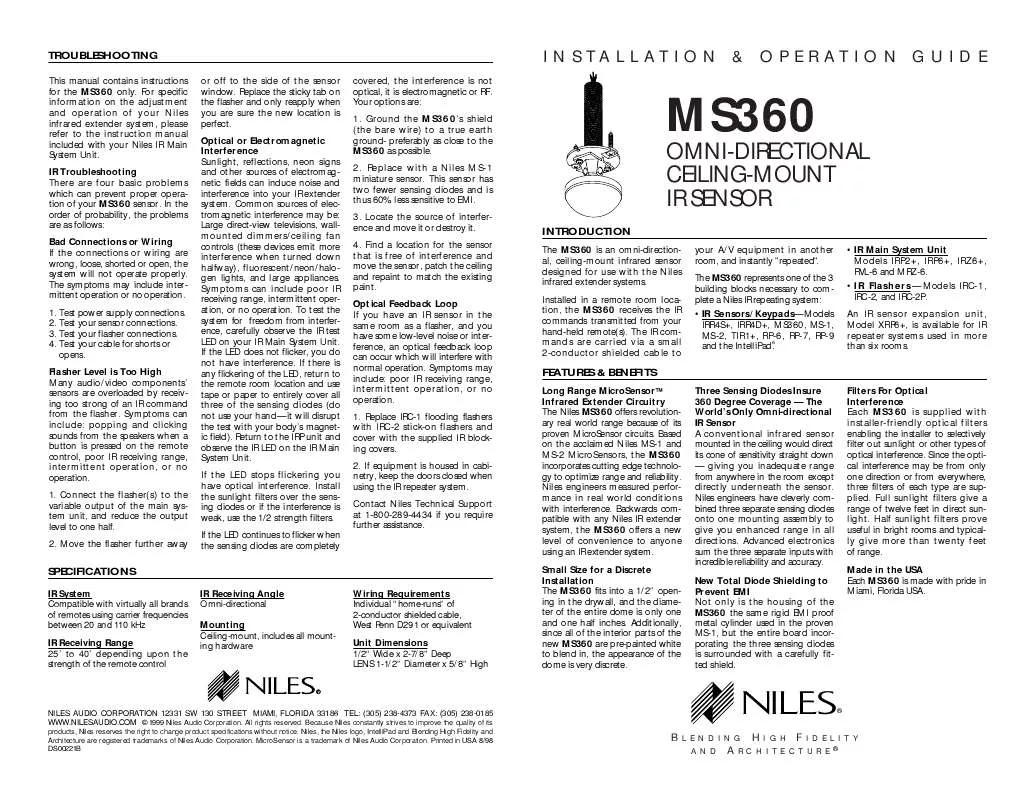User manual NILES MS-360
Lastmanuals offers a socially driven service of sharing, storing and searching manuals related to use of hardware and software : user guide, owner's manual, quick start guide, technical datasheets... DON'T FORGET : ALWAYS READ THE USER GUIDE BEFORE BUYING !!!
If this document matches the user guide, instructions manual or user manual, feature sets, schematics you are looking for, download it now. Lastmanuals provides you a fast and easy access to the user manual NILES MS-360. We hope that this NILES MS-360 user guide will be useful to you.
Lastmanuals help download the user guide NILES MS-360.
Manual abstract: user guide NILES MS-360
Detailed instructions for use are in the User's Guide.
[. . . ] Optical or Electromagnetic Interference Sunlight, reflections, neon signs and other sources of electromagnetic fields can induce noise and interference into your IR extender system. Common sources of electromagnetic interference may be: Large direct-view televisions, wallmounted dimmers/ceiling fan controls (these devices emit more interference when turned down halfway), fluorescent/neon/halogen lights, and large appliances. Symptoms can include poor IR receiving range, intermittent operation, or no operation. To test the system for freedom from interference, carefully observe the IR test LED on your IR Main System Unit. [. . . ] · IR Main System Unit Models IRP2+, IRP6+, IRZ6+, RVL-6 and MRZ-6. · IR Flashers -- Models IRC-1, IRC-2, and IRC-2P. An IR sensor expansion unit, Model XRP6+, is available for IR repeater systems used in more than six rooms.
FEATURES & BENEFITS
Long Range MicroSensorTM Infrared Extender Circuitry The Niles MS360 offers revolutionary real world range because of its proven MicroSensor circuits. Based on the acclaimed Niles MS-1 and MS-2 MicroSensors, the MS360 incorporates cutting edge technology to optimize range and reliability. Niles engineers measured performance in real world conditions with interference. Backwards compatible with any Niles IR extender system, the MS360 offers a new level of convenience to anyone using an IR extender system. Small Size for a Discrete Installation The MS360 fits into a 1/2" opening in the drywall, and the diameter of the entire dome is only one and one half inches. Additionally, since all of the interior parts of the new MS360 are pre-painted white to blend in, the appearance of the dome is very discrete. Three Sensing Diodes Insure 360 Degree Coverage -- The World's Only Omni-directional IR Sensor A conventional infrared sensor mounted in the ceiling would direct its cone of sensitivity straight down -- giving you inadequate range from anywhere in the room except directly underneath the sensor. Niles engineers have cleverly combined three separate sensing diodes onto one mounting assembly to give you enhanced range in all directions. Advanced electronics sum the three separate inputs with incredible reliability and accuracy. New Total Diode Shielding to Prevent EMI Not only is the housing of the MS360 the same rigid EMI proof metal cylinder used in the proven MS-1, but the entire board incorporating the three sensing diodes is surrounded with a carefully fitted shield. Filters For Optical Interference Each MS360 is supplied with installer-friendly optical filters enabling the installer to selectively filter out sunlight or other types of optical interference. Since the optical interference may be from only one direction or from everywhere, three filters of each type are supplied. Full sunlight filters give a range of twelve feet in direct sunlight. Half sunlight filters prove useful in bright rooms and typically give more than twenty feet of range. Made in the USA Each MS360 is made with pride in Miami, Florida USA.
SPECIFICATIONS
IR System Compatible with virtually all brands of remotes using carrier frequencies between 20 and 110 kHz IR Receiving Range 25' to 40' depending upon the strength of the remote control IR Receiving Angle Omni-directional Mounting Ceiling-mount, includes all mounting hardware Wiring Requirements Individual "home-runs" of 2-conductor shielded cable, West Penn D291 or equivalent Unit Dimensions 1/2" Wide x 2-7/8" Deep LENS 1-1/2" Diameter x 5/8" High
NILES AUDIO CORPORATION 12331 SW 130 STREET MIAMI, FLORIDA 33186 TEL: (305) 238-4373 FAX: (305) 238-0185 WWW. NILESAUDIO. COM © 1999 Niles Audio Corporation. Because Niles constantly strives to improve the quality of its
products, Niles reserves the right to change product specifications without notice. Niles, the Niles logo, IntelliPad and Blending High Fidelity and Architecture are registered trademarks of Niles Audio Corporation. MicroSensor is a trademark of Niles Audio Corporation. Printed in USA 8/98 DS00221B
NILES
B
LENDING AND
®
A
HIGH FIDELITY RCHITECTURE®
INSTALLATION CONSIDERATIONS
Sensor Location The MS360 is designed to be ceiling mounted in a direct line of sight location within the operating range of the remote control. Using the Optical Interference Filters As with any type of IR sensor, avoid locating the MS360 where it will be exposed to direct sunlight or very bright artificial light. [. . . ] Use the two self-threading 1" screws to attach the sensor to the ceiling. Connect the IR Data cable to the IR Main System Unit's sensor connections. Test the system for freedom from interference by observing the IR test LED on your Main System Unit.
Shielding surrounds the three IR sensing diodes.
SENSOR INPUTS FLASHERS POWER STATUS
+-
FULL
+-
VAR
G N D
D A T A
+12V DC
Niles IR Flasher Stereo Receiver
FM
105. 9
If the LED does not flicker go to Step 7. If there is any flickering of the LED, go to TroubleShooting section under Optical or Electromagnetic Interference. [. . . ]
DISCLAIMER TO DOWNLOAD THE USER GUIDE NILES MS-360 Lastmanuals offers a socially driven service of sharing, storing and searching manuals related to use of hardware and software : user guide, owner's manual, quick start guide, technical datasheets...manual NILES MS-360