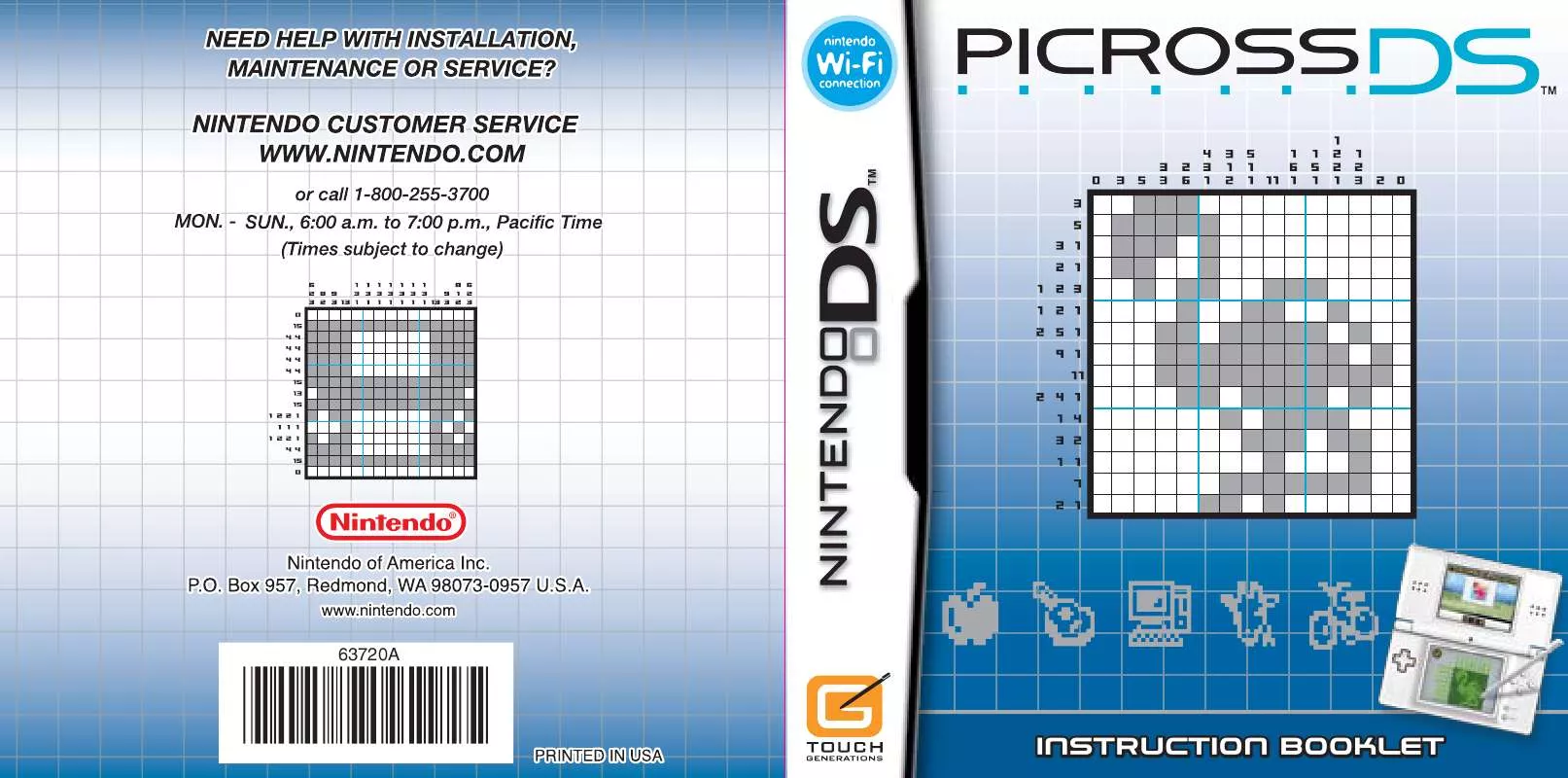User manual NINTENDO DS PICROSS
Lastmanuals offers a socially driven service of sharing, storing and searching manuals related to use of hardware and software : user guide, owner's manual, quick start guide, technical datasheets... DON'T FORGET : ALWAYS READ THE USER GUIDE BEFORE BUYING !!!
If this document matches the user guide, instructions manual or user manual, feature sets, schematics you are looking for, download it now. Lastmanuals provides you a fast and easy access to the user manual NINTENDO DS PICROSS. We hope that this NINTENDO DS PICROSS user guide will be useful to you.
Lastmanuals help download the user guide NINTENDO DS PICROSS.
Manual abstract: user guide NINTENDO DS PICROSS
Detailed instructions for use are in the User's Guide.
[. . . ] 63720A
INSTRUCTION BOOKLET
2-5
Wireless DS Single-Card Download Play
THIS GAME ALLOWS WIRELESS MULTIPLAYER GAMES DOWNLOADED FROM ONE GAME CARD.
Controls Getting Started Picross Daily Picross My Picross DS Wireless Communications DS Wireless Communications (Single-Card Play) DS Wireless Communications (Multi-Card Play) Nintendo Wi-Fi Connection Nintendo DS Rumble Pak Settings
06 08 10 14 15 19 23 23 24 27 28
2-5
Wireless DS Multi-Card Play
THIS GAME ALLOWS WIRELESS MULTIPLAYER GAMES WITH EACH DS SYSTEM CONTAINING A SEPARATE GAME CARD.
Rumble Pak Compatible (sold separately)
THIS GAME IS COMPATIBLE WITH THE RUMBLE PAK ACCESSORY.
This software saves automatically. See page 9 for more details.
© 2007 NINTENDO/JUPITER. TM, ® AND THE NINTENDO DS LOGO ARE TRADEMARKS OF NINTENDO. ALL RIGHTS, INCLUDING COPYRIGHTS OF GAME, SCENARIO, MUSIC AND PROGRAM, RESERVED BY NINTENDO AND JUPITER. [. . . ] The other modes will gradually unlock as you continue to play Daily Picross. The results of each mode will only be saved once per day, and the results of any subsequent plays for that day will not be saved. NONSTOP TIME ATTACK NO X MARKS ERROR SEARCH Finish puzzles as quickly as possible. Complete puzzles without placing X marks on the grid. On the top screen, compare the number of mistakenly filled squares with the number of squares left that require filling, and correctly refill the squares. After being given twenty seconds to remember the numbers around the grid, try and solve the puzzle relying solely on your memory. Attempt to solve the puzzle with some of the numbers hidden. Check your results.
My Picross Menu
Select MY PICROSS from the Main Menu and two options will be displayed. ORIGINAL Create a PICROSS DS puzzle, or play puzzles that you have created or friends have given you. CLASSIC Play puzzles that you have downloaded using Nintendo Wi-Fi Connection. Touch the and arrows on the Touch Screen or use the L and R Buttons to move through the pages. Use the stylus or the + Control Pad and the A Button to select a puzzle.
MEMORY
SECRET RESULTS
14
15
Create Your Own Puzzle
When creating a puzzle using Original, touch NEW on the Touch Screen and then select EASY CREATION or CREATE. You can save up to 100 puzzles that you have created or that you have received from your friends.
The Illustration Creation Screen
This is displayed after giving your puzzle a name under CREATE, or after selecting EDIT PUZZLE under EDIT. Fill in squares to draw a picture.
Grid Switch to Color Fill Screen Tools Pen Zoom in/out Move Display Color Fill Screen Clear all Move picture Undo Exit Quit editing. Finished
EASY CREATION
This is a simplified puzzle creation process with only a few steps. The process follows these steps: Give a Title Draw Picture (see page 17) Color (see page 18). This is a more fundamental puzzle creation mode that allows such options as the alteration of grid sizes and difficulty. The process follows these steps: Give a Title Draw Picture Color Select Puzzle Mode (Normal Mode or Free Mode).
CREATE
Puzzle Information A mark appears if it is possible to solve this puzzle. If a cross is displayed, tap CORRECTION to adjust the puzzle automatically so that it can be solved. Change Grid Size Change the size of the puzzle.
Play an Existing Puzzle
Select an existing puzzle from Original and then select one of the three options displayed PLAY (challenge puzzle), EDIT (edit puzzle), and DELETE (delete puzzle). For puzzles received from your friends, you cannot select EDIT. Once data has been erased you can never restore it, so please be careful!
EASY CREATION has fewer tools, and puzzles are automatically corrected so that it's possible to solve them. [. . . ] · The Terms of Use Agreement which that Nintendo Wi-Fi Connection game play is available in the Nintendo Wi-Fi Connection instruction booklet or online at www. nintendowifi. com/terms.
·· The nickname you use will be seen by others when playing multiplayer games using Nintendo WFC. ·· To protect your privacy, do not give out personal information such as last name, phone number, birth date, age, school, e-mail address or home address when communicating with others.
For additional information on the Nintendo WFC, setting up your Nintendo DS, or for a list of available internet hotspots, visit www. nintendowifi. com (USA, Canada and Latin America) 26 or call 1-800-895-1672 (USA/Canada only).
Nintendo DS Rumble Pak
TM
This game is compatible with the Nintendo DS Rumble Pak (sold separately). The Rumble Pak includes built-in features that rumble while you play, providing realistic feedback. Please read the following before you play the game with Rumble Pak enabled.
Using the Rumble Pak
· Make sure the Nintendo DS is turned off. [. . . ]
DISCLAIMER TO DOWNLOAD THE USER GUIDE NINTENDO DS PICROSS Lastmanuals offers a socially driven service of sharing, storing and searching manuals related to use of hardware and software : user guide, owner's manual, quick start guide, technical datasheets...manual NINTENDO DS PICROSS