User manual NOKIA 1100
Lastmanuals offers a socially driven service of sharing, storing and searching manuals related to use of hardware and software : user guide, owner's manual, quick start guide, technical datasheets... DON'T FORGET : ALWAYS READ THE USER GUIDE BEFORE BUYING !!!
If this document matches the user guide, instructions manual or user manual, feature sets, schematics you are looking for, download it now. Lastmanuals provides you a fast and easy access to the user manual NOKIA 1100. We hope that this NOKIA 1100 user guide will be useful to you.
Lastmanuals help download the user guide NOKIA 1100.
You may also download the following manuals related to this product:
Manual abstract: user guide NOKIA 1100
Detailed instructions for use are in the User's Guide.
[. . . ] User´s Guide for Nokia 1100
9356144 Issue 1
DECLARATION OF CONFORMITY We, NOKIA CORPORATION declare under our sole responsibility that the product Rh-18 is in conformity with the provisions of the following Council Directive: 1999/5/EC. A copy of the Declaration of Conformity can be found at http://www. nokia. com/phones/declaration_of_conformity/.
Copyright© 2003 Nokia. Reproduction, transfer, distribution or storage of part or all of the contents in this document in any form without the prior written permission of Nokia is prohibited. US Patent No 5818437 and other pending patents. [. . . ] to call the service numbers of your service provider if the numbers are included on your SIM card. · Info numbers to call the information numbers of your service provider if the numbers are included on your SIM card. · Add contact to save names and phone numbers in the phone book. · Delete to delete names and phone numbers from the phone book one by one or all at once. · Edit to edit the names and numbers in Contacts. · Copy to copy names and phone numbers all at once or one by one from the phone´s memory to the SIM card´s memory, or vice versa. · Assign tone to set the phone to play the ringing tone you want when you receive a call from a particular phone number. Select the phone number or
Copyright © 2003 Nokia. All rights reserved.
39
name you want and press Assign. Note that this function only works when both the network and the phone are able to identify and send the caller´s identity. to send a person´s contact information as an Over The Air (OTA) message if supported by the network.
Settings for Contacts
In standby mode, press Menu and select Contacts and Settings. Then select: · Memory in use: to select whether the names and phone numbers are saved in Phone or SIM card. Note that when you change the SIM card, SIM card memory is automatically selected. · Contacts view: to select how the names and phone numbers are shown, either Name and no. (one name and number at a time), or Contacts list (three names at a time). · Memory status: to check how many names and phone numbers are already saved and how many can still be saved in each phone book.
Call register (Menu 3)
The phone registers the phone numbers of missed, received and dialled calls, and the approximate length and cost of your calls. You can also view and adjust the settings of a prepaid SIM card (Network Service).
Copyright © 2003 Nokia. All rights reserved.
40
The phone registers missed and received calls if it is switched on and within the network's service area, and if the network supports these functions.
Recent call lists
When you press Options in the Missed calls, Received calls or Dialled numbers menu, you can view the time of the call, edit, view or call the registered phone number, add it to Contacts, or delete it from the list. You can also send a text message (Send message).
Call counters and call timers
Note: The actual invoice for calls and services from your service provider may vary, depending upon network features, rounding-off for billing, taxes and so forth.
· Call duration: Shows the approximate duration of your outgoing and incoming calls. You can reset these call timers by selecting Clear timers. · Call costs: Shows the approximate cost of your last call or all calls in terms of units specified within the Show costs in function. · Call cost settings: With Call cost limit, you can limit the call costs to the desired amount of charging units or units of currency (Network Service). [. . . ] The limit incorporates a substantial margin of safety to give additional protection for the public and to account for any variations in measurements. SAR values may vary depending on national reporting requirements and the network band. For SAR information in other regions please look under product information at www. nokia. com.
Copyright © 2003 Nokia. All rights reserved.
63
LIMITED MANUFACTURER'S WARRANTY
PART OF EUROPE & AFRICA REGION
This limited warranty shall apply in part of Nokia Mobile Phones' Europe & Africa Region unless a local warranty exists. [. . . ]
DISCLAIMER TO DOWNLOAD THE USER GUIDE NOKIA 1100 Lastmanuals offers a socially driven service of sharing, storing and searching manuals related to use of hardware and software : user guide, owner's manual, quick start guide, technical datasheets...manual NOKIA 1100

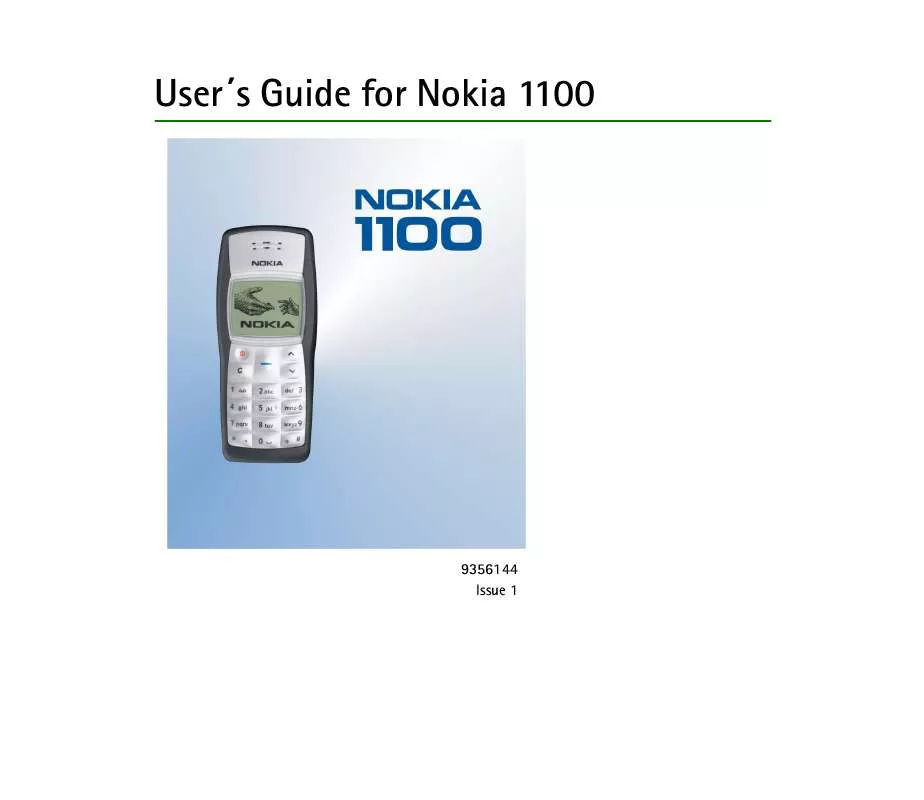
 NOKIA 1100 V1 (1079 ko)
NOKIA 1100 V1 (1079 ko)
 NOKIA 1100 ISSUE 1 (665 ko)
NOKIA 1100 ISSUE 1 (665 ko)
 NOKIA 1100 DATASHEET (131 ko)
NOKIA 1100 DATASHEET (131 ko)
 NOKIA 1100 QUICK START GUIDE (1144 ko)
NOKIA 1100 QUICK START GUIDE (1144 ko)
