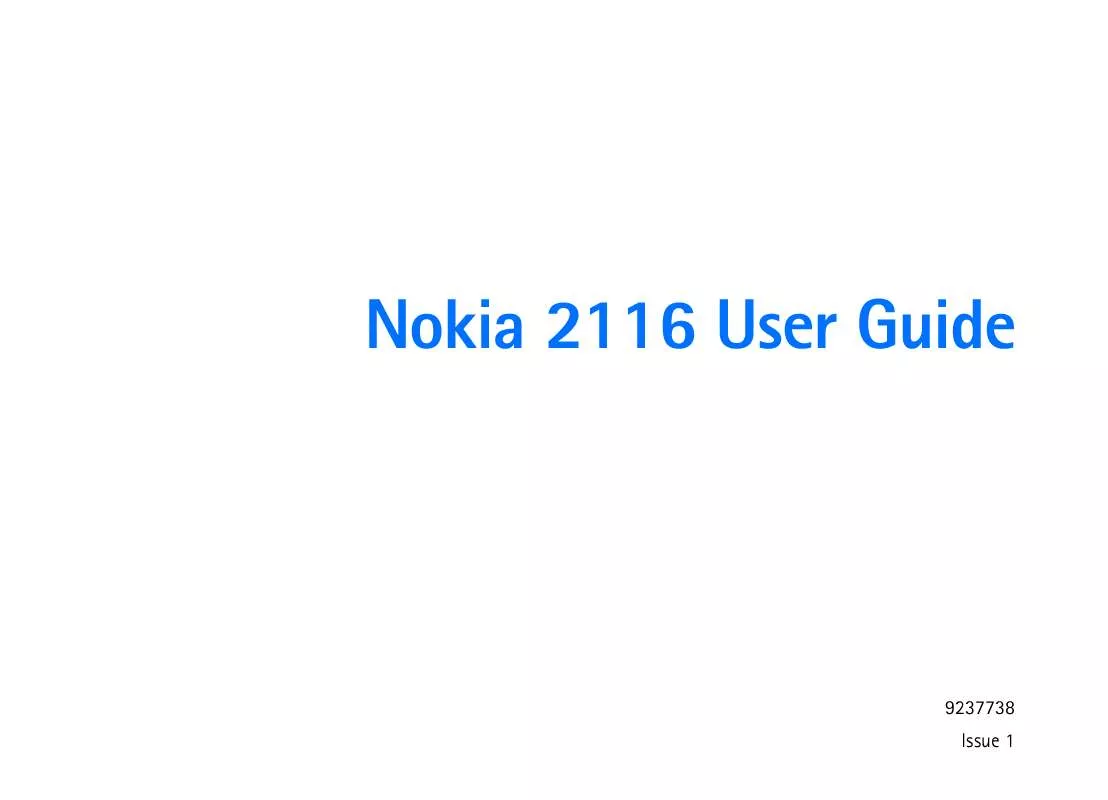User manual NOKIA 2116
Lastmanuals offers a socially driven service of sharing, storing and searching manuals related to use of hardware and software : user guide, owner's manual, quick start guide, technical datasheets... DON'T FORGET : ALWAYS READ THE USER GUIDE BEFORE BUYING !!!
If this document matches the user guide, instructions manual or user manual, feature sets, schematics you are looking for, download it now. Lastmanuals provides you a fast and easy access to the user manual NOKIA 2116. We hope that this NOKIA 2116 user guide will be useful to you.
Lastmanuals help download the user guide NOKIA 2116.
Manual abstract: user guide NOKIA 2116
Detailed instructions for use are in the User's Guide.
[. . . ] Nokia 2116 User Guide
9237738 Issue 1
DECLARATION OF CONFORMITY We, NOKIA CORPORATION declare under our sole responsibility that the product RH-66 is in conformity with the provisions of the following Council Directive: 1999/5/EC. A copy of the Declaration of Conformity can be found at http://www. nokia. com/phones/declaration_of_conformity/.
Copyright © 2005 Nokia. Reproduction, transfer, distribution or storage of part or all of the contents in this document in any form without the prior written permission of Nokia is prohibited. The crossed-out wheeled bin means that within the European Union the product must be taken to separate collection at the product end-of life. [. . . ] If your wireless service provider supports this feature, you can check for e-mail messages using the minibrowser. In the standby mode, select Menu > Messages > Minibrowser messages > Connect. For information on using the minibrowser in your device to access Web pages, see "Minibrowser" on page 66.
View a picture message
When you receive a picture message, a message received notification and appear in the display. 1 Select Show to view the picture message, or select Exit to dismiss notification. 2 If you have more than one picture message, select the message of your choice. When you have unopened picture messages in your inbox, appears in the upper left corner of the screen in the standby mode as a reminder. 3 Scroll to view the whole picture if necessary. 4 When you are finished, select Back to exit, or Options for other choices such as Reply or Forward. If you want to save the picture to your templates folder for later use, select Options > Save picture. Enter a title for the picture, and select OK.
Copyright © 2005 Nokia. All rights reserved.
39
Messages
5 To send the picture message, select Options >Send. 7 Enter the phone number for your recipient, or select
If your templates folder is full of pictures, select the picture you want to replace.
Call log
Call log
Call log stores information about the last 20 missed, 20 received, or 20 dialed calls. It also adds the total duration of all calls. When the number of calls exceed the maximum, the most recent call replaces the oldest. Whether viewing missed, received, or dialed calls, the menu options are the same: Call time--Display the date and time of the call. Send message--Send a message to the number. Use number--Make a call using the number. Save--Enter a name for the number and save it to your contacts list. Add to contact--Add the number to an existing entry in your contacts list, if the number is not associated with a name. Call--Call the number.
View missed calls
Missed calls are calls that were either declined or never answered. The missed calls feature does not function when your device is switched off.
1 If a missed call notification appears in the display,
select List; otherwise, in the standby mode, select Menu > Call log > Missed calls. 3 Select an option.
View received calls
Received calls are calls that have been answered. [. . . ] Do not end the call until given permission to do so.
The highest SAR value for this device when tested for use at the ear is 0. 75 W/kg. This device meets RF exposure guidelines when used either in the normal use position against the ear or when positioned at least 2. 2 cm away from the body. When a carry case, belt clip or holder is used for body-worn operation, it should not contain metal and should position the product at least 2. 2 cm away from your body. In order to transmit data files or messages, this device requires a quality connection to the network. [. . . ]
DISCLAIMER TO DOWNLOAD THE USER GUIDE NOKIA 2116 Lastmanuals offers a socially driven service of sharing, storing and searching manuals related to use of hardware and software : user guide, owner's manual, quick start guide, technical datasheets...manual NOKIA 2116