User manual NOKIA 2610
Lastmanuals offers a socially driven service of sharing, storing and searching manuals related to use of hardware and software : user guide, owner's manual, quick start guide, technical datasheets... DON'T FORGET : ALWAYS READ THE USER GUIDE BEFORE BUYING !!!
If this document matches the user guide, instructions manual or user manual, feature sets, schematics you are looking for, download it now. Lastmanuals provides you a fast and easy access to the user manual NOKIA 2610. We hope that this NOKIA 2610 user guide will be useful to you.
Lastmanuals help download the user guide NOKIA 2610.
You may also download the following manuals related to this product:
Manual abstract: user guide NOKIA 2610
Detailed instructions for use are in the User's Guide.
[. . . ] Nokia 2610 User Guide
9248173 Issue 1
DECLARATION OF CONFORMITY Hereby, NOKIA CORPORATION declares that this RH-86 product is in compliance with the essential requirements and other relevant provisions of Directive 1999/5/EC. A copy of the Declaration of Conformity can be found at http://www. nokia. com/phones/declaration_of_conformity/.
0434
The crossed-out wheeled bin means that within the European Union the product must be taken to separate collection at the product end-of-life. This applies to your device but also to any enhancements marked with this symbol. Do not dispose of these products as unsorted municipal waste. [. . . ] To select how the names and numbers in contacts are displayed, select Contacts view. To view the free and used memory capacity, select Memory status.
Log
The phone registers the missed, received, and dialed call numbers, and the approximate length of your calls (network service). The network must support these functions, and the phone must be switched on and inside the network service area. Select Menu > Log > Call duration, Packet data counter, or Packet data connection timer for approximate information on your recent communications.
Note: The actual invoice for calls and services from your service provider may vary, depending upon network features, rounding off for billing, taxes and so forth.
Select Menu > Log and the appropriate list: Missed calls displays the list of phone numbers from which somebody has tried to call you and the amount of calls from that caller, Received calls displays the list of recently accepted or rejected calls, Dialled numbers displays the list of recently called. Clear log lists deletes the recent calls lists. 20
You can view the date and the time of the call, edit or delete the phone number from the list, save the number in Contacts, or send a message to the number.
Settings
You can adjust various phone settings in this menu. To reset some of the menu settings to their original values, select Menu > Settings > Restore factory sett. .
Tone settings
Select Menu > Settings > Tone , and change any of the available options. Your phone supports MP3 format ringing tones. You can also set your recordings as ringing tones. Select Alert for to set the phone to ring only a selected caller group. Scroll to the caller group you want to select or choose All calls > Mark.
My shortcuts
With personal shortcuts you get quick access to frequently used phone functions. Select Menu > Settings > My shortcuts > Right selection key to allocate one phone function to the right selection key. Select Menu > Settings > My shortcuts > Navigation key to select shortcut functions for the navigation key. Scroll to the desired navigation key, select Change and a function from the list. To remove a shortcut function from the key, select (empty). To reassign a function for the key, select Assign.
Call and phone settings
Select Menu > Settings > Call and one of the options: Call divert (network service) to divert your incoming calls. For details, contact your service provider Automatic redial > On to make ten attempts to connect the call after an unsuccessful attempt Copyright © 2006 Nokia. 21
Call waiting > Activate so that the network will notify you of an incoming call while you have a call in progress (network service). Send my caller ID (network service) > Set by network, Yes or No Select Menu > Settings > Phone > Language settings > Phone language to set the display language of your phone. If you select Automatic the phone selects the language according to the information on the SIM card.
Display, time and date settings
Select Menu > Settings > Display > Power saver > On to save some battery power. A digital clock is displayed when no function of the phone is used for a certain time. Select Menu > Settings > Time and date. [. . . ] Because of this, connections in all conditions cannot be guaranteed. You should never rely solely on any wireless device for essential communications like medical emergencies.
To make an emergency call:
1. Some networks may require that a valid SIM card is properly inserted in the device. Press the end key as many times as needed to clear the display and ready the device for calls. [. . . ]
DISCLAIMER TO DOWNLOAD THE USER GUIDE NOKIA 2610 Lastmanuals offers a socially driven service of sharing, storing and searching manuals related to use of hardware and software : user guide, owner's manual, quick start guide, technical datasheets...manual NOKIA 2610

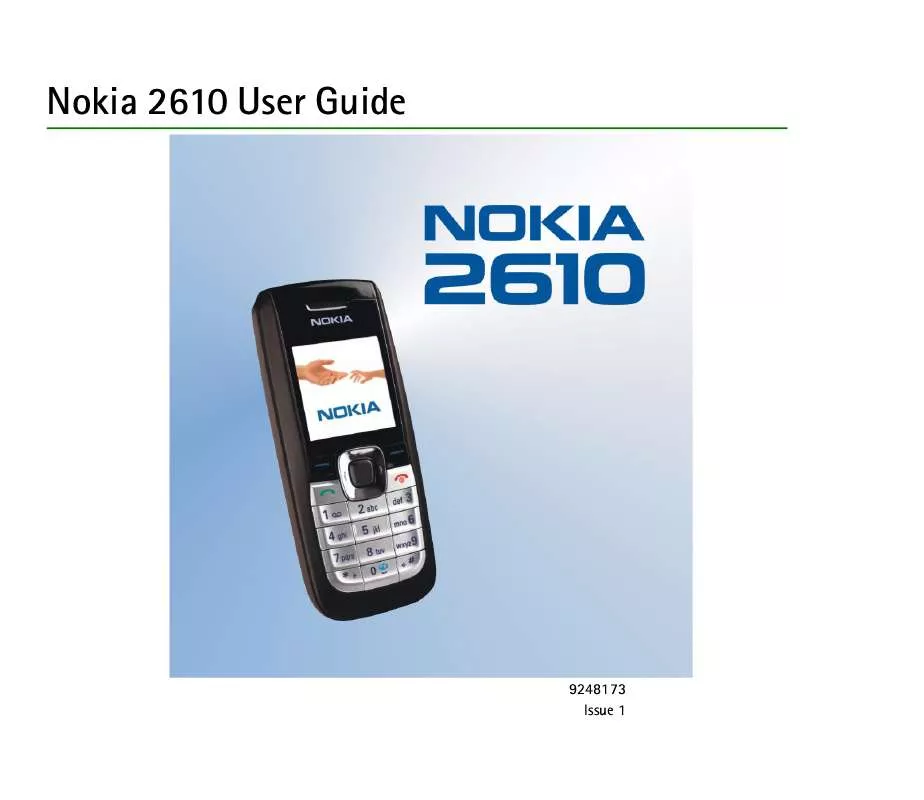
 NOKIA 2610 V1 (2165 ko)
NOKIA 2610 V1 (2165 ko)
 NOKIA 2610 ISSUE 1 (1350 ko)
NOKIA 2610 ISSUE 1 (1350 ko)
 NOKIA 2610 DATASHEET (84 ko)
NOKIA 2610 DATASHEET (84 ko)
 NOKIA 2610 QUICK START GUIDE (636 ko)
NOKIA 2610 QUICK START GUIDE (636 ko)
