User manual NOKIA 3110 EVOLVE
Lastmanuals offers a socially driven service of sharing, storing and searching manuals related to use of hardware and software : user guide, owner's manual, quick start guide, technical datasheets... DON'T FORGET : ALWAYS READ THE USER GUIDE BEFORE BUYING !!!
If this document matches the user guide, instructions manual or user manual, feature sets, schematics you are looking for, download it now. Lastmanuals provides you a fast and easy access to the user manual NOKIA 3110 EVOLVE. We hope that this NOKIA 3110 EVOLVE user guide will be useful to you.
Lastmanuals help download the user guide NOKIA 3110 EVOLVE.
You may also download the following manuals related to this product:
Manual abstract: user guide NOKIA 3110 EVOLVE
Detailed instructions for use are in the User's Guide.
[. . . ] Nokia 3110 Evolve User Guide
Issue 1
DECLARATION OF CONFORMITY Hereby, NOKIA CORPORATION declares that this RM-237 product is in compliance with the essential requirements and other relevant provisions of Directive 1999/5/EC. A copy of the Declaration of Conformity can be found at http://www. Other product and company names mentioned herein may be trademarks or tradenames of their respective owners. Reproduction, transfer, distribution, or storage of part or all of the contents in this document in any form without the prior written permission of Nokia is prohibited. [. . . ] Â Always online â to automatically connect to a packet data network when you switch the phone on You can connect a compatible PC to the phone by Bluetooth or USB data cable and use the phone as a modem. 61
Settings
Synchronize your calendar, contacts data, and notes with another compatible device, a compatible PC, or a remote internet server (network service). Data transfer with a compatible device To connect use Bluetooth wireless technology or a cable connection. The other device must be activated for receiving data. To start data transfer, select Menu > Settings > Connectivity > Data transfer and the transfer contact from the list other than Server sync or PC sync. Transfer contact list To copy or synchronize data from your phone, the name of the phone and the settings must be in the list of transfer contacts. to edit or delete a transfer contact , select Options. Server sync and PC sync are the original items in the list. To change the USB mode, select Menu > Settings > Connectivity > USB data cable and the desired USB mode. You can use the USB data cable to transfer data between the phone and a compatible PC or a printer supporting PictBridge. To activate the phone for data transfer or image printing, connect the data cable, and select the mode: â Nokia mode â to use the cable for PC Suite â Printing & media â to use the phone with a PictBridge compatible printer or with a compatible PC â Data storage â to connect to a PC that does not have Nokia software and use the phone as a data storage device
To use a remote internet server, subscribe to a synchronization service. For more information and the settings required for this service, contact your service provider. You may receive the settings as a configuration message. To start the synchronization from your phone, select Menu > Settings > Connectivity > Data transfer > Server sync. Synchronizing for the first time or after an interrupted synchronization may take up to 30 minutes to complete. Â USB data cable
Settings
63
Settings
â Nokia PC Suite
With Nokia PC Suite you can manage your music, synchronize contacts, calendar, notes, and to-do notes between your phone and the compatible PC or a remote internet server (network service). You may find more information and PC Suite on the Nokia website. Select Menu > Settings > Call and from the following options: â Call divert â to divert your incoming calls (network service). You may not be able to divert your calls if some call barring functions are active. Â Voice clarity â to enhance speech intelligibility, especially in noisy environments â Anykey answer â to answer an incoming call by briefly pressing any key, except the power key, the left and right selection keys, or the end key â Automatic redial â to make a maximum of 10 attempts to connect the call after an unsuccessful call attempt â Speed dialling â to dial the names and phone numbers assigned to the number keys 2 to 9 by pressing and holding the corresponding number key
64 © 2007 Nokia. Call
â Call waiting â to have the network notify you of an incoming call while you have a call in progress (network service) â Summary after call â to briefly display the approximate duration after each call â Send my caller ID â to show your phone number to the person you are calling (network service). To use the setting agreed upon with your service provider, select Set by network. [. . . ] Some networks may require that a valid SIM card is properly inserted in the device. Press the end key as many times as needed to clear the display and ready the device for calls. Enter the official emergency number for your present location. If certain features are in use, you may first need to turn those features off before you can make an emergency call. [. . . ]
DISCLAIMER TO DOWNLOAD THE USER GUIDE NOKIA 3110 EVOLVE Lastmanuals offers a socially driven service of sharing, storing and searching manuals related to use of hardware and software : user guide, owner's manual, quick start guide, technical datasheets...manual NOKIA 3110 EVOLVE

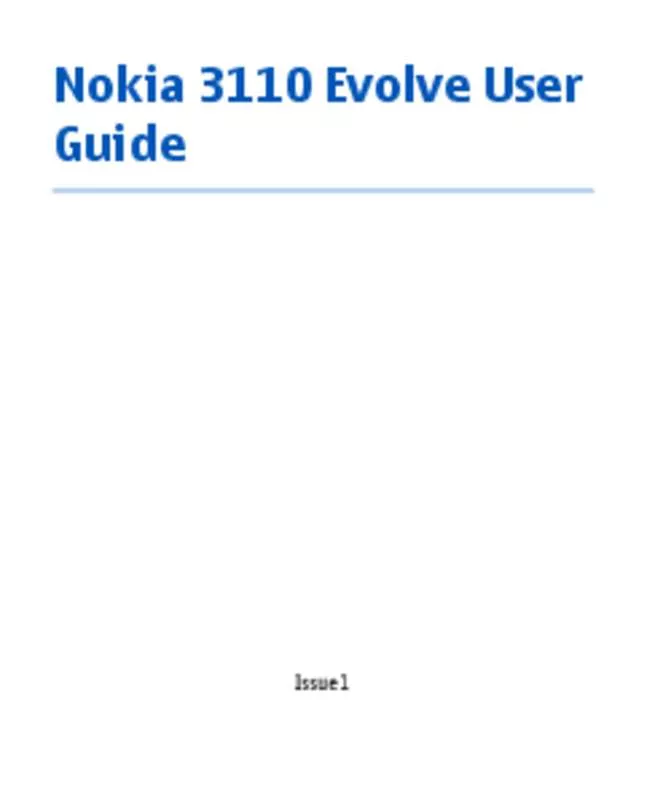
 NOKIA 3110 EVOLVE (739 ko)
NOKIA 3110 EVOLVE (739 ko)
