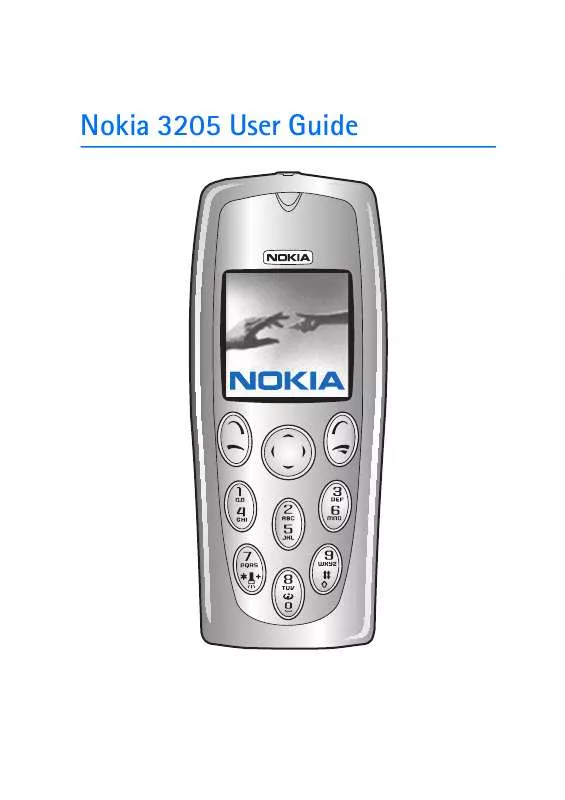User manual NOKIA 3205
Lastmanuals offers a socially driven service of sharing, storing and searching manuals related to use of hardware and software : user guide, owner's manual, quick start guide, technical datasheets... DON'T FORGET : ALWAYS READ THE USER GUIDE BEFORE BUYING !!!
If this document matches the user guide, instructions manual or user manual, feature sets, schematics you are looking for, download it now. Lastmanuals provides you a fast and easy access to the user manual NOKIA 3205. We hope that this NOKIA 3205 user guide will be useful to you.
Lastmanuals help download the user guide NOKIA 3205.
Manual abstract: user guide NOKIA 3205
Detailed instructions for use are in the User's Guide.
[. . . ] Nokia 3205 User Guide
DECLARATION OF CONFORMITY We, NOKIA CORPORATION declare under our sole responsibility that the product RM-11is in conformity with the provisions of the following Council Directive:1999/5/EC. A copy of the Declaration of Conformity can be found at http://www. nokia. com/phones/declaration_of_conformity/.
Copyright ©2005 Nokia. Nokia, Nokia 3205, Pop-Port, Nokia Connecting People, and the Nokia Original Enhancements logos are trademarks or registered trademarks of Nokia Corporation. Other company and product names mentioned herein may be trademarks or trade names of their respective owners. [. . . ] Note: Contact your calling card company for more information.
Make calls
After you have saved your calling card information in your phone, you can make a call using your calling card. At the start screen, select Menu > Settings > Call settings > Calling card and press Select. Scroll to the calling card of your choice, select Options > Select > OK. Press the End key to return to the start screen; then enter the phone number, including any prefix (such as 0 or 1), that your calling card may require when you make a calling card call. Press and hold the Send key for a few seconds until Card call is displayed. When you hear the tone or system message, press OK.
57
Settings (Menu 4)
Receive data or fax calls
Data or fax calls is a network service. See Network services, 6 for more information. If your wireless service provider supports this feature, then you can set up the phone to send or receive data or fax calls when a terminal, such as a PDA or PC, is connected. For better performance during data calls, place the phone on a stationary surface with the keypad facing downward. Do not move the phone by holding it in your hand during a data call. At the start screen, select Menu > Settings > Call settings > Data/fax calls > Incoming data/fax call > Normal, Data calls only, or Fax calls only and press Select: Normal--The phone receives incoming calls as usual. Data calls only--The phone receives only data calls. Fax calls only--The phone receives only fax calls. When you are finished receiving the fax or data call, repeat Steps 1 and 2 and select Normal.
Data transfer
You can view the transmission speed when sending or receiving data or fax calls. At the start screen, select Menu > Settings > Call settings > Data/fax calls > Data rate display > Graphic or Off and press Select.
Phone settings
Set the display language
1. At the start screen, select Menu > Settings > Phone settings > Phone language and press Select. Scroll to the language of your choice and press Select. The language setting affects the time and date formats of the clock, alarm clock, and calendar.
58
Settings (Menu 4)
Use automatic Keyguard
You can set the keypad of your phone to lock automatically after a preset time delay (from 10 seconds to 60 minutes). At the start screen, select Menu > Settings > Phone settings > Automatic keyguard > On or Off and press Select. If you selected On, Set delay: appears in the display. Enter the delay (in minutes and seconds) and press OK. Note: When keyguard is on, it may be possible to dial the emergency number programmed into your phone. [. . . ] Your wireless phone may be the only means of communication at the scene of an accident. Do not end the call until given permission to do so.
Certification Information (SAR)
THIS DEVICE MEETS INTERNATIONAL GUIDELINES FOR EXPOSURE TO RADIO WAVES Your mobile device is a radio transmitter and receiver. It is designed and manufactured not to exceed the limits for exposure to radio frequency (RF) recommended by international guidelines (ICNIRP). These limits are part of comprehensive guidelines and establish permitted levels of RF energy for the general population. [. . . ]
DISCLAIMER TO DOWNLOAD THE USER GUIDE NOKIA 3205 Lastmanuals offers a socially driven service of sharing, storing and searching manuals related to use of hardware and software : user guide, owner's manual, quick start guide, technical datasheets...manual NOKIA 3205