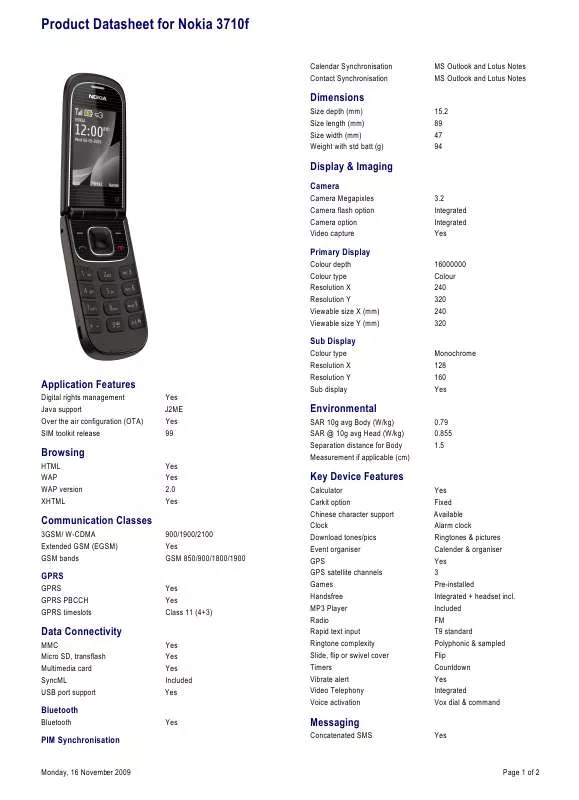User manual NOKIA 3710F DATASHEET
Lastmanuals offers a socially driven service of sharing, storing and searching manuals related to use of hardware and software : user guide, owner's manual, quick start guide, technical datasheets... DON'T FORGET : ALWAYS READ THE USER GUIDE BEFORE BUYING !!!
If this document matches the user guide, instructions manual or user manual, feature sets, schematics you are looking for, download it now. Lastmanuals provides you a fast and easy access to the user manual NOKIA 3710F. We hope that this NOKIA 3710F user guide will be useful to you.
Lastmanuals help download the user guide NOKIA 3710F.
Manual abstract: user guide NOKIA 3710FDATASHEET
Detailed instructions for use are in the User's Guide.
[. . . ] Not following them may be dangerous or illegal. Read the complete user guide for further information. SWITCH ON SAFELY Do not switch the device on when wireless phone use is prohibited or when it may cause interference or danger. ROAD SAFETY COMES FIRST Obey all local laws. [. . . ] Select Send.
Text messages -- Allow delivery reports, set up message centres for SMS and SMS mail, select the type of character support, and set up other preferences related to text messages. -- Allow delivery reports, set up the appearance of multimedia messages, allow the reception of multimedia messages and advertisements, and set up other preferences related to multimedia messages. E-mail messages -- Allow mail reception, set the image size in mail, and set up other preferences related to mail. Service messages -- Activate service messages, and set up preferences related to service messages. Mail and Instant Messaging Set up your device to send and receive mails from your mail account or to chat in your instant messaging (IM) community. Nokia Mail Access your e-mail account with your device to read, write, and send e-mail. This e-mail application is different from the SMS e-mail function. Before you can use Nokia Mail, you must have an e-mail account from an e-mail service provider. For availability and the correct settings, contact your e-mail service provider. You may receive the email configuration settings as a configuration message. Mail setup wizard The mail setup wizard opens automatically if no e-mail settings are defined in the device. You must subscribe to a service and register with the IM service you want to use. For availability, pricing, and instructions, contact your service provider. The menus may vary depending on your IM service provider. To connect to the service, select Menu > I M, and follow the instructions.
© 2009 Nokia. All rights reserved.
29
30
Image and video Photos View images and play videos with the Photos application. Select from the following: My photos -- View images in a thumbnail grid. You can sort images by date, name, or size. Timeline -- View images in the order they were captured. You can create, rename and remove albums. If you remove an album, the images inside the album are not deleted from the memory. Rotate an image Select Options > Landscape mode or Portrait mode. [. . . ] All rights reserved.
50
Index profiles PUK R radio redial rejecting calls restoring data restoring settings restriction password S screen settings scrolling security code security module security settings sharing, online shortcuts signal strength indicator SIM card SIM messages software updates status indicators stopwatch strap support resources switching device on and off synchronization T text input text messages themes time and date to-do list tones transferring, files U updates -- device software 17 10 34 22, 24 22 20 15 10 17 12 10 10 16 31, 36 12, 18 11 5, 13, 21 21 14, 15, 16 11 43 8 14 11 20 25 26 17 41 42 16, 17 33
L language settings lights location information loudspeaker M mail Maps maps media player memory memory card message center number message sending message settings messages modem music music player My Nokia N navigation Nokia Map Loader Nokia support information notes O offline profile online sharing service operator menu P packet data connection PC Suite phonebook photographs PictBridge PIN position log printing
50
16 17 21 24 28, 29 38 38, 39 31, 32, 33 31 6 26 27 27 26, 27 20 33 32, 33 14 12 38 14 42 13 36 21 20 42 40 29 20 10 21 31
14
© 2009 Nokia. All rights reserved.
Index USB cable connection USB connection V video video call video messages voice clarity voice commands voice dialing voice messages voice recorder W wallpaper web write text 8, 20 20 30 23 24 24 18 23 24 34 17 35 25
51
© 2009 Nokia. All rights reserved.
51
52
DECLARATION OF CONFORMITY TO THE MAXIMUM EXTENT PERMITTED BY APPLICABLE LAW, UNDER NO CIRCUMSTANCES SHALL NOKIA OR ANY OF ITS LICENSORS BE RESPONSIBLE FOR ANY LOSS OF DATA OR INCOME OR ANY SPECIAL, INCIDENTAL, CONSEQUENTIAL OR INDIRECT DAMAGES HOWSOEVER CAUSED. THE CONTENTS OF THIS DOCUMENT ARE PROVIDED "AS IS". [. . . ]
DISCLAIMER TO DOWNLOAD THE USER GUIDE NOKIA 3710F Lastmanuals offers a socially driven service of sharing, storing and searching manuals related to use of hardware and software : user guide, owner's manual, quick start guide, technical datasheets...manual NOKIA 3710F