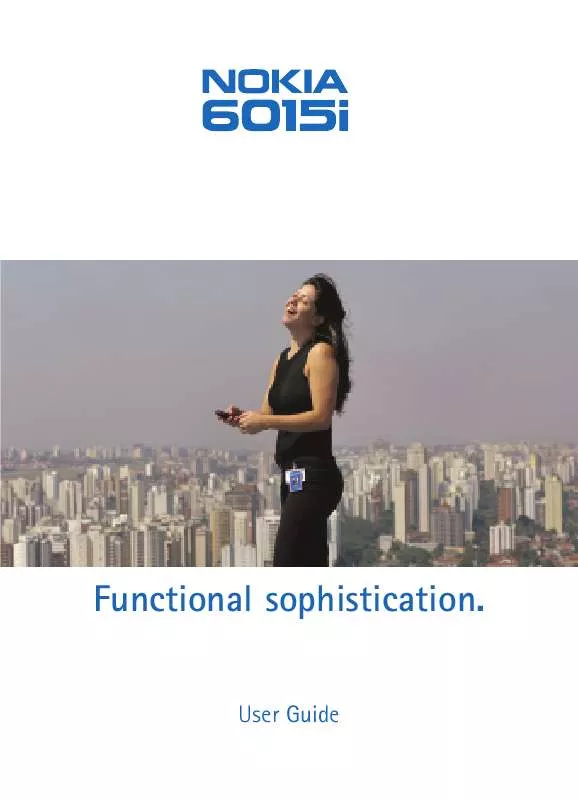User manual NOKIA 6015I
Lastmanuals offers a socially driven service of sharing, storing and searching manuals related to use of hardware and software : user guide, owner's manual, quick start guide, technical datasheets... DON'T FORGET : ALWAYS READ THE USER GUIDE BEFORE BUYING !!!
If this document matches the user guide, instructions manual or user manual, feature sets, schematics you are looking for, download it now. Lastmanuals provides you a fast and easy access to the user manual NOKIA 6015I. We hope that this NOKIA 6015I user guide will be useful to you.
Lastmanuals help download the user guide NOKIA 6015I.
Manual abstract: user guide NOKIA 6015I
Detailed instructions for use are in the User's Guide.
[. . . ] Functional sophistication.
User Guide
Nokia 6015i User Guide
1
LEGAL INFORMATION The wireless device described in this guide is approved for use in CDMA networks. 9237202, ISSUE NO. 1
Copyright © 2005 Nokia. Nokia, Nokia Connecting People, Nokia 6015i, Xpress-on, Pop-Port, and the Nokia Original Enhancements logos are trademarks or registered trademarks of Nokia Corporation. Other company and product names mentioned herein may be trademarks or trade names of their respective owners. [. . . ] If your wireless service provider supports this feature, then location info sharing allows the phone to share position information over the network. For calls to emergency numbers, this position information may be used by the emergency operator to determine the position of the phone. The functionality and accuracy of this feature is dependent on the network, satellite systems, and the agency receiving the information. It may not function in all areas or at all times. At the start screen, select Menu > Settings > Call settings > Location info sharing > Emergency or On > OK. Emergency - This is the default profile. The phone location information is shared only during an emergency call to the official emergency number programed into your phone. The phone screen displays in the upper lefthand corner of the start screen. On - The phone location information is shared with the network whenever the phone is powered on and activated. The screen displays in the upper left-hand corner of the start screen.
50
Settings
Location information will always be shared with the network during emergency calls to the official emergency number programed into the phone, regardless of which setting is selected. After placing an emergency call the phone remains in emergency mode for five minutes. During this time, the location information will be shared with the network. For more information, see Emergency calls, 83.
Anykey answer
Anykey answer allows you to answer an incoming call by briefly pressing any key except the Power key, Right selection key, or End key. At the start screen, select Menu > Settings > Call settings > Anykey answer > On or Off.
Automatic redial
Occasionally, your network may experience heavy traffic, resulting in a fast busy signal when you dial. With automatic redial activated, your phone redials the number (number of times is specified by the network), and the call is successful or is terminated. At the start screen, select Menu > Settings > Call settings > Automatic redial > On or Off.
Speed dialing
You can activate or deactivate speed dialing. At the start screen, select Menu > Settings > Call settings > Speed dialing > On or Off. For more information on entering speed dialing numbers, see Set up speed dialing, 40.
Automatic update of service
Your phone is capable of receiving updates to wireless services sent to your phone by your service provider. Automatic update of service is a network service. At the start screen, select Menu > Settings > Call settings > Auto-update of service > On or Off.
51
Settings
Minibrowser confirmation
You can give confirmation when you connect or disconnect from the minibrowser. At the start screen, select Menu > Settings > Call settings > Minibrowser confirmation. Scroll to one of the following options, and press Select: None--The phone will not ask for confirmation before connecting or disconnecting from the minibrowser. [. . . ] Since 1984, the Cellular Telecommunications Industry Association and the wireless industry have conducted educational outreach to inform wireless phone users of their responsibilities as safe drivers and good citizens. As we approach a new century, more and more of us will take advantage of the benefits of wireless telephones. And, as we take to the roads, we all have a responsibility to drive safely. The wireless industry reminds you to use your phone safely when driving. For more information, please call 1-888-901-SAFE. For updates: http://www. wow-com. com/consumer/issues/driving/articles. cfm?ID=85
89
Nokia One-Year Limited Warranty
Nokia warrants that the Nokia wireless phone and enhancements are free from defects in material and workmanship. [. . . ]
DISCLAIMER TO DOWNLOAD THE USER GUIDE NOKIA 6015I Lastmanuals offers a socially driven service of sharing, storing and searching manuals related to use of hardware and software : user guide, owner's manual, quick start guide, technical datasheets...manual NOKIA 6015I