User manual NOKIA 610
Lastmanuals offers a socially driven service of sharing, storing and searching manuals related to use of hardware and software : user guide, owner's manual, quick start guide, technical datasheets... DON'T FORGET : ALWAYS READ THE USER GUIDE BEFORE BUYING !!!
If this document matches the user guide, instructions manual or user manual, feature sets, schematics you are looking for, download it now. Lastmanuals provides you a fast and easy access to the user manual NOKIA 610. We hope that this NOKIA 610 user guide will be useful to you.
Lastmanuals help download the user guide NOKIA 610.
You may also download the following manuals related to this product:
Manual abstract: user guide NOKIA 610
Detailed instructions for use are in the User's Guide.
[. . . ] Reproduction, transfer, distribution or storage of part or all of the contents in this document in any form without the prior written permission of Nokia is prohibited. Nokia, Nokia Connecting People, Xpress-on and Pop-Port are trademarks or registered trademarks of Nokia Corporation. Other product and company names mentioned herein may be trademarks or tradenames of their respective owners. Nokia tune is a sound mark of Nokia Corporation. [. . . ] To edit a name, number, or text item, or to change an image, select Options > Edit name, Edit number, Edit detail, or Change image. You cannot edit an ID when it is on the IM contacts or Subscribed names list.
Delete contacts or contact details
To delete all the contacts and the details attached to them from the phone or SIM card memory, select Menu > Contacts > Delete all contacts > From phone mem. To delete a contact, search for the desired contact, and select Options > Delete contact. To delete a number, text item, or an image attached to the contact, search for the contact, and select Details. Scroll to the desired detail, and select Options > Delete > Delete number, Delete detail, or Delete image. Deleting an image from contacts does not delete it from Gallery.
Business cards
You can send and receive a person's contact information from a compatible device that supports the vCard standard as a business card.
Copyright © 2005 Nokia. All rights reserved.
64
To send a business card, search for the contact whose information you want to send, and select Options > Send bus. card > Via multimedia, Via text message, or Via infrared. When you have received a business card, select Show > Save to save the business card in the phone memory. To discard the business card, select Exit > Yes.
My presence
With the presence service (network service) you can share your presence status with other users with compatible devices and access to the service. Presence status includes your availability, status message, and personal logo. Select Menu > Contacts > Subscribed names. The status information of the first contact on the subscribed names list is displayed. The information that the person wants to give to the others may include text and some of the following icons: , , or indicates that the person is available, discreet, or not available. indicates that the person's presence information is not available. Select Details to view the details of the selected contact; or select Options > Subscribe new, Chat, Send message, Send bus. card, or Unsubscribe.
Unsubscribe a contact
To unsubscribe a contact from the Contacts list, select the contact and Details > the user ID > Options > Unsubscribe > OK. To unsubscribe, use the Subscribed names menu. See "View the subscribed names, " p. All rights reserved.
67
Settings
Select Menu > Contacts > Settings and from the following options: Memory in use -- to select SIM card or phone memory for your contacts Contacts view -- to select how the names and numbers in contacts are displayed Memory status -- to view the free and used memory capacity
Groups
Select Menu > Contacts > Groups to arrange the names and phone numbers saved in the memory into caller groups with different ringing tones and group images.
Voice dialing
You can make a phone call by saying a voice tag that has been added to a phone number. Any spoken words, such as a name, can be a voice tag. The number of voice tags you can create is limited.
Before using voice tags, note that: · Voice tags are not language-dependent. [. . . ] Press the end key as many times as needed to clear the display and ready the device for calls. Enter the official emergency number for your present location. If certain features are in use, you may first need to turn those features off before you can make an emergency call. If the device is in offline or flight mode you must change the profile to activate the phone function before you can make an emergency call. [. . . ]
DISCLAIMER TO DOWNLOAD THE USER GUIDE NOKIA 610 Lastmanuals offers a socially driven service of sharing, storing and searching manuals related to use of hardware and software : user guide, owner's manual, quick start guide, technical datasheets...manual NOKIA 610

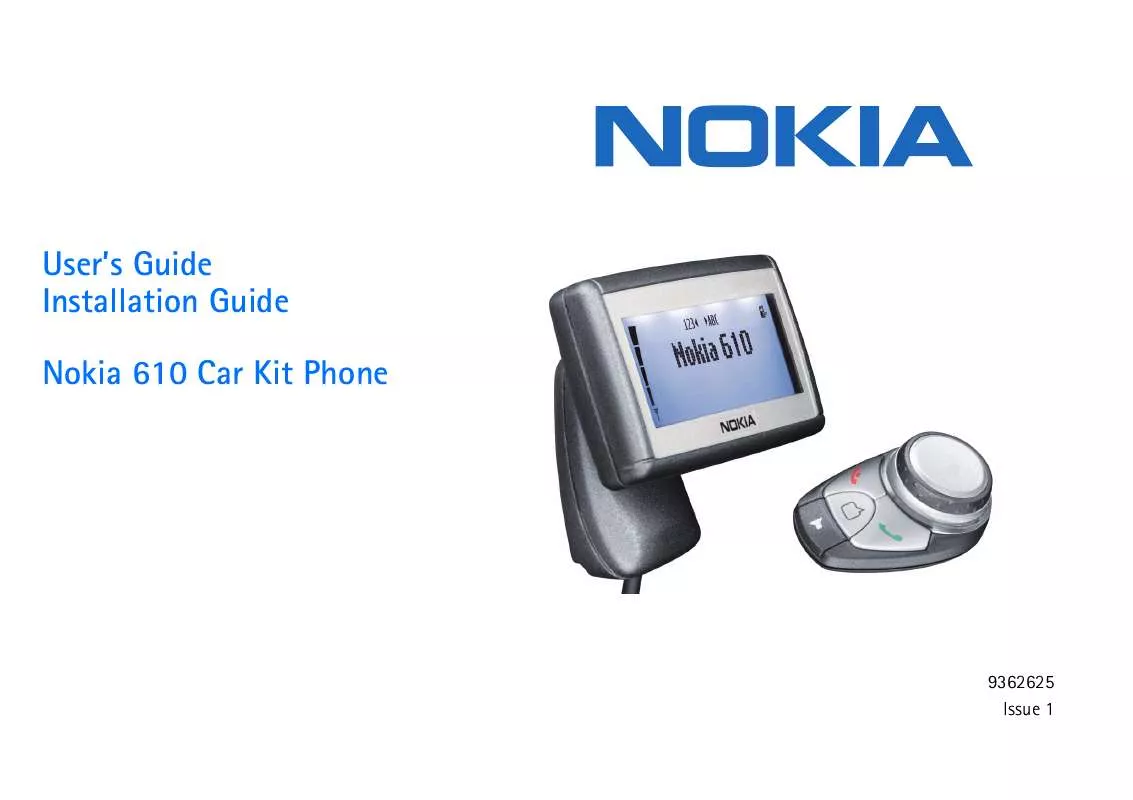
 NOKIA 610 INSTALLATION GUIDE (106 ko)
NOKIA 610 INSTALLATION GUIDE (106 ko)
