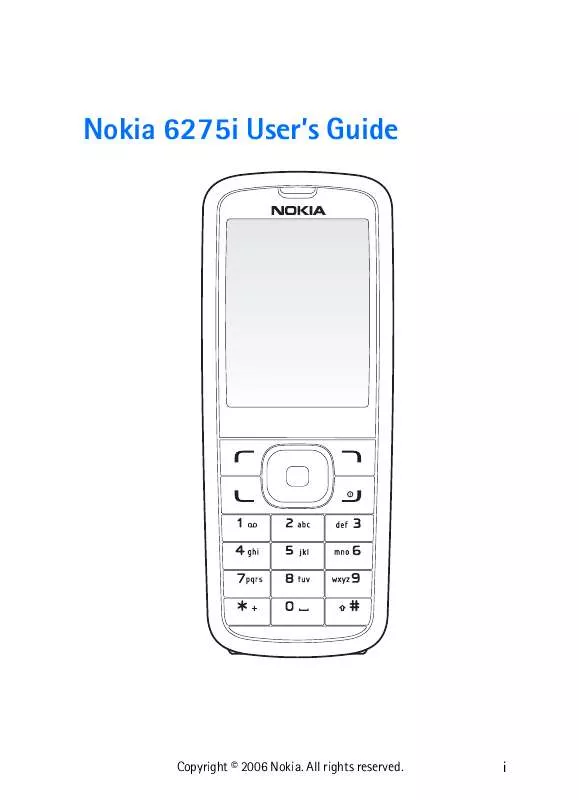User manual NOKIA 6275
Lastmanuals offers a socially driven service of sharing, storing and searching manuals related to use of hardware and software : user guide, owner's manual, quick start guide, technical datasheets... DON'T FORGET : ALWAYS READ THE USER GUIDE BEFORE BUYING !!!
If this document matches the user guide, instructions manual or user manual, feature sets, schematics you are looking for, download it now. Lastmanuals provides you a fast and easy access to the user manual NOKIA 6275. We hope that this NOKIA 6275 user guide will be useful to you.
Lastmanuals help download the user guide NOKIA 6275.
Manual abstract: user guide NOKIA 6275
Detailed instructions for use are in the User's Guide.
[. . . ] Nokia 6275i User's Guide
Copyright © 2006 Nokia. All rights reserved.
i
Copyright ©2006 Nokia. Nokia, Nokia Connecting People, Pop-Port, Nokia 6275i, and the Nokia Original Enhancements logos are trademarks or registered trademarks of Nokia Corporation. Other company and product names mentioned herein may be trademarks or trade names of their respective owners. [. . . ] Speed dials--View or modify the list of speed dialling numbers. all contacts--Delete all entries in your contacts list. Select an option to activate the feature or access its submenu.
Configure settings
You can select how the contacts appear in your contacts list and view the amount of memory used or available in your device. In standby mode, select Menu > Contacts > Settings > Scrolling view to change view of name list or Memory status to view the device memory used and remaining.
Send and receive contacts
You can send and receive an entry in your contacts list using text messaging, if supported by your network operator.
Send a business card
You can send a business card as a text message to a compatible phone or other handheld device.
36
Copyright © 2006 Nokia. Highlight your desired entry from your contacts list, and select Details > Options > Send business card > Via text message, Via infrared, or Via Bluetooth. Default number and All details options appear only if you have more than one number or detail saved to the contact entry. Enter the number for your recipient, or select Search to retrieve a number from your contacts list. Select OK and the business card is sent.
Copyright © 2006 Nokia. All rights reserved.
37
Gallery
7. Gallery
You can save pictures, video clips, recordings, and ringing tones to folders in the Gallery and add new folders. You can download images and tones using SMS, mobile Internet sites, or Nokia PC Suite. Your device supports a digital rights management system to protect content you have acquired. Content such as ringing tones, can be protected and associated with certain usage rules, for example, the number of usage times or a certain usage period. Usage rules are defined in the content activation key that can be delivered with the content or delivered separately, depending on your network operator. You may be able to update the activation key. Always check the delivery terms of any content and activation key before acquiring them, as they may be subject to a fee. Copyright protection may prevent some images, ringing tones, and other content from being copied, modified, transferred, or forwarded. Your device has about 21 MB of memory for storing files in the Gallery. This memory is not shared with other functions, such as contacts. If the device displays a message that the memory is full, delete some existing files before proceeding.
Folders
1. Select Menu > Gallery > Memory card > Images, Video clips, Themes, Graphics, Tones, Recordings, Received files, or a folder you created. Select Open to view a list of the files in the folder or Options to access the following: Memory card--When a microSD card is in the phone, the card name is displayed as the first option. [. . . ] SAR values may vary depending on national reporting and testing requirements and the network band. Use of device accessories and enhancements may result in different SAR values. Additional SAR
information may be provided under product information at www. nokia-asia. com. * The SAR limit for mobile devices used by the public is 2. 0 W/kg averaged over 10 grams of body tissue. [. . . ]
DISCLAIMER TO DOWNLOAD THE USER GUIDE NOKIA 6275 Lastmanuals offers a socially driven service of sharing, storing and searching manuals related to use of hardware and software : user guide, owner's manual, quick start guide, technical datasheets...manual NOKIA 6275