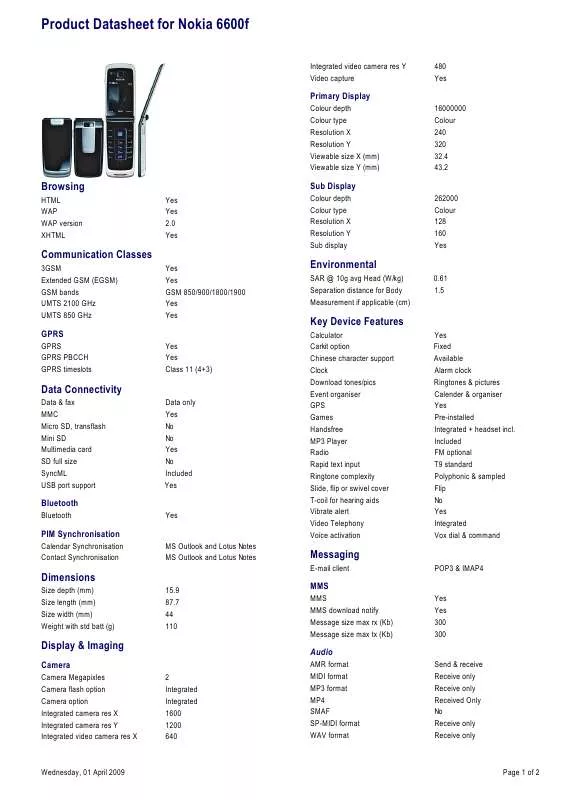User manual NOKIA 6600F DATASHEET
Lastmanuals offers a socially driven service of sharing, storing and searching manuals related to use of hardware and software : user guide, owner's manual, quick start guide, technical datasheets... DON'T FORGET : ALWAYS READ THE USER GUIDE BEFORE BUYING !!!
If this document matches the user guide, instructions manual or user manual, feature sets, schematics you are looking for, download it now. Lastmanuals provides you a fast and easy access to the user manual NOKIA 6600F. We hope that this NOKIA 6600F user guide will be useful to you.
Lastmanuals help download the user guide NOKIA 6600F.
Manual abstract: user guide NOKIA 6600FDATASHEET
Detailed instructions for use are in the User's Guide.
[. . . ] Other product and company names mentioned herein may be trademarks or tradenames of their respective owners. Nokia tune is a sound mark of Nokia Corporation.
This product includes software licensed from Symbian Ltd © 1998-2004. Symbian and Symbian OS are trademarks of Symbian Ltd.
JavaTM and all Java-based marks are trademarks or registered trademarks of Sun Microsystems, Inc. USE OF THIS PRODUCT IN ANY MANNER THAT COMPLIES WITH THE MPEG-4 VISUAL STANDARD IS PROHIBITED, EXCEPT FOR USE DIRECTLY RELATED TO (A) DATA OR INFORMATION (i) GENERATED BY AND OBTAINED WITHOUT CHARGE FROM A CONSUMER NOT THEREBY ENGAGED IN A BUSINESS ENTERPRISE, AND (ii) FOR PERSONAL USE ONLY; AND (B) OTHER USES SPECIFICALLY AND SEPARATELY LICENSED BY MPEG LA, L. L. C. [. . . ] · Message sent as - The options are Text, Fax, Paging, and E-mail. For further information, contact your network operator. Note: Change this option only if you are sure that your message centre is able to convert text messages into these other formats. · Preferred connection - You can send text messages via the normal GSM network or via GPRS, if supported by the network. See `Packet data (General Packet Radio Service, GPRS)', p. (network service) - By setting this option to Yes, if the recipient replies to your message, the return message is sent using the same message service centre number. Note that this may not work between all operators.
Copyright © 2004 Nokia. All rights reserved.
96
Settings for multimedia messages
Go to Messaging and select Options Settings Multimedia message to open the following list of settings: · Access point in use (Must be defined) - Select which access point is used as the preferred connection for the multimedia message centre. See `Settings needed for multimedia messaging', p. Note: If you receive multimedia message settings in a configuration message and save them, the received settings are automatically used for the Access point. See `Receiving configuration messages', p. All rights reserved.
98
· Default speaker - Choose Loudspeaker or Handset, depending on whether you want the sounds in a multimedia message to be played through the loudspeaker or the earpiece. 22.
Settings for e-mail
Go to Messaging and select Options Settings E-mail. Open Mailbox in use to select which mailbox you want to use.
Settings for Mailboxes
Options when editing e-mail settings: Edit, New mailbox, Delete, Help, and Exit. Select Mailboxes to open a list of mailboxes that have been defined. If no mailboxes have been defined, you will be prompted to do so. The following list of settings is shown (this information is available from your e-mail service provider): · Mailbox name - Write a descriptive name for the mailbox. · Access point in use (Must be defined) - The Internet access point (IAP) used for the mailbox. · My e-mail address (Must be defined) - Write the e-mail address given to you by your service provider. The address must contain the @ character. Replies to your messages are sent to this address. · Outgoing mail server: (Must be defined) - Write the IP address or host name of the computer that sends your e-mail.
Copyright © 2004 Nokia. [. . . ] All rights reserved.
189
European Union is 2. 0 W/kg. * Tests for SAR have been conducted using standard operating positions with the phone transmitting at its highest certified power level in all tested frequency bands. Although the SAR is determined at the highest certified power level, the actual SAR level of the phone while operating can be well below the maximum value. This is because the phone is designed to operate at multiple power levels so as to use only the power required to reach the network. In general, the closer you are to a base station antenna, the lower the power output. [. . . ]
DISCLAIMER TO DOWNLOAD THE USER GUIDE NOKIA 6600F Lastmanuals offers a socially driven service of sharing, storing and searching manuals related to use of hardware and software : user guide, owner's manual, quick start guide, technical datasheets...manual NOKIA 6600F