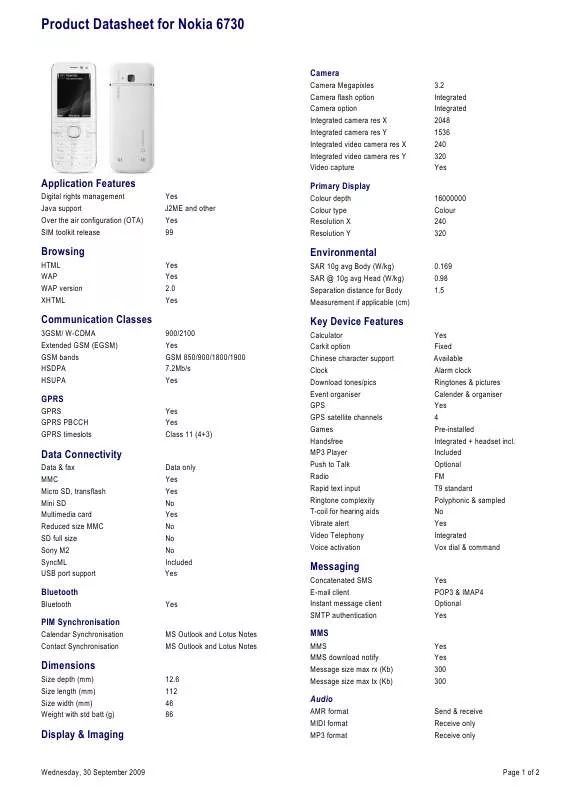User manual NOKIA 6730 DATASHEET
Lastmanuals offers a socially driven service of sharing, storing and searching manuals related to use of hardware and software : user guide, owner's manual, quick start guide, technical datasheets... DON'T FORGET : ALWAYS READ THE USER GUIDE BEFORE BUYING !!!
If this document matches the user guide, instructions manual or user manual, feature sets, schematics you are looking for, download it now. Lastmanuals provides you a fast and easy access to the user manual NOKIA 6730. We hope that this NOKIA 6730 user guide will be useful to you.
Lastmanuals help download the user guide NOKIA 6730.
Manual abstract: user guide NOKIA 6730DATASHEET
Detailed instructions for use are in the User's Guide.
[. . . ] Nokia tune is a sound mark of Nokia Corporation. Other product and company names mentioned herein may be trademarks or tradenames of their respective owners. Reproduction, transfer, distribution, or storage of part or all of the contents in this document in any form without the prior written permission of Nokia is prohibited. This product includes software licensed from Symbian Software Ltd ©1998-2009. [. . . ] > Messaging and a mailbox.
> Messaging and a mailbox.
To save the selected attachment or all the downloaded attachments in your device, select Options > Save or Save all. To open the selected, downloaded attachment, select Options > Actions > Open.
36
To download the selected attachment or all the attachments from the list to your device, select Options > Download or Download all. The attachments are not saved in your device, and are deleted when you delete the message.
Delete e-mails
Select
To delete the selected e-mail message, select Options > Delete. The message is placed in the Deleted items folder, if available.
© 2009 Nokia. All rights reserved.
To empty the Deleted items folder, select the folder and Options > Empty deleted items.
Switch between e-mail folders
Select To open another e-mail folder or mailbox, select Inbox at the top of the display. Select the e-mail folder or mailbox from the list. > Messaging and a mailbox.
To set on an out-of-office reply, select your mailbox and, depending on your mailbox type, either Options > Settings > Mailbox settings > Out of office > On or Options > Settings > Intellisync > Mailbox settings > Out of office > On. To enter the text for the reply, select Out of office reply.
Contacts
Disconnect from the mailbox
Select
To cancel the synchronisation between the device and the email server, and to work with e-mail without a wireless connection, select Options > Disconnect. If your mailbox does not have the Disconnect option, select Options > Exit to disconnect from the mailbox. To start the synchronisation again, select Options > Connect. > Messaging.
Set on an out-of-office reply
Select
9. All viewed images and videos, and music and
38
To add a ringing tone for a contact group, select the contact group, Options > Group > Ringing tone, and a ringing tone.
To remove the ringing tone, select Default tone from the list of ringing tones.
10. Gallery
sound clips are automatically saved to Gallery. Sound clips and music are played in the Music player, streaming links by the Video centre. Images are viewed and videos are played with the Photos application.
© 2009 Nokia. All rights reserved.
About Gallery
Select > Gallery > Images & videos and from the following: Captured -- View all the images and video clips you have captured. Months -- View images and video clips categorised by the month they were captured. Albums -- View the default albums and the ones you have created. Tags -- View the tags you have created for each item.
Downloads -- View items and video clips downloaded from the web or received as a multimedia or e-mail message. Share online -- Post your images or video clips to the web. Files stored on your compatible memory card (if inserted) are . indicated with To copy or move files to another memory location, select a file, Options > Move and copy, and the appropriate option.
Camera
11. [. . . ] Depending on your device, you may also need to complete the following: Insert a SIM card if your device uses one. Remove certain call restrictions you have activated in your device.
© 2009 Nokia. All rights reserved.
Potentially explosive environments
Switch off your device in any area with a potentially explosive atmosphere. Sparks in such areas could cause an explosion or fire resulting in bodily injury or death. [. . . ]
DISCLAIMER TO DOWNLOAD THE USER GUIDE NOKIA 6730 Lastmanuals offers a socially driven service of sharing, storing and searching manuals related to use of hardware and software : user guide, owner's manual, quick start guide, technical datasheets...manual NOKIA 6730