User manual NOKIA 8290
Lastmanuals offers a socially driven service of sharing, storing and searching manuals related to use of hardware and software : user guide, owner's manual, quick start guide, technical datasheets... DON'T FORGET : ALWAYS READ THE USER GUIDE BEFORE BUYING !!!
If this document matches the user guide, instructions manual or user manual, feature sets, schematics you are looking for, download it now. Lastmanuals provides you a fast and easy access to the user manual NOKIA 8290. We hope that this NOKIA 8290 user guide will be useful to you.
Lastmanuals help download the user guide NOKIA 8290.
You may also download the following manuals related to this product:
Manual abstract: user guide NOKIA 8290
Detailed instructions for use are in the User's Guide.
[. . . ] Owner's Manual
Nokia 8290 User Guide
The wireless phone described in this guide is approved for use in GSM 1900 networks.
Copyright information
Part No. 9359918, Edition 1 © 2000 Nokia Mobile Phones. Printed in Canada 07/00 Nokia, Nokia Connecting People and the Original Accessories logos are trademarks of Nokia Corporation and/or its affiliates. US Patent No 5818437 and other pending patents. [. . . ] 3 Press Select.
Set automatic update of date and time
If this feature is supported by your wireless service provider, it automatically updates the clock in your phone in accordance with the current time zone. Press Menu 4 3 and choose: · On: Updates the date and time automatically. · Confirm first: Requires you to confirm that you want the update. · Off: Prevents the date and time from being automatically updated. Security features
· Lock the keypad (Keyguard)
The keypad lock (Keyguard) disables your keypad to prevent accidental key presses (for example, when your phone is in your pocket or purse). Note: Keyguard does not prevent unauthorized use of your phone. · To lock the keys, press Menu, then · To unlock the keys, press Unlock, then . .
Note: Connecting your phone to a car kit automatically disables Keyguard.
· PIN and PUK codes
The following table summarizes how different types of security codes are used in your phone. For more information See entries for call timers, calling card, phone book, and phone security.
Code Security code
Purpose Required by several phone features. If phone security is on, the phone requests the security code the first time you use it after installing a new SIM card.
[ 65 ]
Code PIN code
Purpose
For more information
If SIM card security is on, the See "PIN and PUK phone requests the PIN code codes" on page 65. See entries for show call costs, call cost limit, fixed dialing, and PIN and PIN2 codes.
PIN2 code
System password
Required by the Restrict Calls See "Restricting calls" feature. on page 69.
PIN codes
The PIN (Personal Identity Number) and PIN2 codes are 4- to 8-digit numbers that usually come from your service provider along with the SIM card. Use the PIN code to protect your phone and SIM card against unauthorized use. The PIN2 code activates some of your phone's functions, such as Call Cost Limit (See "Use call cost limits" on page 56). When the phone requires the PIN or PIN2 code, it displays Enter PIN code: or Enter PIN2 code:. · Enter the code then press OK.
Change your PIN or PIN2 code
You can change your PIN or PIN2 code to any 4- to 8-digit number. 2 Enter the current PIN code and press OK. 4 Enter the new PIN code again to verify, and press OK. [ 66 ]
Security features Note: If you make a mistake while entering the code, Code Error appears. Start again at step 2 and be careful to enter the correct code. If you enter the wrong code three times in a row, the PIN code is blocked. To unblock the PIN code, see "PUK codes" on page 67.
Set SIM card security
This feature sets your phone to ask for the PIN code each time the phone is switched on and prevents unauthorized use of your phone. [. . . ] However, if NOKIA determines that the warranty conditions cannot be applied, the purchaser will be billed for the repair and shipping. EXCEPTIONS This warranty is subject to the following exceptions: 1. Mobile or fixed installation, which is not in accordance with the installation instructions, published by NOKIA, will void the warranty. Damage caused by a repair or an attempt to repair by other than a service centre authorized by NOKIA will void the warranty; 2. [. . . ]
DISCLAIMER TO DOWNLOAD THE USER GUIDE NOKIA 8290 Lastmanuals offers a socially driven service of sharing, storing and searching manuals related to use of hardware and software : user guide, owner's manual, quick start guide, technical datasheets...manual NOKIA 8290

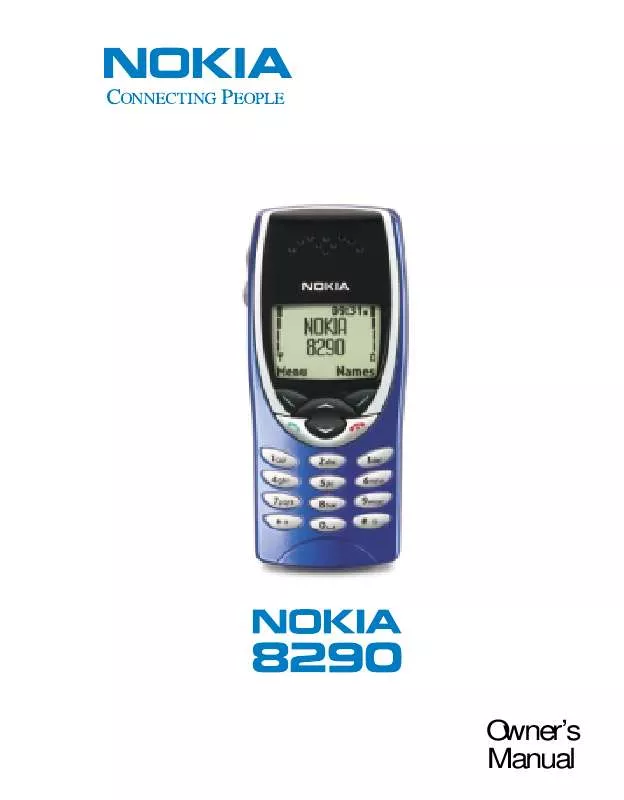
 NOKIA 8290 ISSUE 1 (1313 ko)
NOKIA 8290 ISSUE 1 (1313 ko)
