User manual NOKIA 8600 LUNA
Lastmanuals offers a socially driven service of sharing, storing and searching manuals related to use of hardware and software : user guide, owner's manual, quick start guide, technical datasheets... DON'T FORGET : ALWAYS READ THE USER GUIDE BEFORE BUYING !!!
If this document matches the user guide, instructions manual or user manual, feature sets, schematics you are looking for, download it now. Lastmanuals provides you a fast and easy access to the user manual NOKIA 8600 LUNA. We hope that this NOKIA 8600 LUNA user guide will be useful to you.
Lastmanuals help download the user guide NOKIA 8600 LUNA.
You may also download the following manuals related to this product:
Manual abstract: user guide NOKIA 8600 LUNA
Detailed instructions for use are in the User's Guide.
[. . . ] Nokia 8600 Luna User Guide
9200818 Issue 2
0434
DECLARATION OF CONFORMITY Hereby, NOKIA CORPORATION declares that this RM-164 product is in compliance with the essential requirements and other relevant provisions of Directive 1999/5/EC. A copy of the Declaration of Conformity can be found at http://www. nokia. com/phones/declaration_of_conformity/.
Copyright © 2007 Nokia. Nokia, Nokia Connecting People, NaviTM, Nokia Original Enhancements, and PC Suite are trademarks or registered trademarks of Nokia Corporation. Other product and company names mentioned herein may be trademarks or tradenames of their respective owners. [. . . ] Contacts view -- to select how the names and numbers in Contacts are displayed Name display -- to select whether the contact's first or last name is displayed first Font size -- to set the font size for the list of contacts Memory status -- to view the free and used memory capacity
Groups
Select Menu > Contacts > Groups to arrange the names and phone numbers saved in the memory into caller groups with different ringing tones and group images.
Speed dials
To assign a number to a speed-dialling key, select Menu > Contacts > Speed dials, and scroll to the speed-dialling number that you want. Select Assign, or if a number has already been assigned to the key, select Options > Change. Select Search and the contact you want to assign. If the Speed dialling function is off, the phone asks whether you want to activate it. To make a call using the speed-dialling keys, see Speed dialling p. Call log
The phone registers your missed, received, and dialed calls if the network supports it and the phone is switched on and within the network service area. To view the information on your calls, select Menu > Log > Missed calls, Received calls, or Dialled numbers. To view your recent missed and received calls and the dialed numbers chronologically, select Call log. To view the contacts to whom you most recently sent messages, select Message recipients. To view the approximate information on your recent communications, select Menu > Log > Call duration, Packet data counter, or Packet data timer. To view how many text and multimedia messages you have sent and received, select Menu > Log > Message log.
Note: The actual invoice for calls and services from your service provider may vary, depending on network features, rounding off for billing, taxes, and so forth. Some timers may be reset during service or software upgrades.
Positioning information
The network may send you a location request. You can ensure that the network will deliver location information of your phone only if you approve it (network service). Contact your service provider to subscribe and to agree upon the delivery of location information. To accept or reject the location request, select Accept or Reject. If you miss the request, the phone automatically accepts or rejects it according to what you have agreed with your network operator or service provider. The phone displays 1 missed position request. To view the missed location request, select Show. To view or delete the information on the 10 most recent privacy notifications and requests, select Menu > Log > Positioning > Position log > Open folder or Delete all.
52
Settings
9. Settings
Profiles
Your phone has various setting groups called profiles, for which you can customise the phone tones for different events and environments. Select Menu > Settings > Profiles, the desired profile, and from the following options: Activate -- to activate the selected profile Personalise -- to personalise the profile. Select the setting you want to change, and make the changes. [. . . ] Consult this guide or your service provider for more information. When making an emergency call, give all the necessary information as accurately as possible. Your wireless device may be the only means of communication at the scene of an accident. Do not end the call until given permission to do so.
97
Additional safety information
Certification information (SAR)
This mobile device meets guidelines for exposure to radio waves Your mobile device is a radio transmitter and receiver. [. . . ]
DISCLAIMER TO DOWNLOAD THE USER GUIDE NOKIA 8600 LUNA Lastmanuals offers a socially driven service of sharing, storing and searching manuals related to use of hardware and software : user guide, owner's manual, quick start guide, technical datasheets...manual NOKIA 8600 LUNA

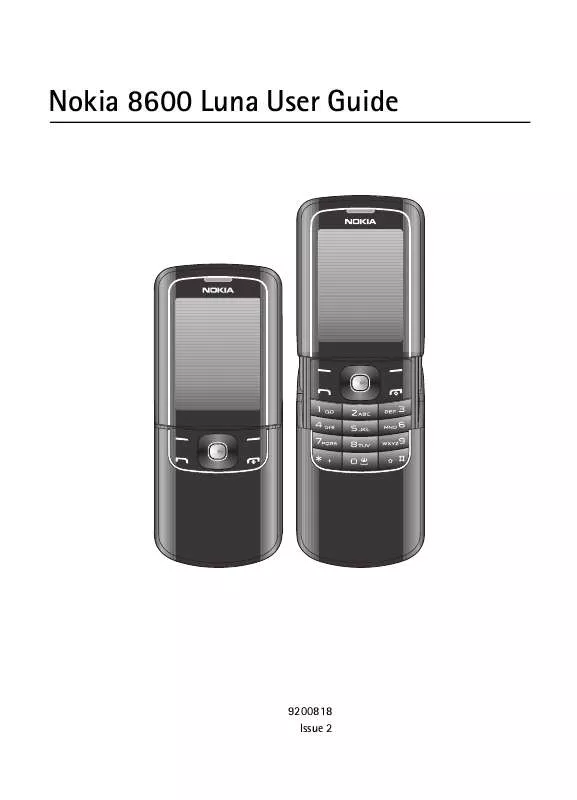
 NOKIA 8600 LUNA ISSUE 1 (6424 ko)
NOKIA 8600 LUNA ISSUE 1 (6424 ko)
