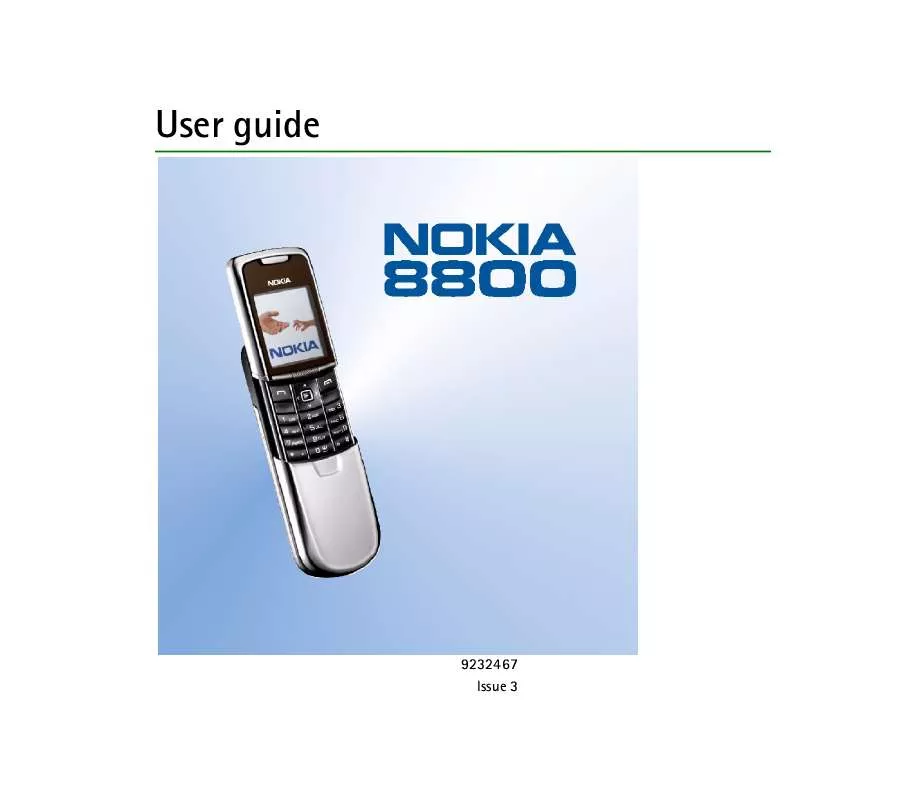User manual NOKIA 8800
Lastmanuals offers a socially driven service of sharing, storing and searching manuals related to use of hardware and software : user guide, owner's manual, quick start guide, technical datasheets... DON'T FORGET : ALWAYS READ THE USER GUIDE BEFORE BUYING !!!
If this document matches the user guide, instructions manual or user manual, feature sets, schematics you are looking for, download it now. Lastmanuals provides you a fast and easy access to the user manual NOKIA 8800. We hope that this NOKIA 8800 user guide will be useful to you.
Lastmanuals help download the user guide NOKIA 8800.
Manual abstract: user guide NOKIA 8800
Detailed instructions for use are in the User's Guide.
[. . . ] User guide
9232467 Issue 3
DECLARATION OF CONFORMITY We, NOKIA CORPORATION declare under our sole responsibility that the product RM-13 is in conformity with the provisions of the following Council Directive: 1999/5/EC. A copy of the Declaration of Conformity can be found from http://www. nokia. com/phones/declaration_of_conformity/.
Copyright © 2005 Nokia. The crossed-out wheeled bin means that within the European Union the product must be taken to separate collection at the product end-of-life. This applies to your device but also to any enhancements marked with this symbol. [. . . ] · You must say the name exactly as you said it when you recorded it. · Voice tags are sensitive to background noise. Record voice tags and use them in a quiet environment. · Very short names are not accepted. Use long names and avoid similar names for different numbers. Note: Using voice tags may be difficult in a noisy environment or during an emergency, so you should not rely solely upon voice dialing in all circumstances.
Add and manage voice tags
Save or copy to the phone memory the contacts for which you want to add a voice tag. You can also add voice tags to the names in the SIM card, but if you replace your SIM card with a new one, you first must delete the old voice tags before you can add new ones. Search for the contact to which you want to add a voice tag. Select Details, scroll to the desired phone number, and select Options > Add voice tag. Select Start, and say clearly the words you want to record as a voice tag. After recording, the phone plays the recorded tag. All rights reserved.
64
appears after the phone number with a voice tag in Contacts. To check the voice tags, select Menu > Contacts > Voice tags. Scroll to the contact with the voice tag that you want, and select an option to listen to, delete, or change the recorded voice tag.
Make a call by using a voice tag
If the phone has an application running that is sending or receiving data using a GPRS connection, you must end the application before voice dialing. In the standby mode, press and hold the right selection key. A short tone is heard, and Speak now is displayed. The phone plays the recognized voice tag, and dials the phone number of the voice tag after 1. 5 seconds. If you are using a compatible headset with the headset key, press and hold the headset key to start the voice dialing.
Info, service, and my numbers
Select Menu > Contacts, and the following functions may be available: Info numbers to call the information numbers of your service provider if the numbers are included on your SIM card (network service). Service numbers to call the service numbers of your service provider if the numbers are included on your SIM card (network service). My numbers to view the phone numbers assigned to your SIM card, if the numbers are included on your SIM card.
Copyright © 2005 Nokia. All rights reserved.
65
Call register
The phone registers the phone numbers of identified missed, received, and dialed calls, the message recipients, and the approximate length of your calls. The phone registers if it is switched on and within the network's service area, and the network supports these functions.
Recent calls lists
When you select Options in the Missed calls, Received calls , Dialled numbers, or Message Recipients menu, you can view the time of the call; edit, view or call the registered phone number; add it to the memory; or delete it from the list. [. . . ] If the device is in offline or flight mode you must change the profile to activate the phone function before you can make an emergency call. Consult this guide or your service provider for more information. When making an emergency call, give all the necessary information as accurately as possible. Your wireless device may be the only means of communication at the scene of an accident. [. . . ]
DISCLAIMER TO DOWNLOAD THE USER GUIDE NOKIA 8800 Lastmanuals offers a socially driven service of sharing, storing and searching manuals related to use of hardware and software : user guide, owner's manual, quick start guide, technical datasheets...manual NOKIA 8800